API Management
Authentication and Authorization
Introduction
In API management, authentication and authorization are responsible for controlling access to your APIs and protecting sensitive data. Each serves a distinct purpose:- Authentication: Confirms the identity of the user or system making the API request. This step validates “who” is attempting to access the API, commonly through methods like tokens, passwords, or certificates.
- Authorization: Determines if the authenticated user or system has the right permissions to perform the requested action. This step defines “what” they are allowed to do based on assigned roles, scopes, or policies.
Tyk offers various authentication and authorization methods to secure your APIs. This page provides an overview of the industry-standard options available, helping you choose what works best for you. Use Ctrl+F or the sidebar to find specific topics, like “JWT” for JSON Web Tokens or “mTLS” for mutual TLS. You can also use the links below to jump directly to sections on Tyk-supported methods for securing your APIs.
OAuth 2.0
Delegate authentication using a widely adopted framework.
Bearer Tokens
Implement token-based authentication for API access.
External OAuth
Integrate with external providers for centralized authentication.
HMAC
Verify message integrity using shared secret keys.
JWT
Securely transmit information between parties.
mTLS
Establish secure channels with two-way certificate verification.
Open Access
Allow unrestricted access for public APIs.
Basic Auth
Secure APIs with username and password credentials.
Set Up OAuth 2.0 Authorization
OAuth 2.0 is an authorization protocol that enables applications to request limited access to resources on behalf of a user, without needing the user’s password. This approach is common for allowing apps to share data across platforms securely—for example, letting a calendar app access your contacts so you can share schedules between coworkers and friends- making it easier to find an open slot in your day. In API management, OAuth 2.0 offers flexible ways to handle access requests depending on the scenario, such as user login or server-to-server interactions. This section will guide you through setting up OAuth 2.0 with Tyk, either by integrating it with your current setup or by using Tyk as the OAuth provider to simplify token management. To implement OAuth 2.0 in Tyk, you have two main options:Integrating OAuth 2.0
Option 1: Integrate Existing OAuth 2.0 Flow
- Manage Tokens Within Your Application: Utilize your existing OAuth 2.0 implementation or a preferred library to generate and manage tokens.
- Create Sessions in Tyk: Once your API issues a token, create corresponding key sessions within Tyk using the Gateway REST API.
- Configure API Access in Tyk:
- Set “Auth Token” as your API’s authentication mode within Tyk.
- Configure the “Authorization” header.
- Consider adding OAuth-specific endpoints (
/access,/authorize) to your API’signored_pathslist for direct access if required.
Option 2: Using Tyk as The OAuth 2.0 Provider
- Simplify Authorization with Tyk: Designate Tyk as your OAuth 2.0 provider, streamlining token generation and management.
- Seamless Application Integration: Integrate your application with Tyk’s API and notification endpoints for streamlined OAuth 2.0 functionality.
Understanding the OAuth 2.0 Flow within Tyk
-
Register a Client ID in Tyk:
- Start by registering a new OAuth client on the Tyk dashboard. This generates a Client ID and Client Secret for your app, which you’ll use for secure access requests.
-
Request Authorization for the Client:
- Your app directs the user to Tyk’s authorization URL (
/oauth/authorize/) with the Client ID, prompting Tyk to check that the request follows OAuth standards and that the Client ID is active and valid.
- Your app directs the user to Tyk’s authorization URL (
-
Redirect to User Login and Authorization:
- If the authorization request is valid, Tyk redirects the user to your app’s Login and Authorization page. Here, the user logs in, approves access, and grants permissions to the app, similar to a standard OAuth consent flow.
-
Authorize the Client in Tyk:
- After the user approves, your app calls Tyk’s Authorization API (
/authorize-client/), sending the Client ID and user permissions. Tyk then generates an Authorization Code for your app.
- After the user approves, your app calls Tyk’s Authorization API (
-
Redirect the User Back to Your App:
- Tyk redirects the user to your app’s specified redirect URL, including the newly generated authorization code.
-
Exchange Authorization Code for an Access Token:
- Your app now exchanges the authorization code for an access token by calling Tyk’s token endpoint (
/oauth/token). This token lets the app access the user’s data per the permissions granted.
- Your app now exchanges the authorization code for an access token by calling Tyk’s token endpoint (
-
Optional: Receive Notifications via Webhook:
- If needed, set up a webhook endpoint in your app to receive notifications from Tyk whenever a new access token is issued. This helps your app keep track of the user’s access status in real time.
- Step 1: Registering a Client ID (done in Tyk dashboard)
- Step 3: Creating a login and authorization page for users to approve app access
- Step 7: Setting up a webhook to track access tokens (optional)
Enabling OAuth 2.0 via the Dashboard
-
Select OAuth 2.0 for Your API: On the Tyk Dashboard, Navigate to APIs, select the API you want to affect and select “edit”. Enable
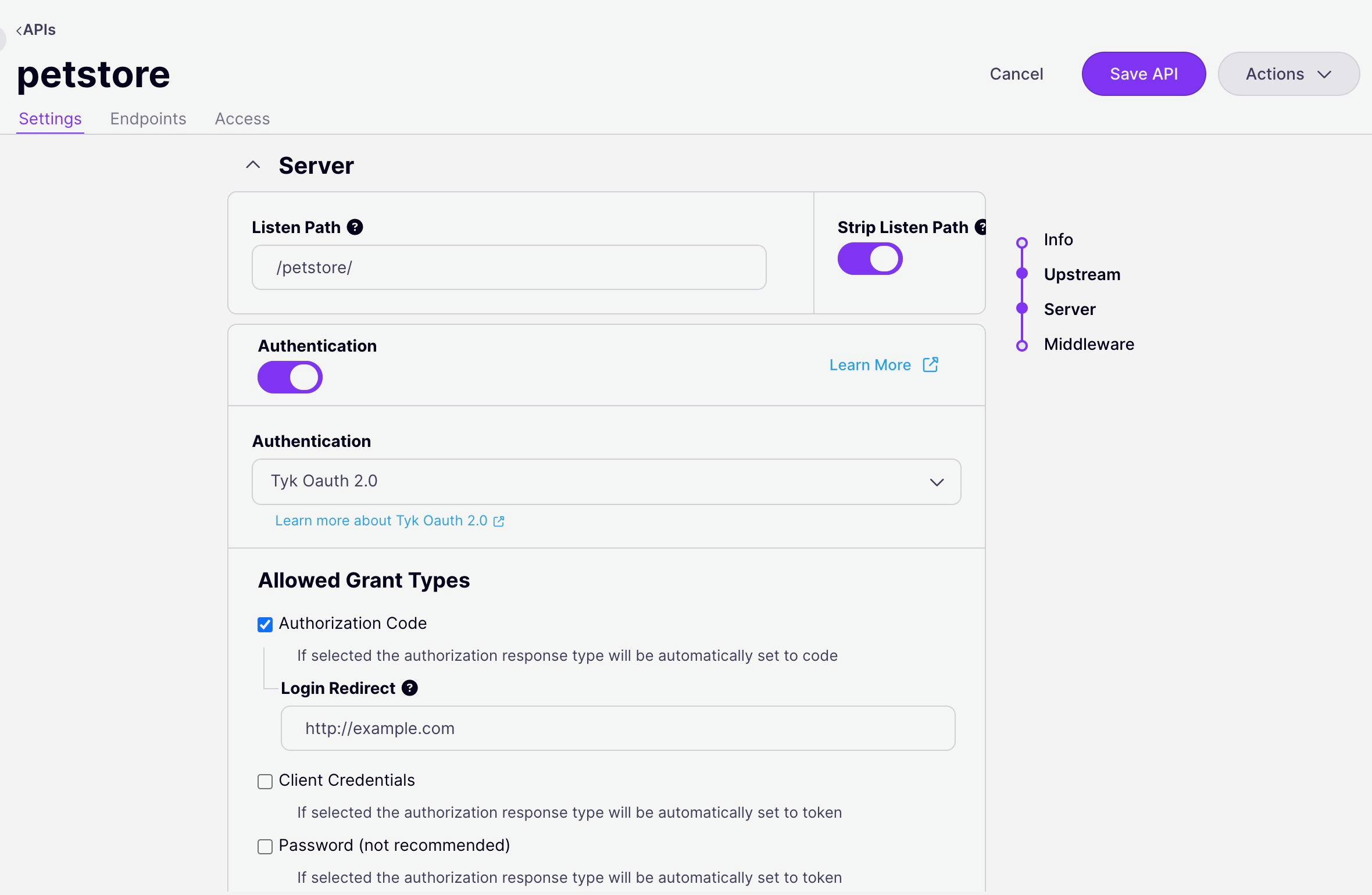
- Configure Grant Type Settings: Define allowed access and authorize types aligned with your chosen OAuth 2.0 grant type (e.g., Authorization Code).
- Set Redirection URLs: For grant types involving redirects, provide the OAuth login redirect URL and the OAuth notification URL.
- Create an Access Policy: Establish a policy that explicitly grants access to this API.
-
Register a New OAuth Client: Go to the “OAuth Clients” section for your API and add a new client.
- Specify a valid redirect URI.
- Associate the client with the access policy you created.
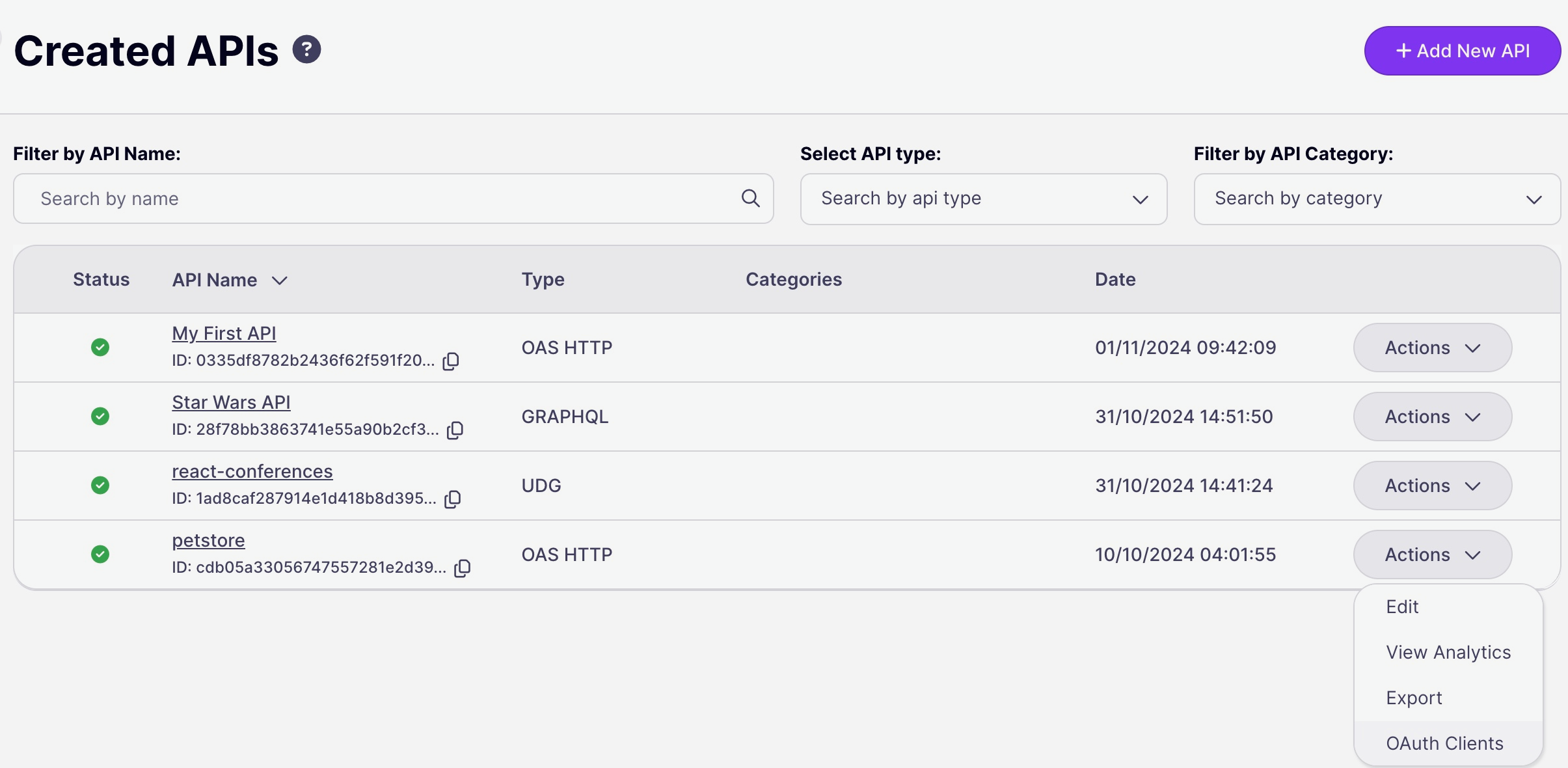
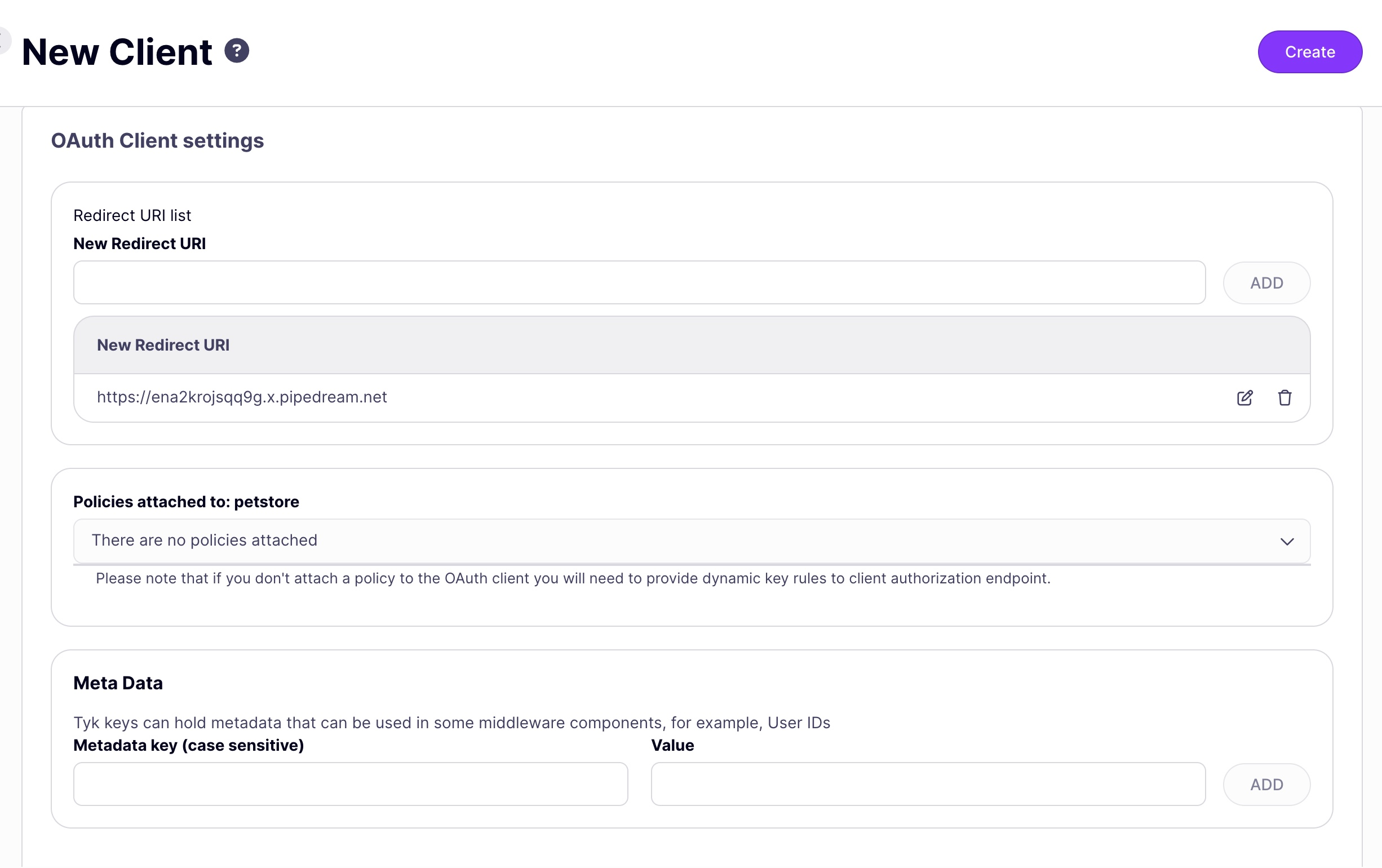
-
Access Client Credentials: After client creation, view the generated Client ID and Secret.
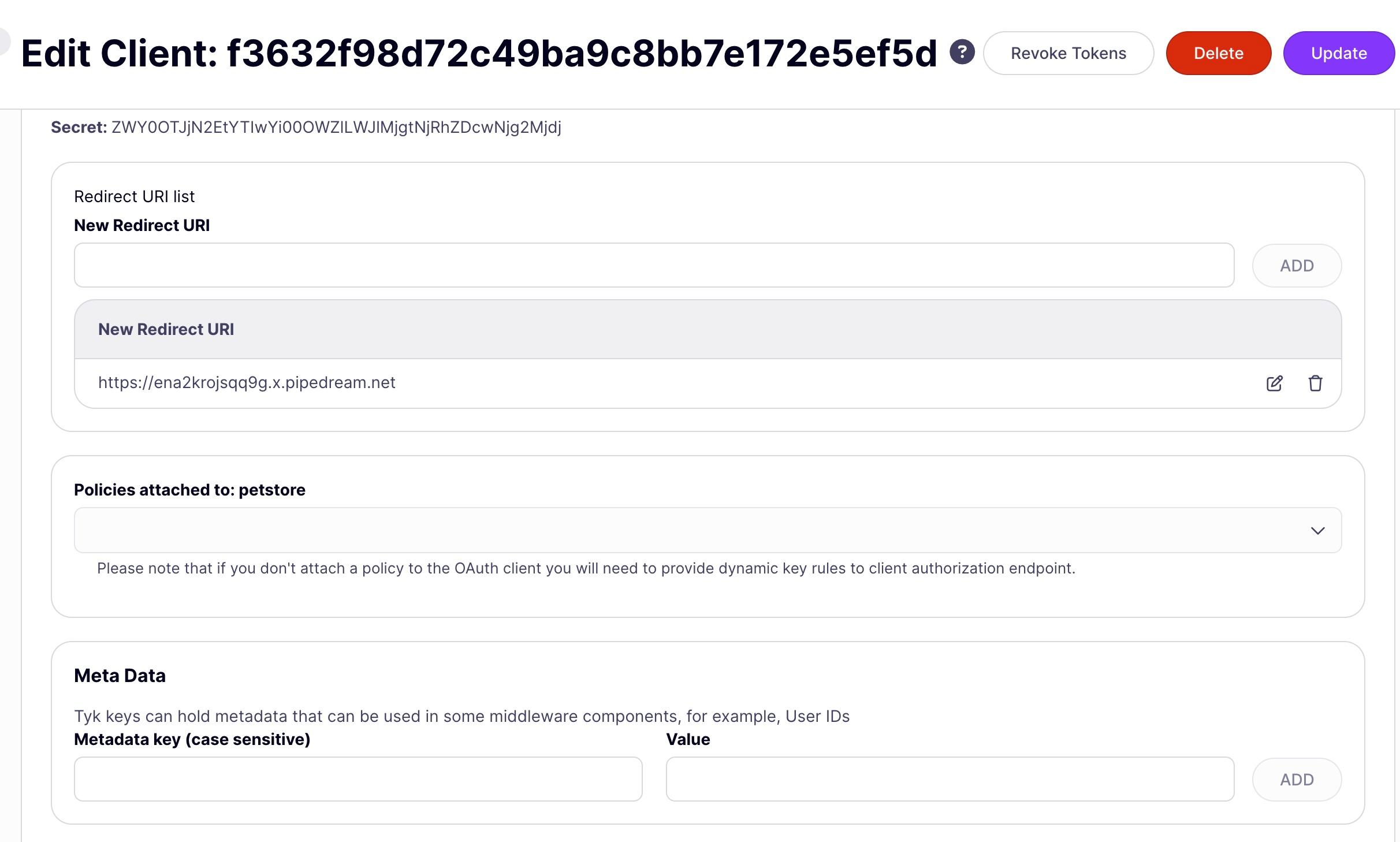
Enabling OAuth 2.0 via an API Definition
For programmatic control, configure OAuth 2.0 directly within your API’s JSON definition:name: Specifies the name of the API, in this case, “OAuth Test API.”use_oauth2: Enables OAuth 2.0 authentication for this API (trueindicates OAuth 2.0 is used).oauth_meta: Contains OAuth 2.0-specific configuration options:allowed_access_types: Defines which OAuth 2.0 access types are allowed, such asauthorization_codeandrefresh_token.allowed_authorize_types: Defines which OAuth 2.0 authorization methods are permitted, likecode(authorization code) andtoken(implicit flow).auth_login_redirect: Specifies the URL to which users are redirected after successful login, typically the login page of your application.
notifications: Manages notifications for OAuth events:shared_secret: A secret key shared between Tyk and your app, used to secure notifications.oauth_on_keychange_url: The URL to which Tyk sends a notification when an OAuth key changes (e.g., token revocation or regeneration).
Manage Quotas and Limits
Utilize Tyk’s/tyk/oauth/authorize-client/ endpoint with the key_rules parameter to define key rules for tokens generated during the OAuth flow. These rules encompass rate limits, quotas, expiry times, and access rights:
Instead of passing a
key_rules parameter when authorizing a client, Tyk can now have an API policy that manages access rules bound to the Client ID doing the accessing, if a bound policy ID is used when generating the OAuth client, when a token is generated for the client then Tyk will generate a token based on the policy data. This is especially useful in generative contexts such as the client_credentials grant.Configure Notifications
To receive notifications about token changes (e.g., new tokens, refresh tokens) configure thenotifications section in your API definition:
oauth_on_keychange_url: Set the URL where Tyk will send notifications.shared_secret: Use this secret for secure communication between Tyk and your application; the secret is sent as a header (X-Tyk-Shared-Secret) with every notification.
- Fine-Grained Access Control: Manage access using Tyk’s built-in access controls, including versioning and named API IDs, going beyond Client ID-based control.
- Usage Analytics: Leverage Tyk’s analytics capabilities to monitor OAuth 2.0 usage effectively, grouping data by Client ID.
- Multi-API Access: Enable access to multiple APIs using a single OAuth token. Configure one API for OAuth 2.0 token issuance and the other APIs with the “Auth Token” method, linking them through a common policy.
Supported Grant Types
Tyk offers extensive support for various OAuth 2.0 grant types, catering to diverse use cases:- Authorization Code
- Refresh Token
- Username and Password
- Client Credentials
- Authorization Token Flow (Ideal for server-side web applications)
Use Authorization Code Grant
The Authorization Code Grant Type is a widely used OAuth 2.0 flow for web applications. It allows client applications to access user resources securely. This process requires three steps:- Redirect to a login page
- Request an authorization code
- Exchange the code for a token
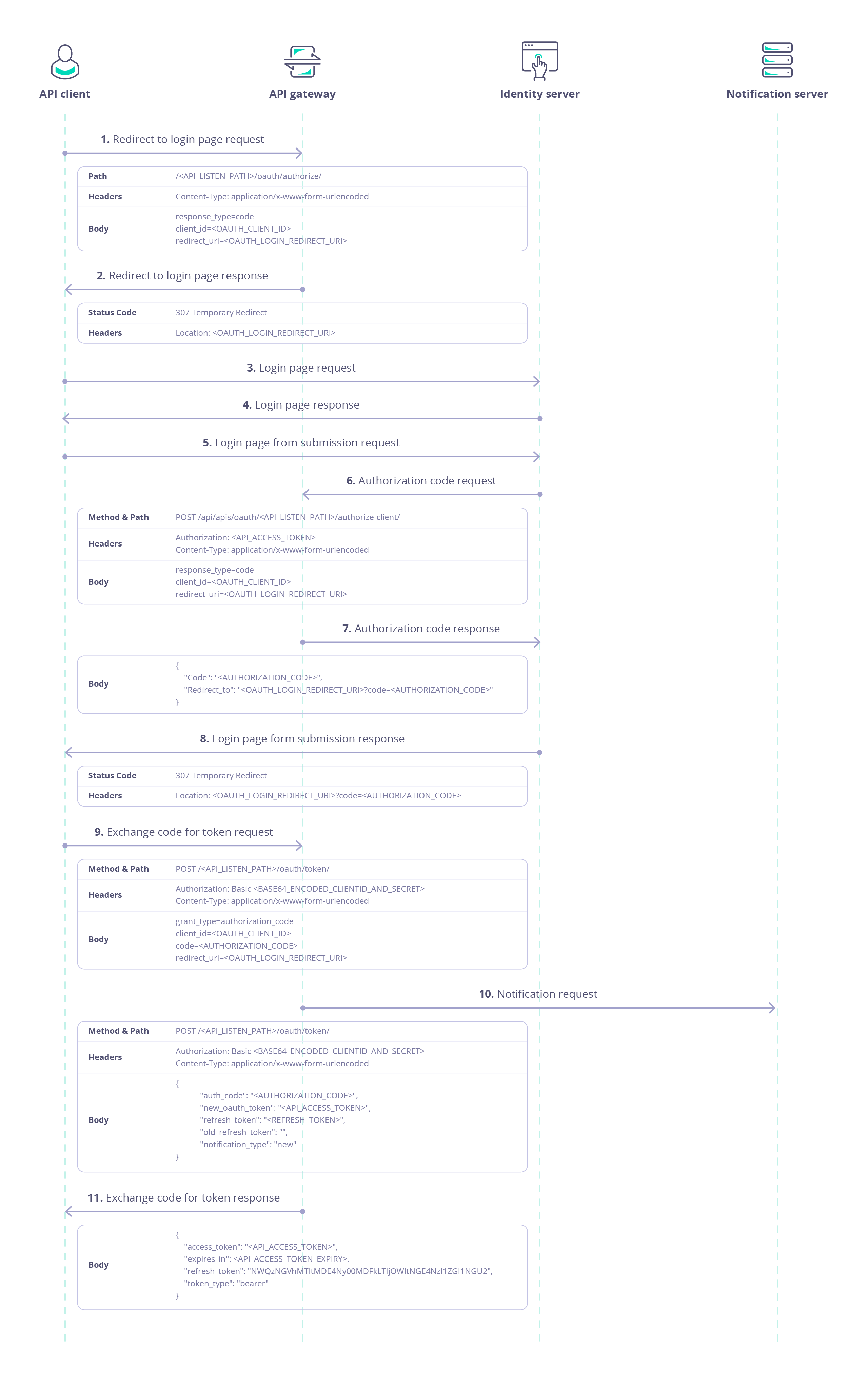
Redirect the User to a Login Page
First, the client application must redirect the user to the authorization server’s login page. This is where the user will authenticate and authorize the client.| Parameter | Value |
|---|---|
| Method | POST |
| URL | Uses the special OAuth endpoint /oauth/authorize appended to the API URI, e.g., https://<your-gateway-host>/<your-api-listen-path>/oauth/authorize. |
| Content-Type | application/x-www-form-urlencoded |
| Parameter | Value |
|---|---|
response_type | code |
client_id | The OAuth client ID, e.g., ed59158fa2344e94b3e6278e8ab85142. |
redirect_uri | The OAuth client redirect URI, e.g., http://example.com/client-redirect-uri, URL encoded as http%3A%2F%2Fexample.com%2Fclient-redirect-uri. |
307 Temporary Redirect to the OAuth client redirect URI. The user is redirected to authenticate and authorize the client, and the data forwarded will be used to request an authorization code.
Request an Authorization Code
After the user authorizes the request, the authorization server provides an authorization code. The client application needs to request this code from the authorization server.| Parameter | Value |
|---|---|
| Method | POST |
| URL | Uses the Dashboard API client authorization endpoint /authorize-client/. |
| Authorization | The Dashboard user credentials, e.g., 70c3d834d46a4d6076e1585b0ef2e93e. |
| Content-Type | application/x-www-form-urlencoded |
| Parameter | Value |
|---|---|
response_type | code |
client_id | The OAuth client ID, e.g., ed59158fa2344e94b3e6278e8ab85142. |
redirect_uri | The OAuth client redirect URI, e.g., http://example.com/client-redirect-uri, URL encoded as http%3A%2F%2Fexample.com%2Fclient-redirect-uri. |
code and the redirect URL as redirect_to. The client application will use this information to obtain an access token.
Exchange the Authorization Code for an Access Token
Once the client application has the authorization code, it can exchange this code for an access token, which is used to access the API.| Parameter | Value |
|---|---|
| Method | POST |
| URL | Uses the special OAuth endpoint /oauth/token appended to the API URI, e.g., https://<your-gateway-host>/<your-api-listen-path>/oauth/token. |
| Authorization | Basic authorization, using the client ID and client secret of the OAuth client base64 encoded with a colon separator. |
| Content-Type | application/x-www-form-urlencoded |
| Parameter | Value |
|---|---|
grant_type | authorization_code |
client_id | The OAuth client ID, e.g., ed59158fa2344e94b3e6278e8ab85142. |
code | The authorization code (code) provided in the response to the previous request, e.g., EaG1MK7LS8GbbwCAUwDo6Q. |
redirect_uri | The OAuth client redirect URI, e.g., http://example.com/client-redirect-uri, URL encoded as http%3A%2F%2Fexample.com%2Fclient-redirect-uri. |
access_token in the returned JSON, which can then be used to access the API:
Use Username and Password Grant
The Username and Password grant type uses a basic authentication key to generate a token. When you create the basic authentication key in the Dashboard, this stores theusername and password used in the API token request.
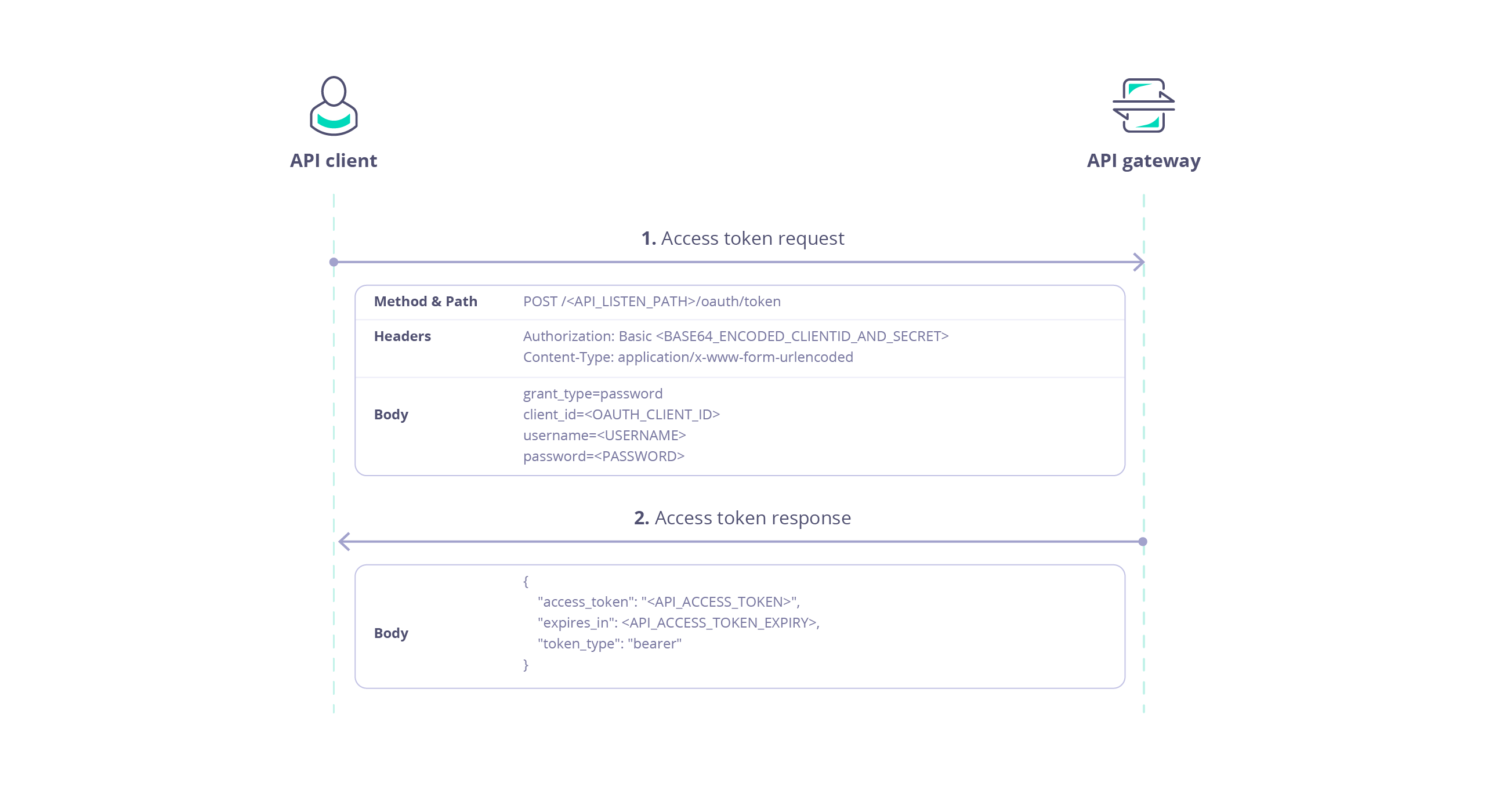
Token Request
This request provides the client id and basic user credentials in exchange for an API token.| Request | Value |
|---|---|
| Method | POST |
| URL | Uses the special OAuth endpoint /oauth/token appended to the API URI e.g. https://<your-gateway-host>/<your-api-listen-path>/oauth/token. |
| Header | Value |
|---|---|
Authorization | Basic authorization, using the client id and client secret of the OAuth client base64 encoded with colon separator. E.g. <oauth-client-id>:<oauth-client-secret>, in this case ed59158fa2344e94b3e6278e8ab85142:MGQ3NzE2MGQtYTUyZC00ZTVlLWJjMTItMjE2MTM1MmE3N2M1, which base64 encoded is ZWQ1OTE1OGZhMjM0NGU5NGIzZTYyNzhlOGFiODUxNDI6TUdRM056RTJNR1F0WVRVeVpDMDBaVFZsTFdKak1USXRNakUyTVRNMU1tRTNOMk0x. |
Content-Type | application/x-www-form-urlencoded |
| Data | Value |
|---|---|
grant_type | password |
client_id | The OAuth client id, in this case ed59158fa2344e94b3e6278e8ab85142. |
username | The basic username, in this case oauthapiusername. |
password | The basic password, in this case oauthapipassword. |
Response
Response provides the token asaccess_token in the returned JSON which can then be used to access the API:
Use Refresh Token Grant
The Refresh Token Grant Type is used to obtain a new access token when the current access token has expired or is about to expire. This allows clients to maintain a valid access token without requiring the user to re-authenticate. This process involves two steps:- Obtain a Refresh Token during the initial authorization.
- Use the Refresh Token to request a new Access Token.
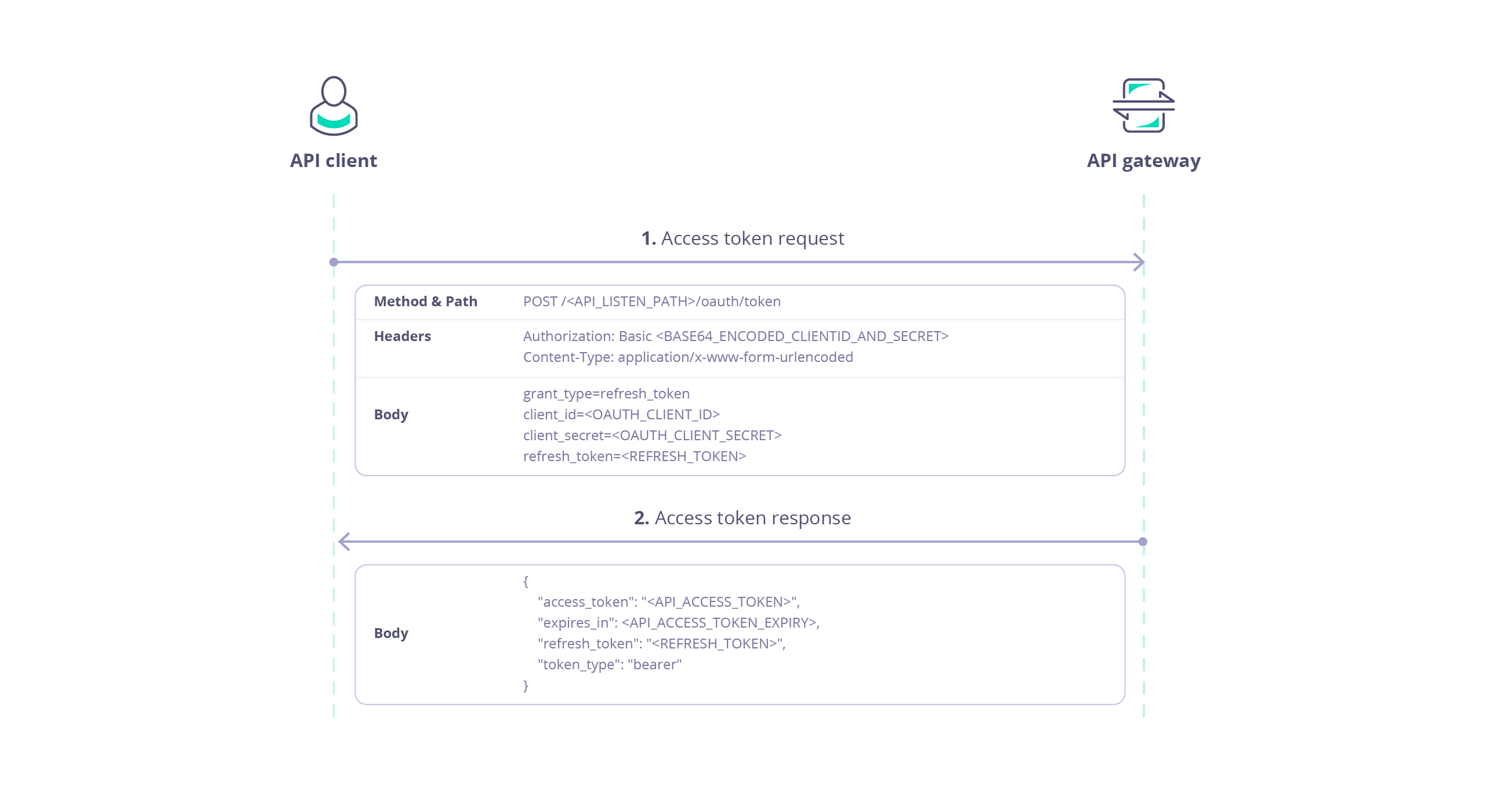
Refresh tokens are single use only so cannot be reused, and when they are used they also invalidate the token they are associated with.
Request new token
| Request | Value |
|---|---|
| Method | POST |
| URL | Uses the special OAuth endpoint /oauth/token appended to the API URI e.g. https://<your-gateway-host>/<your-api-listen-path>/oauth/token. |
| Header | Value |
|---|---|
Authorization | Basic authorization, using the client id and client secret of the OAuth client base64 encoded with colon separator. E.g. <oauth-client-id>:<oauth-client-secret>, in this case ed59158fa2344e94b3e6278e8ab85142:MGQ3NzE2MGQtYTUyZC00ZTVlLWJjMTItMjE2MTM1MmE3N2M1, which base64 encoded is ZWQ1OTE1OGZhMjM0NGU5NGIzZTYyNzhlOGFiODUxNDI6TUdRM056RTJNR1F0WVRVeVpDMDBaVFZsTFdKak1USXRNakUyTVRNMU1tRTNOMk0x. |
Content-Type | application/x-www-form-urlencoded |
| Data | Value |
|---|---|
grant_type | refresh_token |
client_id | The OAuth client id, in this case ed59158fa2344e94b3e6278e8ab85142. |
client_secret | The OAuth client secret, in this case MGQ3NzE2MGQtYTUyZC00ZTVlLWJjMTItMjE2MTM1MmE3N2M1. |
refresh_token | The refresh token (refresh_token) provided in response to the original token request, in this case YjdhOWFmZTAtNmExZi00ZTVlLWIwZTUtOGFhNmIwMWI3MzJj. |
Response
Response provides a new token asaccess_token and a new refresh token as refresh_token in the returned JSON:
Use Client Credentials Grant
The Client Credentials Grant Type is used when the client application needs to access resources on behalf of itself rather than on behalf of a user. This flow is ideal for server-to-server interactions. The process is only a single step:- Request an Access Token
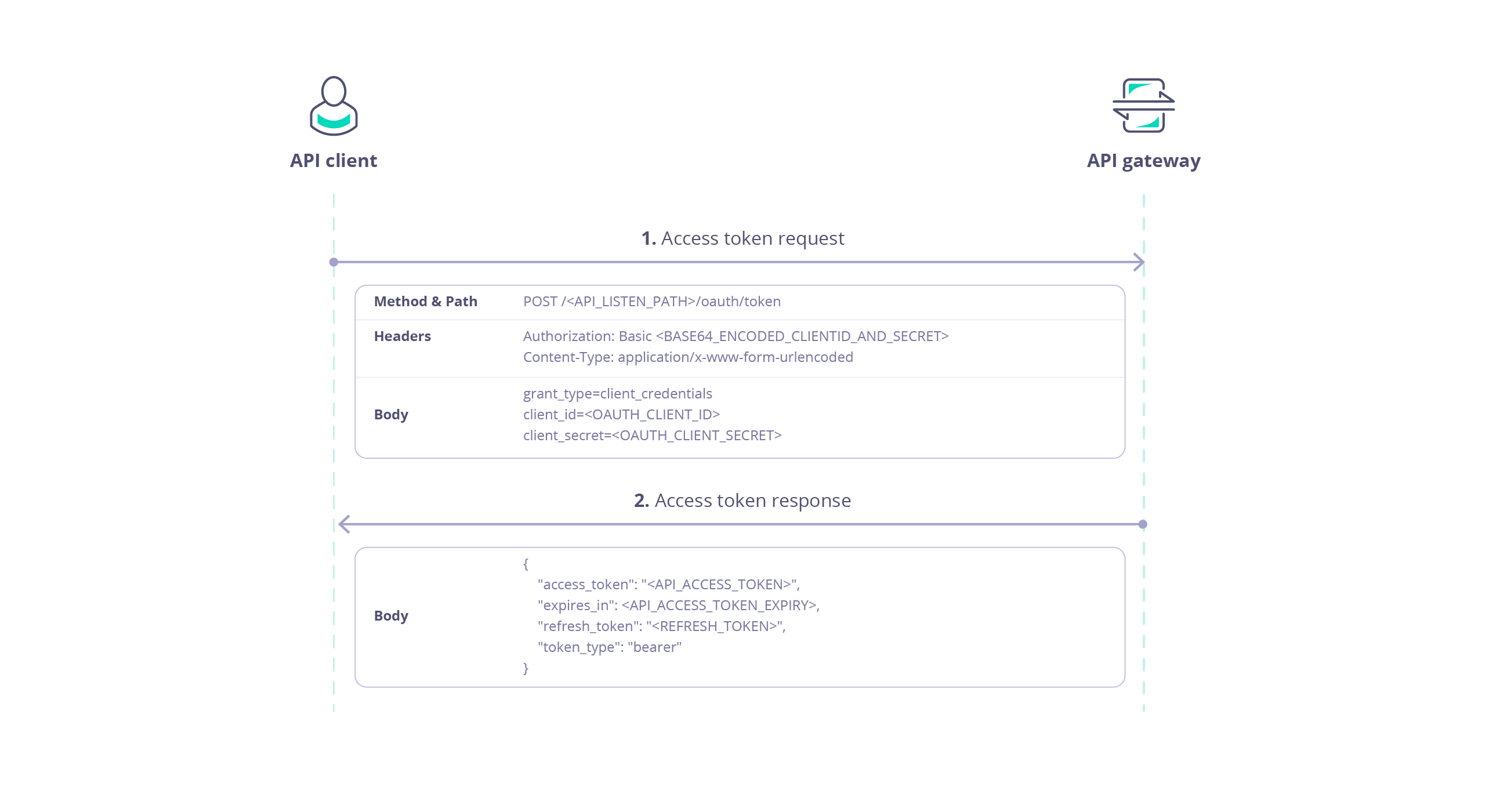
Token Request
This request provides the client credentials in exchange for an API token.| Request | Value |
|---|---|
| Method | POST |
| URL | Uses the special OAuth endpoint /oauth/token appended to the API URI e.g. https://<your-gateway-host>/<your-api-listen-path>/oauth/token. |
| Header | Value |
|---|---|
Authorization | Basic authorization, using the client id and client secret of the OAuth client base64 encoded with colon separator. E.g. <oauth-client-id>:<oauth-client-secret>, in this case ed59158fa2344e94b3e6278e8ab85142:MGQ3NzE2MGQtYTUyZC00ZTVlLWJjMTItMjE2MTM1MmE3N2M1, which base64 encoded is ZWQ1OTE1OGZhMjM0NGU5NGIzZTYyNzhlOGFiODUxNDI6TUdRM056RTJNR1F0WVRVeVpDMDBaVFZsTFdKak1USXRNakUyTVRNMU1tRTNOMk0x. |
Content-Type | application/x-www-form-urlencoded |
| Data | Value |
|---|---|
grant_type | client_credentials |
client_id | The OAuth client id, in this case ed59158fa2344e94b3e6278e8ab85142. |
client_secret | The OAuth client secret, in this case MGQ3NzE2MGQtYTUyZC00ZTVlLWJjMTItMjE2MTM1MmE3N2M1. |
Response
Response provides the token asaccess_token in the returned JSON which can then be used to access the API:
It does not provide a refresh token.
Use Bearer Tokens
What is a bearer token ?
Any party in possession of a bearer token (a “bearer”) can use it to get access to the associated resources (without demonstrating possession of a cryptographic key). To prevent misuse, bearer tokens need to be protected from disclosure in storage and in transport.Tyk provides bearer token access as one of the most convenient building blocks for managing security to your API. In a Tyk setup, this is called “Access Tokens” and is the default mode of any API Definition created for Tyk. Bearer tokens are added to a request as a header or as a query parameter. If added as a header, they may be preceded by the word “Bearer” to indicate their type, though this is optional. Traditionally these tokens are used as part of the
Authorization header.
Enable bearer tokens in your API Definition with the Dashboard
To enable the use of a bearer token in your API:- Select your API from the System Management > APIs menu
- Scroll to the Authentication options
- Select Authentication Token from the drop-down list
- Select Strip Authorization Data to strip any authorization data from your API requests
- Tyk will by default assume you are using the
Authorizationheader, but you can change this by setting the Auth Key Header name value - You can select whether to use a URL query string parameter as well as a header, and what parameter to use. If this is left blank, it will use the Auth Key Header name value.
- You can select whether to use a cookie value. If this is left blank, it will use the Header name value.
- You can select to use a client certificate. This allows you to create dynamic keys based on certificates.
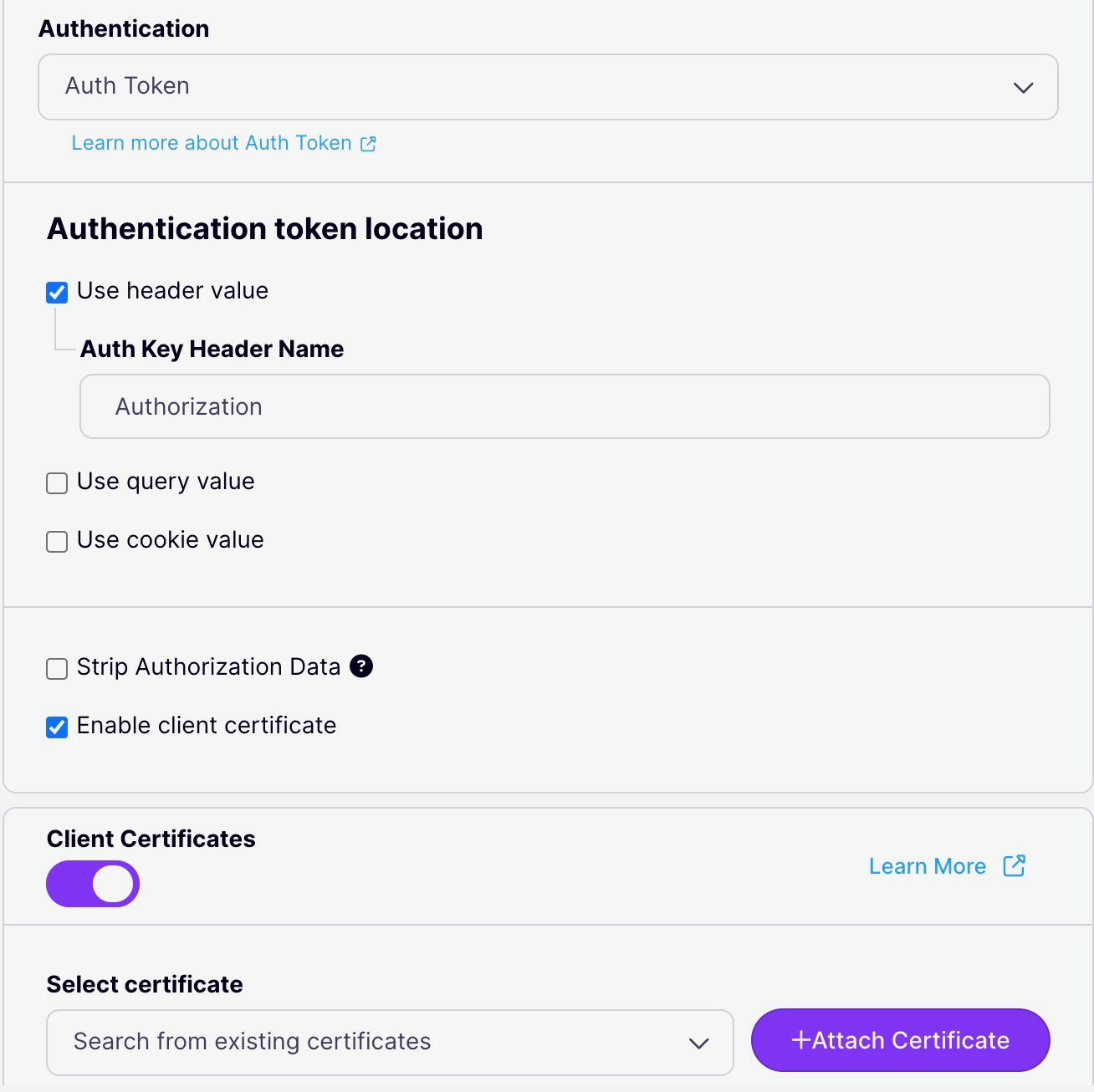
Enable bearer tokens in your API Definition with file-based
Tyk will by default use the bearer token method to protect your API unless it is told otherwise. These tokens can be set as a header, url parameter, or cookie name of a request. A request for a resource at the API endpoint of/api/widgets/12345 that uses access tokens will require the addition of a header field, traditionally this is the Authorization header.
The name of the key can be defined as part of the API definition under the auth section of an API Definition file:
auth.use_param setting in your API definition to true.
Unlike headers, URL query parameters are case sensitive.
use_cookie parameter to true. Cookie names are also case sensitive.
Signature validation
If you are migrating from platforms like Mashery, which use request signing, you can enable signature validation like this:
validate_signature: boolean value to tell Tyk whether to enable signature validation or not
signature.algorithm: the algorithm you wish to validate the signature against. Currently supported
MasherySHA256MasheryMD5
signature.header: header key of attempted signature
signature.secret: the shared secret which was used to sign the request
- Can hold a dynamic value, by referencing
$tyk_metaor$tyk_contextvariables. - Example:
"secret": "$tyk_meta.individual_secret". Which effectively means that you have created/imported the api key into Tyk, and have stored the shared secret in the fieldindividual_secretof the session token’s meta-data.
signature.allowed_clock_skew: allowed deviation in seconds between UNIX timestamp of Tyk & UNIX timestamp used to generate the signed request
Custom tokens
It is possible to provide Tyk with your own custom tokens, this can be achieved using the Tyk Gateway REST API. This is very useful if you have your own identity provider and don’t want Tyk to create and manage tokens for you, and instead just mirror those tokens within Tyk to off-load access control, quotas and rate limiting from your own application.
Enabling bearer tokens with Tyk Operator
Please consult the Tyk Operator supporting documentation for an example of how to enable a bearer token with Tyk Operator.Revoke OAuth Tokens
This feature gives you (both developers and Dashboard users) the ability to revoke OAuth tokens. You can revoke specific tokens by providing the token and token hint (access_token or refresh_token) or you can revoke all OAuth Client tokens.
You can revoke OAuth tokens via the following methods:
- From a Gateway API endpoint (in compliance with https://tools.ietf.org/html/rfc7009). See the OAuth section of our Swagger doc for the Gateway REST API for details.
- Via a Dashboard API calls - Revoke a token and revoke all tokens
- Via a Portal Developer API call - Revoke a token and revoke all tokens
- Via the Developer menu from the Tyk Dashboard
Submit a Request to Revoke the Token
The client or server sends a request to the authorization server’s revocation endpoint to invalidate the token.| Parameter | Value |
|---|---|
| Method | POST |
| URL | The revocation endpoint of the authorization server. |
| Authorization | Basic authorization, using the client ID and client secret of the OAuth client base64 encoded with colon separator. |
| Content-Type | application/x-www-form-urlencoded |
| Parameter | Value |
|---|---|
token | The access token to revoke, e.g., ACCESS_TOKEN. |
token_type_hint | The type of token being revoked, typically access_token. |
client_id | The OAuth client ID, e.g., CLIENT_ID. |
client_secret | The client secret, e.g., CLIENT_SECRET. |
Other Authentication Methods
Use Basic Authentication
Basic Authentication is a straightforward method where the user’s credentials (username and password) are sent in an HTTP header encoded in Base64.How does Basic Authentication work?
An API request made using Basic Authentication will have anAuthorization header that contains the API key.
The value of the Authorization header will be in the form:
[email protected] and the password is 1234567 (see base64encode.org)
The problem with Basic Authentication
With Basic Authentication, the authentication credentials are transferred from client to server (in our case, the Tyk Gateway) as encoded plain text. This is not a particularly secure way to transfer the credentials as it is highly susceptible to intercept; as the security of user authentication is usually of critical importance to API owners, Tyk recommends that Basic Authentication should only ever be used in conjunction with a TLS such as SSL.Protect your API with Basic Authentication
Authentication type is configured within your API Definition; this can be done via the Tyk Dashboard or directly within the API Definition file.Enable Basic Auth
Enable Basic Authentication using the Tyk Dashboard
- Select your API from the API Management > APIs menu
- Scroll to the Authentication options
- Select Basic Authentication from the drop-down list
- Select Strip Authorization Data to strip any authorization data from your API requests.
- Tyk will by default assume you are using the
Authorizationheader, but you can change this by setting the Auth Key Header name value - You can select whether to use a URL query string parameter as well as a header, and what parameter to use. If this is left blank, it will use the Auth Key Header name value.
- You can select whether to use a cookie value. If this is left blank, it will use the Header name value.
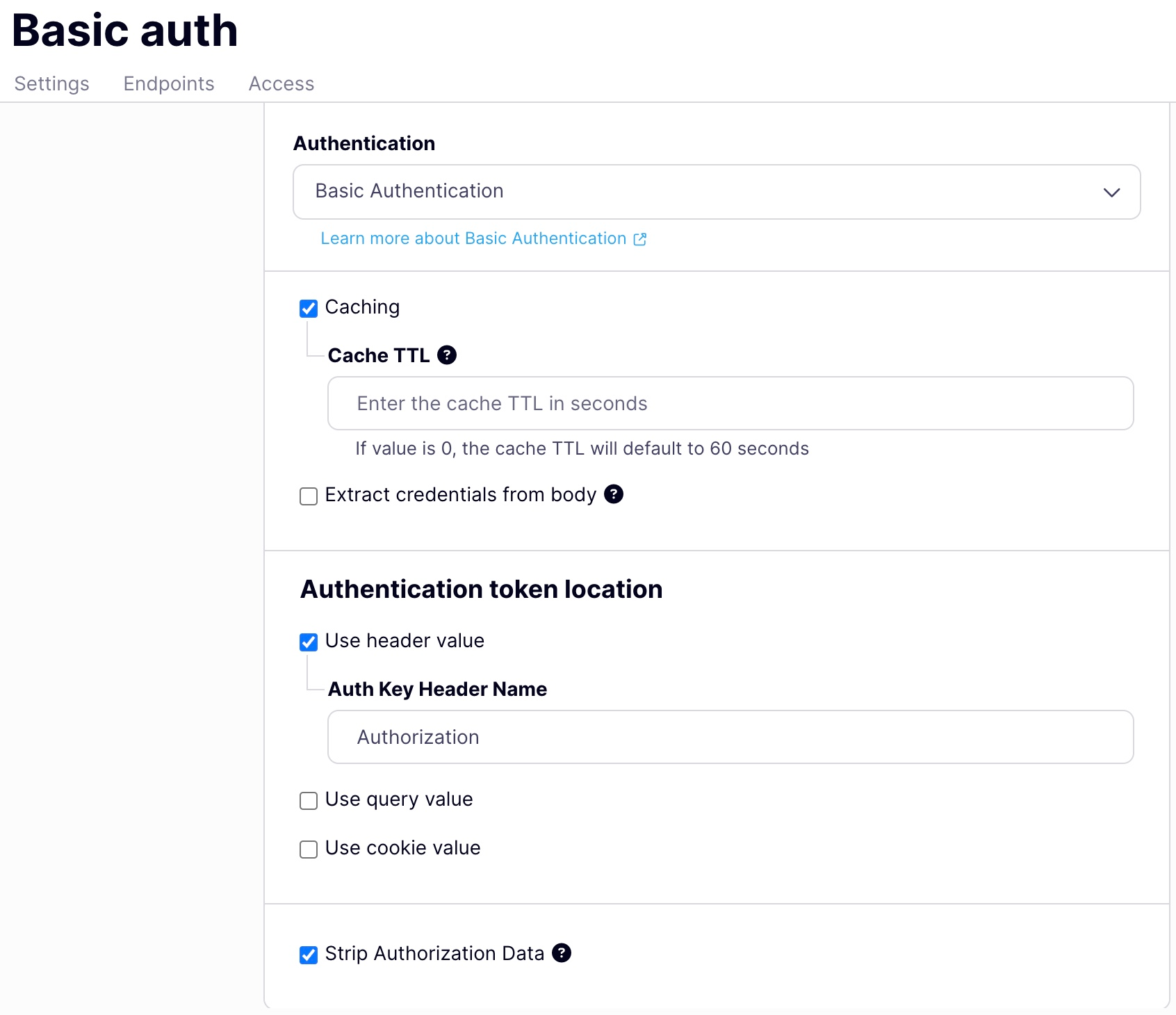
Enable Basic Authentication in your file-based API Definition
To enable Basic Authentication, the API Definition file needs to be set up to allow basic authentication rather than expecting a standard access token; this is achieved by settinguse_basic_auth to true:
Authorization header.
Enable basic authentication using Tyk Operator
Please consult the Tyk Operator supporting documentation for an example of how to enable basic authentication with Tyk Operator.Create a Basic Authentication user
When using Basic Authentication, the API key used to access the API is not generated by the Tyk system, instead you need to create at least one Basic Authentication user in the Tyk Gateway. Tyk will compare the Basic Authentication key provided in the request against the list of users you have created.Using Tyk Dashboard
You can use the Tyk Dashboard to register a Basic Authentication key that can then be used to access your API. When you select the API, you can see that Basic Authentication settings are automatically displayed in the Authentication tab: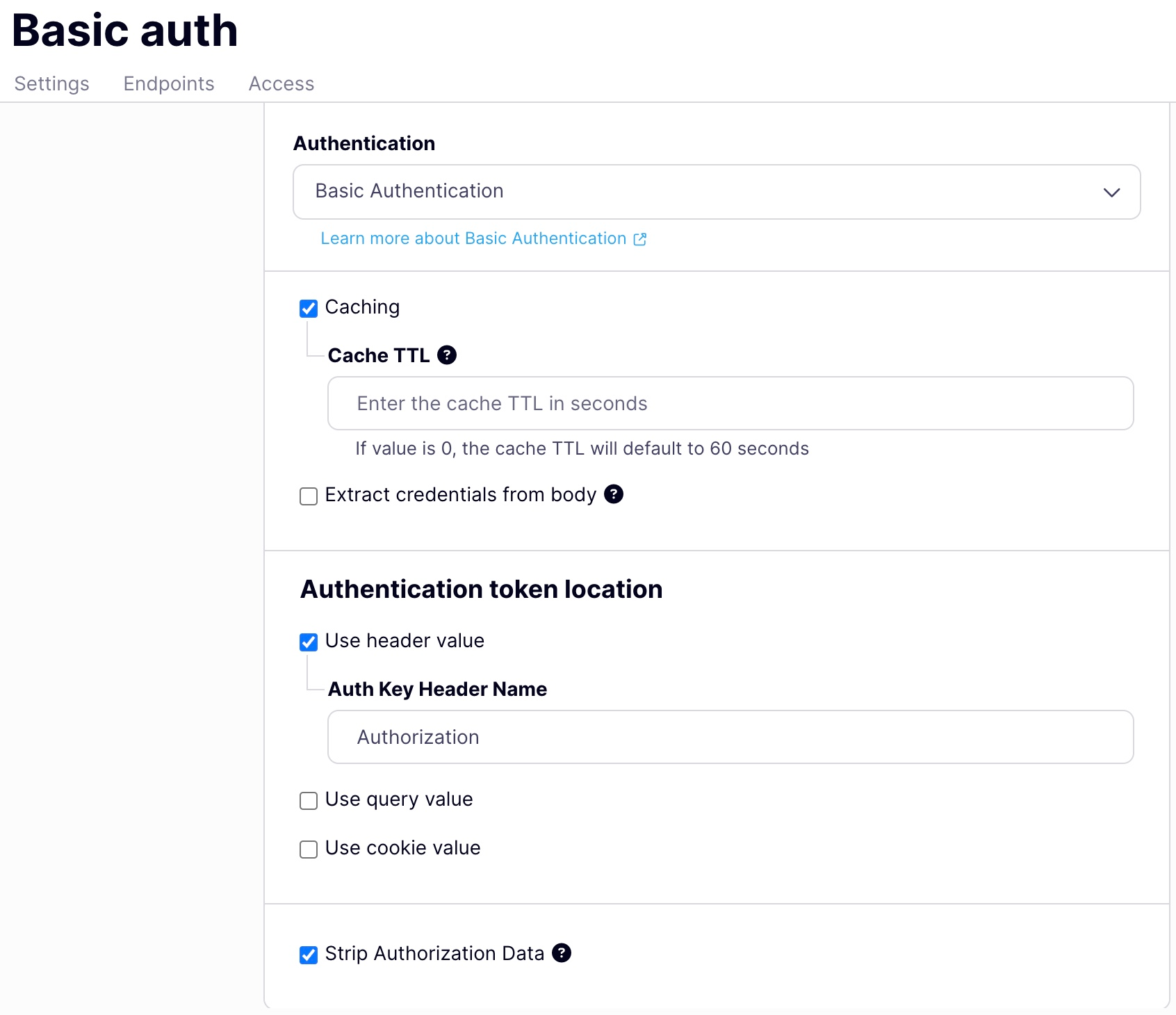 Then add a username & password and save!
Now you can curl the API in two different ways:
Then add a username & password and save!
Now you can curl the API in two different ways:
Using the Tyk Gateway API
This command creates a new basic authentication user in the Tyk Gateway with the user nametestuser and password mickey-mouse by sending a POST command to the /tyk/keys/ endpoint of Tyk Gateway API:
You use
POST to create a new user and PUT to update an existing entry.Be careful to ensure that the org_id is set correctly and consistently so that the Basic Authentication user is created in the correct organization.Using the Tyk Dashboard API
This command creates a new basic authentication user in the Tyk Gateway with the user nametestuser2 and password minnie-mouse by sending a POST command to the /tyk/keys/ endpoint of Tyk Dashboard API:
You use
POST to create a new user and PUT to update an existing entry.Be careful to ensure that the org_id is set correctly and consistently so that the Basic Authentication user is created in the correct organization.Extract credentials from the request body
In some cases, for example when dealing with SOAP, user credentials can be passed within the request body. To handle this situation, you can configure basic auth plugin to extract username and password from the body, by providing regexps like this:Integrate External OAuth Middleware
Tyk offers two types of OAuth authentication flow; Tyk itself as the identity provider (IdP) and Tyk connecting to an external 3rd party IdP. ‘External OAuth’ is what we call this second mechanism. To call an API that is protected by OAuth, you need to have an access token from the third party IDP (it could be an opaque token or a JWT). For subsequent calls the access token is provided alongside the API call and needs to be validated. With JWT, Tyk can confirm the validity of the JWT with the secret provided in your config. The secret signs the JWT when created and confirms that none of its contents has changed. For this reason, information like the expiry date which are often set within the JWT cannot be changed after the JWT has been initially created and signed. This means you are not able to revoke a token before the expiry set in the JWT with the standard JWT flow. With OAuth you can use OAuth introspection to overcome this. With introspection, you can validate the access token via an introspection endpoint that validates the token. Let’s see how external OAuth middleware is configured.OAS contract
Tyk Classic API definition contract
-
externalOAuthServersetenabledtotrueto enable the middleware. -
providersis an array of multiple IDP configurations, with each IDP config being an element in theprovidersarray. -
You can use this config to use JWT self validation using
jwtor use introspection viainstropectionin theproviderssection .For now, you’ll be limitingprovidersto have only one element, ie one IDP configured.
JWT
There could be cases when you don’t need to introspect a JWT access token from a third party IDP, and instead you can just validate the JWT. This is similar to existing JWT middleware, adding it in External OAuth middleware for semantic reasons.enabled- enables JWT validation.signingMethod- specifies the signing method used to sign the JWT.source- the secret source, it can be one of:- a base64 encoded static secret
- a valid JWK url in plain text
- a valid JWK url in base64 encoded format
issuedAtValidationSkew,notBeforeValidationSkew,expiresAtValidationSkewcan be used to configure clock skew for json web token validation.identityBaseField- the identity key name for claims. If empty it will default tosub.
Example: Tyk OAS API definition with JWT validation enabled
Example: Tyk Classic API definition with JWT validation enabled
Introspection
For cases where you need to introspect the OAuth access token, Tyk uses the information in theprovider.introspection section of the contract. This makes a network call to the configured introspection endpoint with the provided clientID and clientSecret to introspect the access token.
enabled- enables OAuth introspectionclientID- clientID used for OAuth introspection, available from IDPclientSecret- secret used to authenticate introspection call, available from IDPurl- endpoint URL to make the introspection callidentityBaseField- the identity key name for claims. If empty it will default tosub.
Caching
Introspection via a third party IdP is a network call. Sometimes it may be inefficient to call the introspection endpoint every time an API is called. Caching is the solution for this situation. Tyk caches the introspection response whenenabled is set to true inside the cache configuration of introspection. Then it retrieves the value from the cache until the timeout value finishes. However, there is a trade-off here. When the timeout is long, it may result in accessing the upstream with a revoked access token. When it is short, the cache is not used as much resulting in more network calls.
The recommended way to handle this balance is to never set the timeout value beyond the expiration time of the token, which would have been returned in the exp parameter of the introspection response.
See the example introspection cache configuration:
Example: Tyk OAS API definition external OAuth introspection enabled
Example: Tyk Classic API definition with external OAuth introspection enabled
Authenticate Using Go Plugins
Go Plugin Authentication allows you to implement custom authentication logic using the Go programming language. This method is useful for scenarios where you need to implement specialized authentication mechanisms that are not natively supported by Tyk. To learn more about using Tyk Golang Plugins, go hereSign Requests with HMAC
NoteTyk can interact with HMAC Signing in two ways. Firstly, as a client, we can validate the signature of incoming requests and map this to API access. You can also use Tyk to generate a header containing the signature of the request for use in upstream message integrity checks. For the upstream HMAC case please see here
Authorization header, and uses set, stripped comma-delimited fields to identify the user, from the draft proposal:
hmac_allowed_algorithms field in API definition, like this: "hmac_allowed_algorithms": ["hmac-sha256", "hmac-sha512"].
The date format for an encoded string is:
Authorization header, and retrieved from Redis. If the key exists then Tyk will generate its own signature based on the requests “date” header, if this generated signature matches the signature in the Authorization header the request is passed.
Supported headers
Tyk API Gateway supports full header signing through the use of theheaders HMAC signature field. This includes the request method and path using the(request-target) value. For body signature verification, HTTP Digest headers should be included in the request and in the header field value.
All headers should be in lowercase.
A sample signature generation snippet
Date header not allowed for legacy .Net
Older versions of some programming frameworks do not allow the Date header to be set, which can causes problems with implementing HMAC, therefore, if Tyk detects ax-aux-date header, it will use this to replace the Date header.
Clock Skew
Tyk also implements the recommended clock-skew from the specification to prevent against replay attacks, a minimum lag of 300ms is allowed on either side of the date stamp, any more or less and the request will be rejected. This means that requesting machines need to be synchronised with NTP if possible. You can edit the length of the clock skew in the API Definition by setting thehmac_allowed_clock_skew value in your API definition. This value will default to 0, which deactivates clock skew checks.
Additional notes
HMAC Signing is a good way to secure an API if message reliability is paramount, it goes without saying that all requests should go via TLS/SSL to ensure that MITM attacks can be minimized. There are many ways of managing HMAC, and because of the additional encryption processing overhead requests will be marginally slower than more standard access methods.Setting up HMAC using the Dashboard
To enable the use of HMAC Signing in your API from the Dashboard:- Select your API from the System Management > APIs menu
- Scroll to the Authentication options
- Select HMAC (Signed Authetication Key) from the drop-down list
- Configure your HMAC Request Signing settings.
- Select Strip Authorization Data to strip any authorization data from your API requests.
- Tyk will by default assume you are using the
Authorizationheader, but you can change this by setting the Auth Key Header name value - You can select whether to use a URL query string parameter as well as a header, and what parameter to use. If this is left blank, it will use the Auth Key Header name value.
- You can select whether to use a cookie value. If this is left blank, it will use the Header name value.
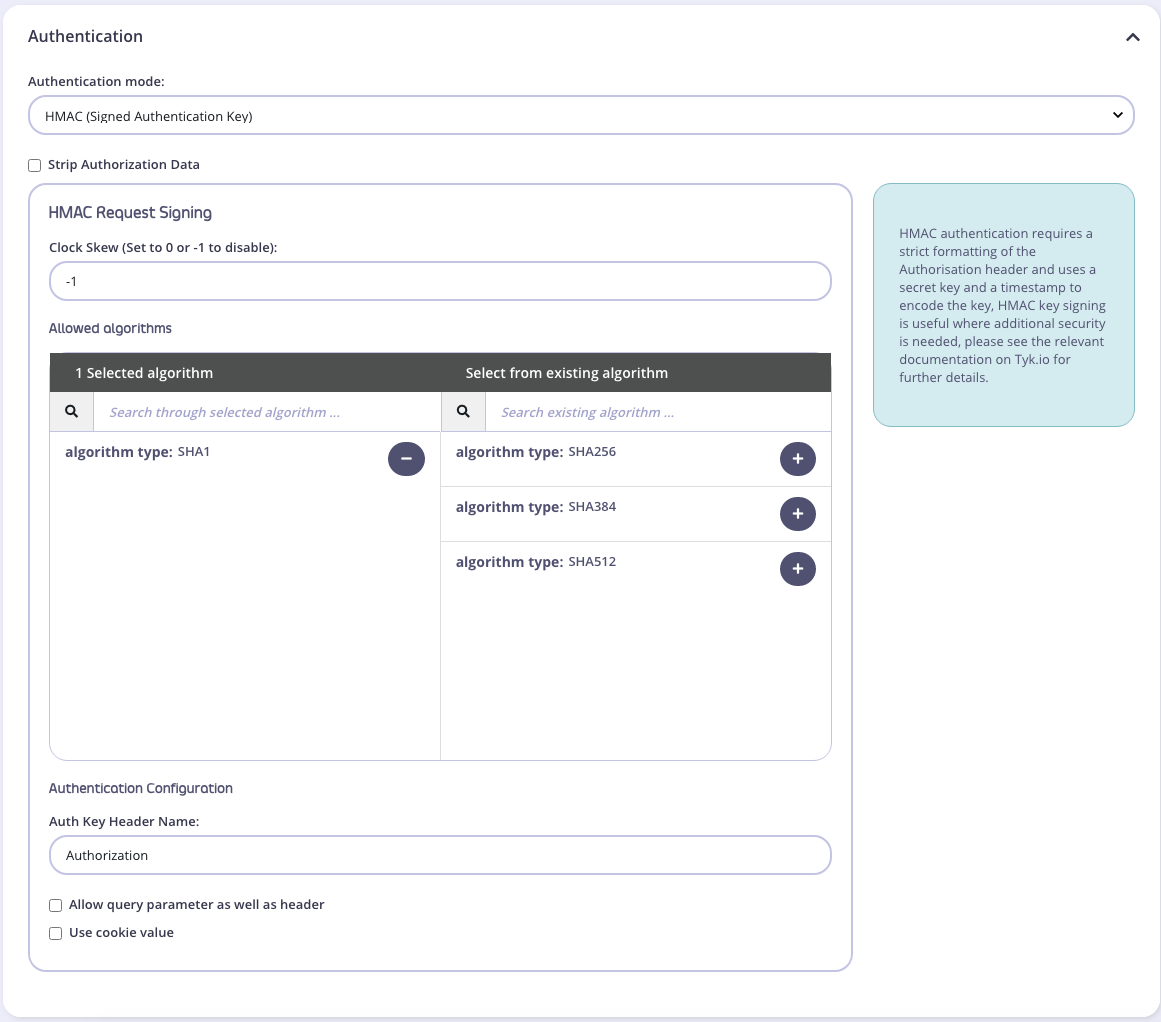
Setting up HMAC using an API Definition
To enable HMAC on your API, first you will need to set the API definition up to use the method, this is done in the API Definition file/object:Setting up an HMAC Session Object
When creating a user session object, the settings should be modified to reflect that an HMAC secret needs to be generated alongside the key:hmac_enabled flag to true, Tyk will generate a secret key for the key owner (which should not be modified), but will be returned by the API so you can store and report it to your end-user.
Upstream HMAC request signing
You can sign a request with HMAC, before sending to the upsteam target. This feature is implemented using Draft 10 RFC.(request-target) and all the headers of the request will be used for generating signature string.
If the request doesn’t contain a Date header, middleware will add one as it is required according to above draft.
A config option request_signing can be added in an API Definition to enable/disable the request signing. It has following format:
hmac-sha1hmac-sha256hmac-sha384hmac-sha512
Use OpenID Connect
Tyk’s dedicated OpenID Connect Authentication middleware will be deprecated from Tyk 5.7.0. Tyk’s JSON Web Token (JWT) authentication method also allows you to integrate with an OIDC provider, so the dedicated OIDC middleware will be deprecated to reduce duplication and potential for misconfiguration.
Use JSON Web Tokens (JWT)
JSON Web Tokens (JWT) are a compact, URL-safe means of representing claims to be transferred between two parties. They are commonly used in API authentication and authorization.Protecting an API with JWT
To protect an API with JWT, we need to execute the following steps:- Set Authentication Mode
- Set the JWT Signing Method
- Set the Identity Source and Policy Field Name
- Set a Default Policy
- Generate a JWT
Set Authentication Mode
- Select JSON Web Tokens as the Authentication mode
- Set the cryptographic signing method to
HMAC (shared)and the public secret astyk123 - Set the Identity Source and Policy Field Name
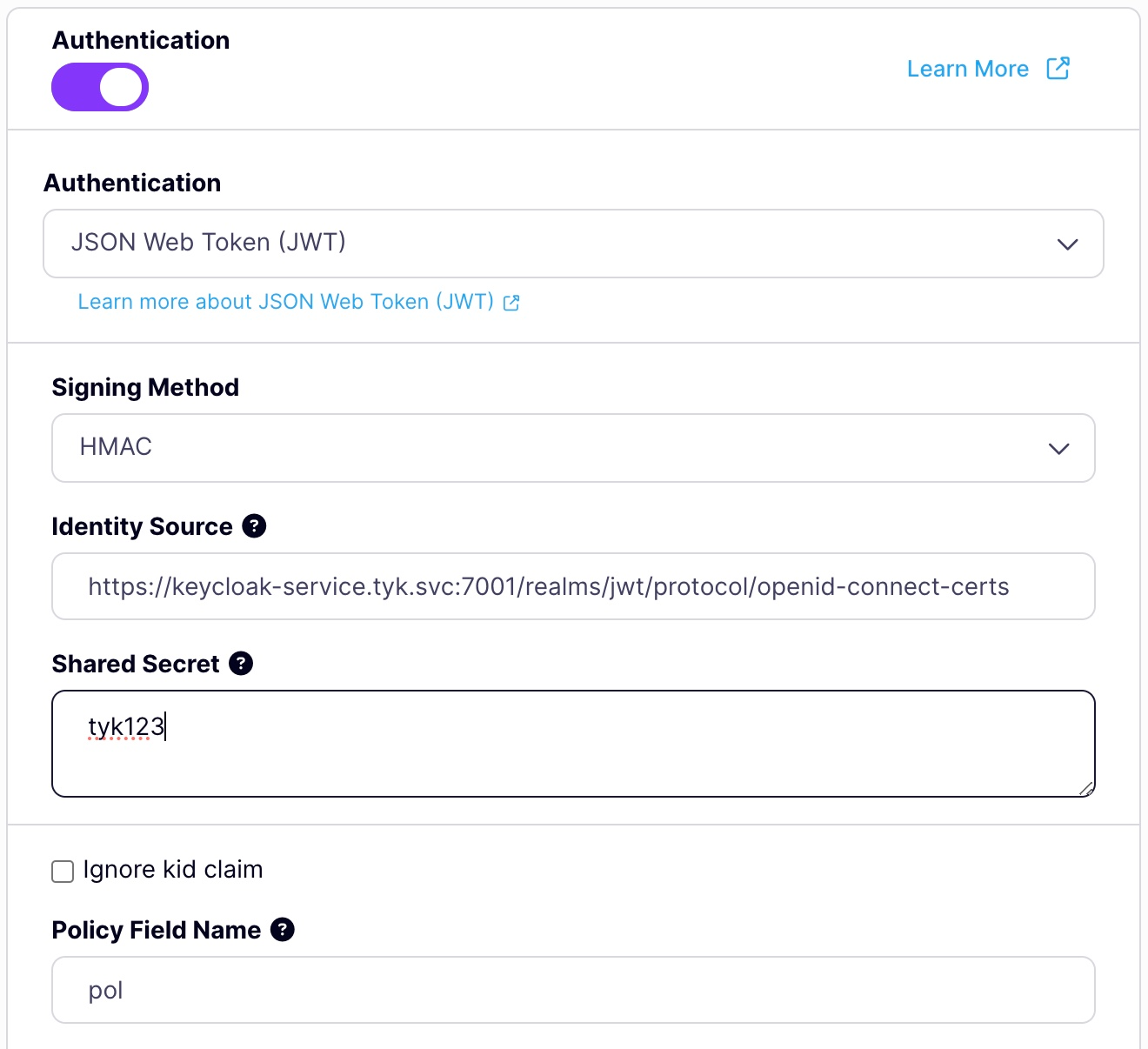
Set a Default Policy
If Tyk cannot find apol claim, it will apply this Default Policy. Select a policy that gives access to this API we are protecting, or go create one first if it doesn’t exist.
Make sure to save the changes to the API Definition.
Generate a JWT
Let’s generate a JWT so we can test our new protected API. Head on over to https://jwt.io/. Sign the default JWT with our HMAC Shared Secrettyk123 in the VERIFY SIGNATURE section. Your screen should look similar to this:
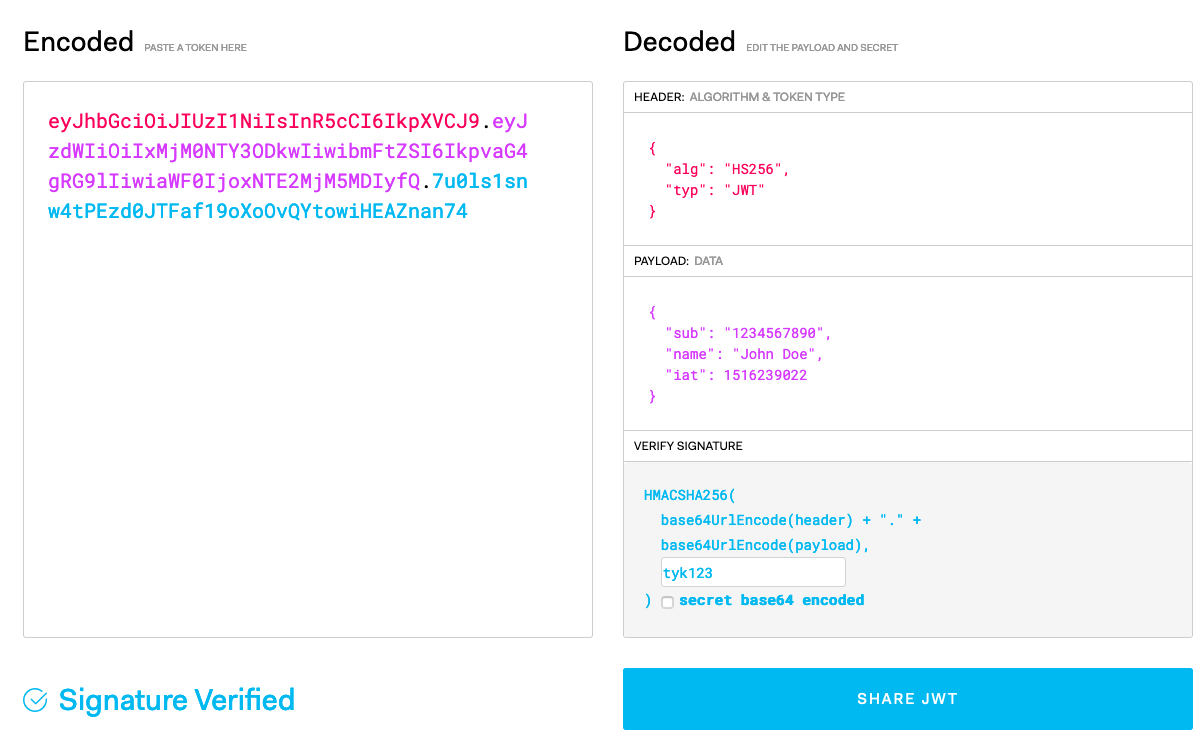 Copy the Encoded JWT and let’s make a cURL against the Tyk API Definition:
Copy the Encoded JWT and let’s make a cURL against the Tyk API Definition:
Use the JWT
The client includes the JWT in the Authorization header when making requests to the API.| Parameter | Value |
|---|---|
| Method | GET |
| URL | The API endpoint for the protected resource. |
| Authorization | Bearer token, e.g., Bearer eyJhbGciOiJIUzI1NiIsInR5cCI6IkpXVCJ9.... |
JWT and Auth0 with Tyk
This will walk you through securing your APIs with JWTs via Auth0. We also have the following video that will walk you through the process.Prerequisites
- A free account with Auth0
- A Tyk Self-Managed or Cloud installation
Create an Application in Auth0
- Log in to your Auth0 account.
-
Select APIs from the Applications menu.
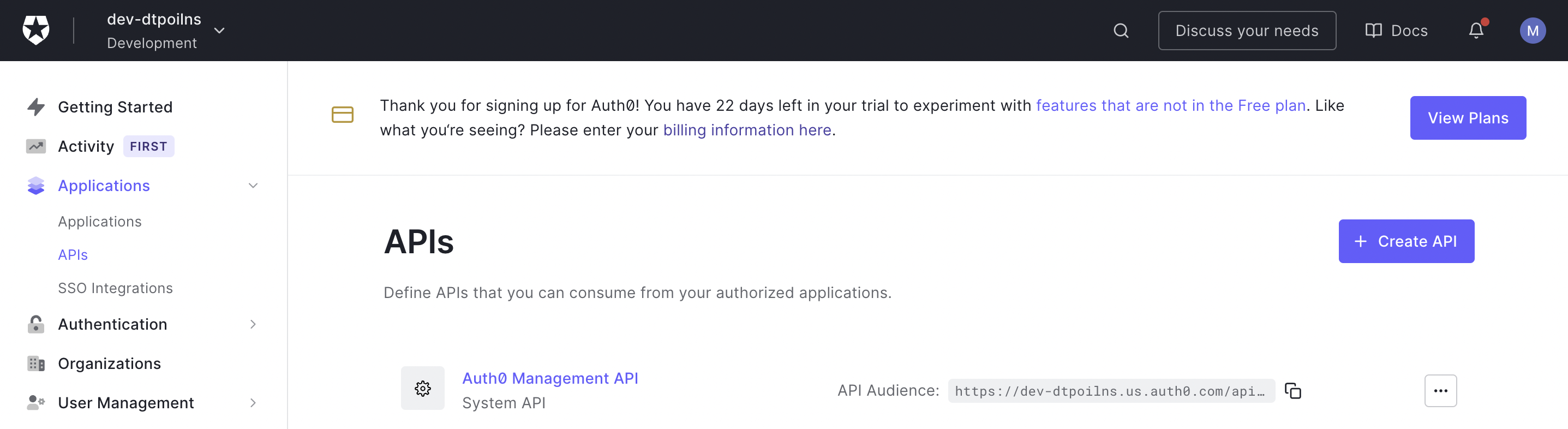
-
Click Create API and enter a name and identifier for your API.
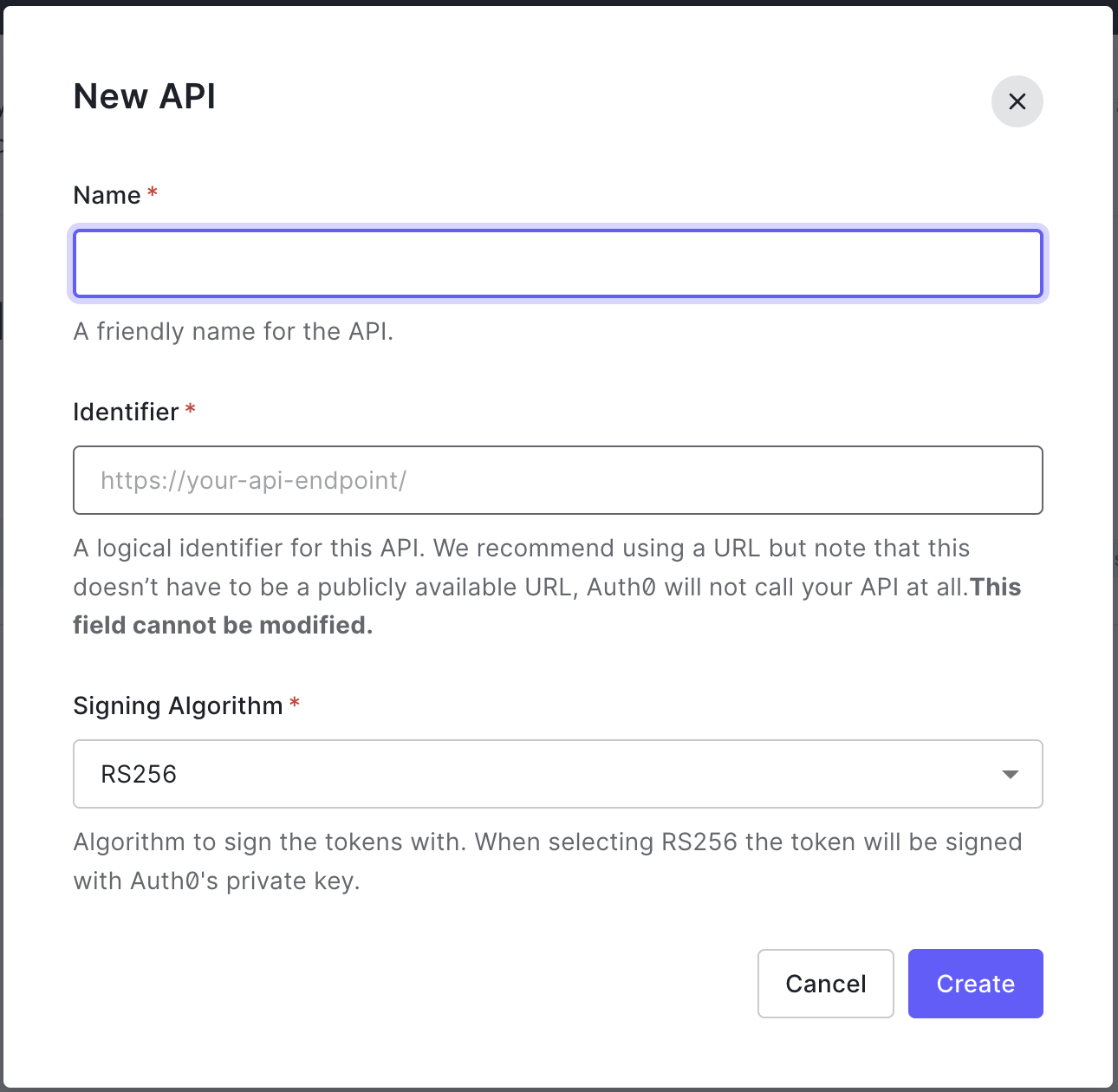
-
From the Test tab, follow the instructions on how to get an access token.
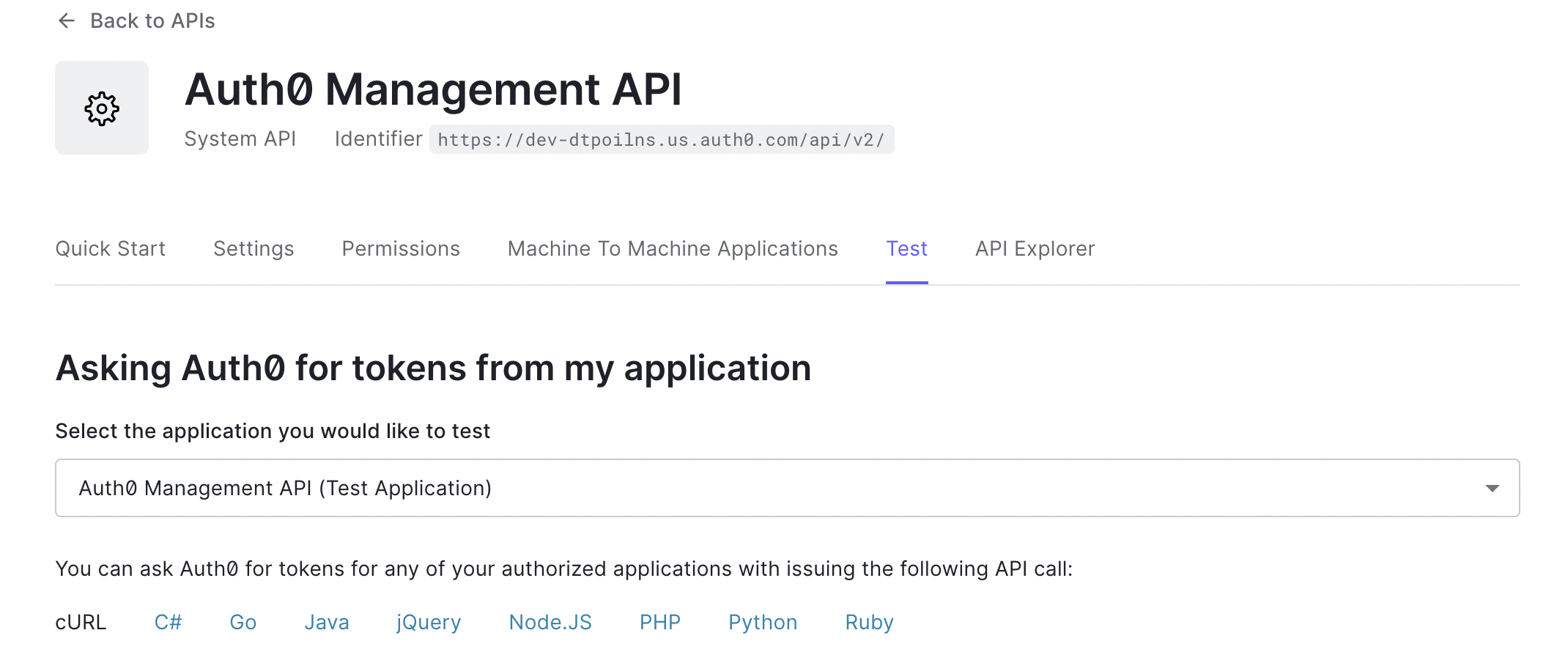
-
From the cURL tab, copy the token request command.
-
Paste the command in a terminal window to generate your token. Save this token locally.
-
After creating your API, a new Auth0 Application will be created. Go to the Applications section to view it.
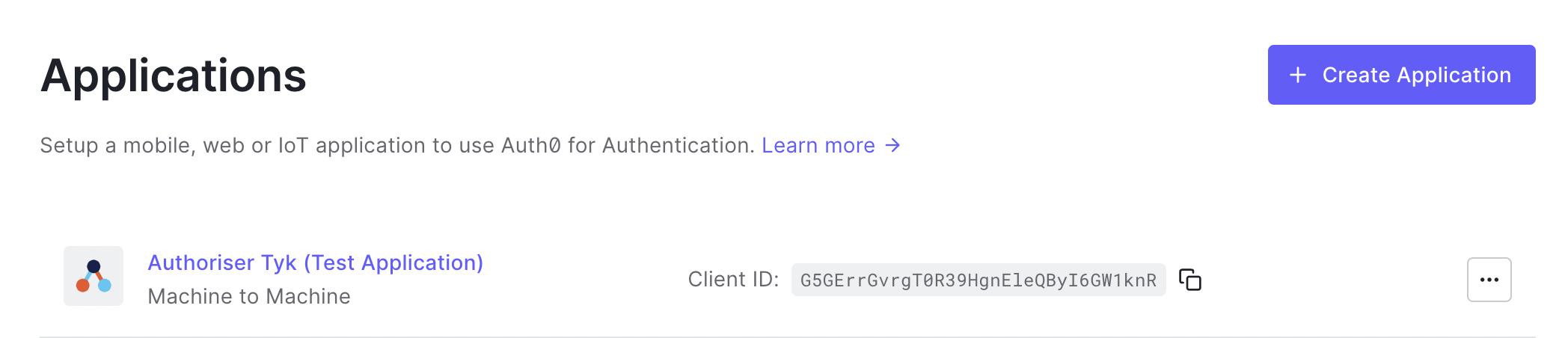
-
Copy the Domain from the Basic Information. You will use this when adding an API to Tyk.
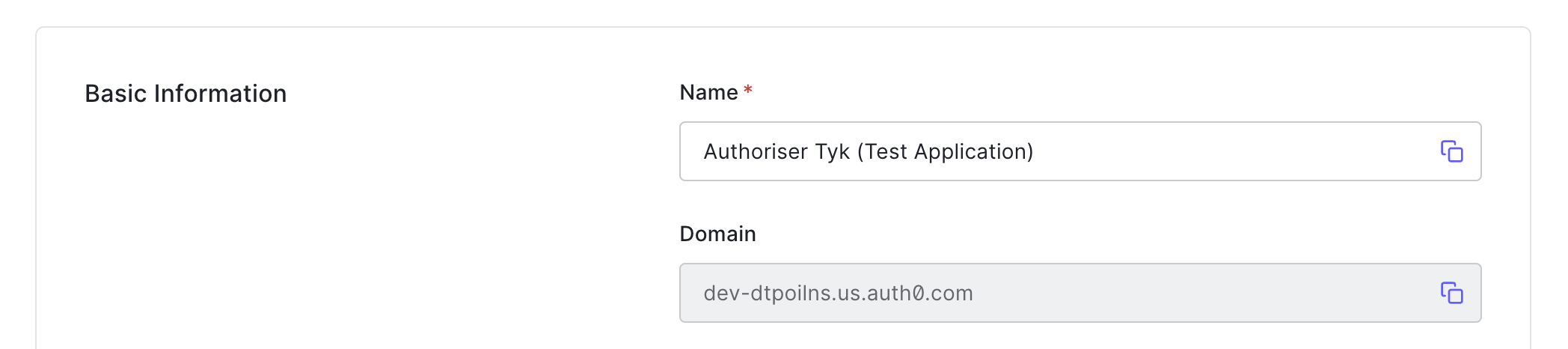
Create your API in Tyk
- Log in to your Tyk Dashboard
- Create a new HTTP API (the default http://httpbin.org upstream URL is fine)
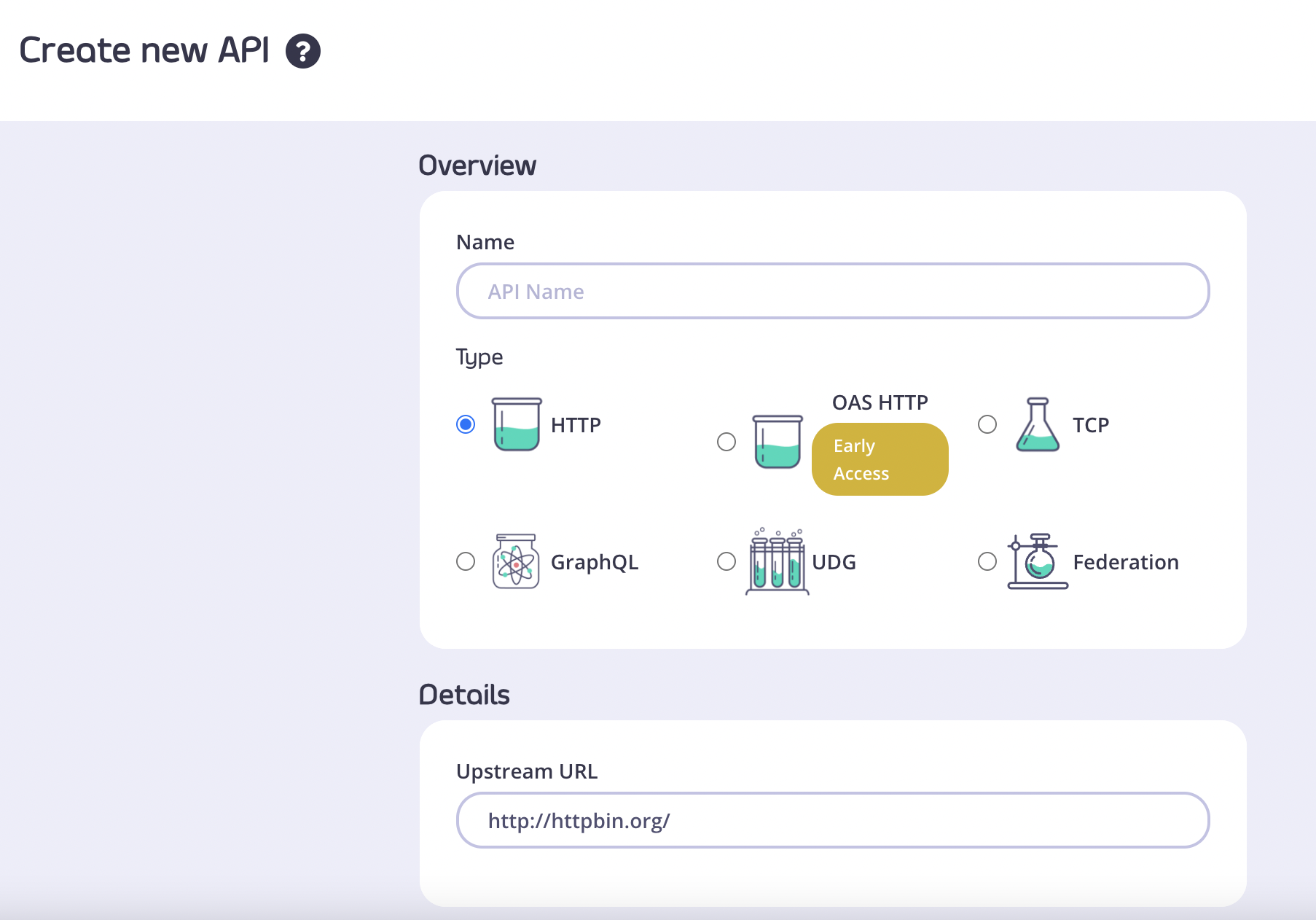
- From the Authentication section, select JSON Web Token (JWT) as your authentication mode.
- Select RSA public Key as the JWT signing method.
- Enter your Auth0 Application Domain from Step 8 above to complete the
jwks_uriend pointhttps://<<your-auth0-domain>>/.well-known/jwks.json - Copy your
jwks_uriin to the Public Key field.
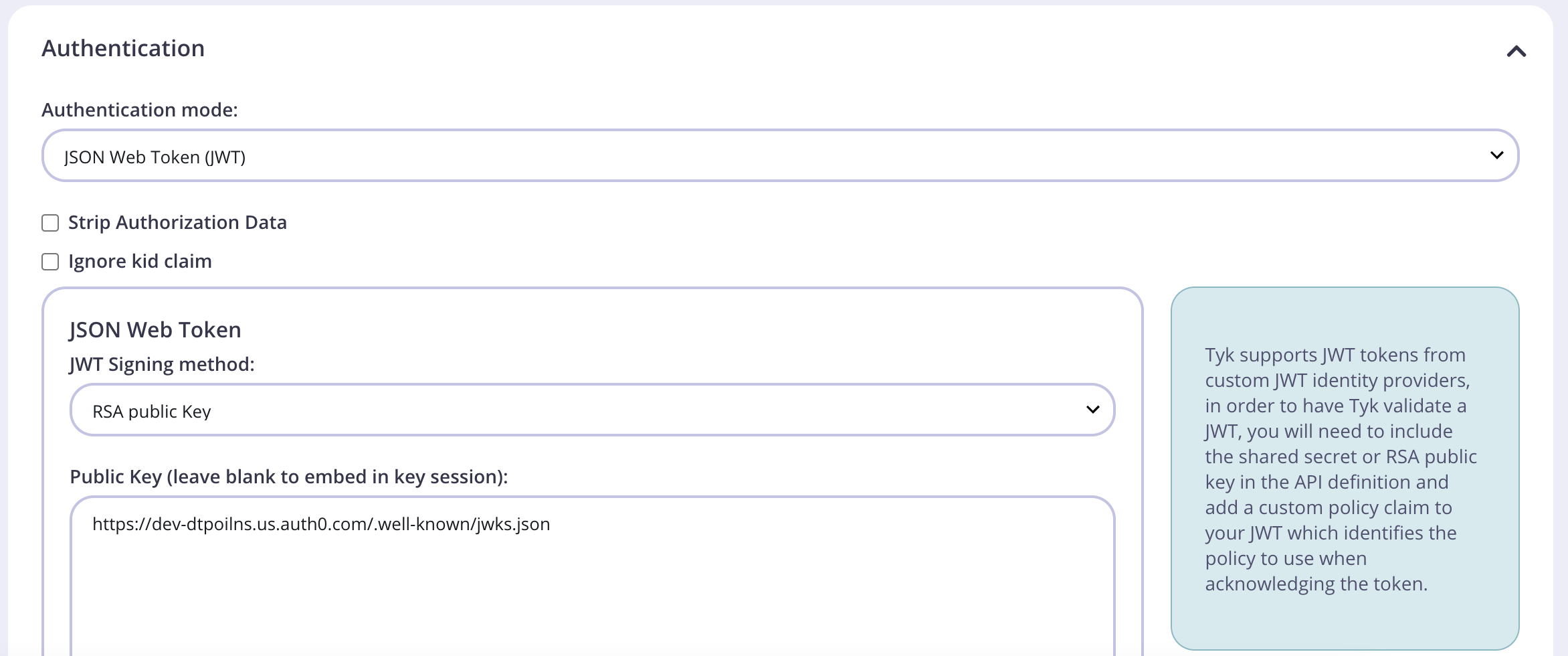
- Add an Identity Source and Policy Field Name. The defaults of
subandpolare fine. - Save your API.
- From the System Management section, select Policies
- Click Add Policy
- Select your Auth0 API
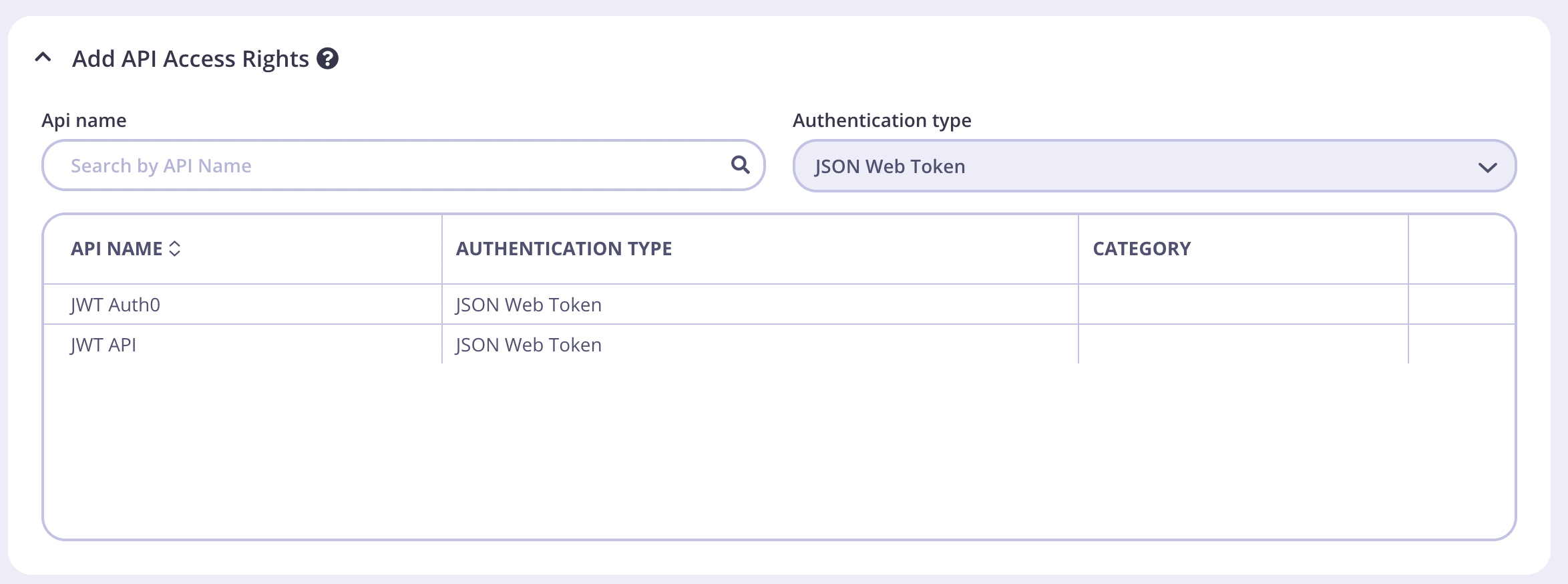
- You can keep the rest of the access rights at the defaults.
- Click the Configurations tab and enter a Policy Name and a Keys Expiry after period.
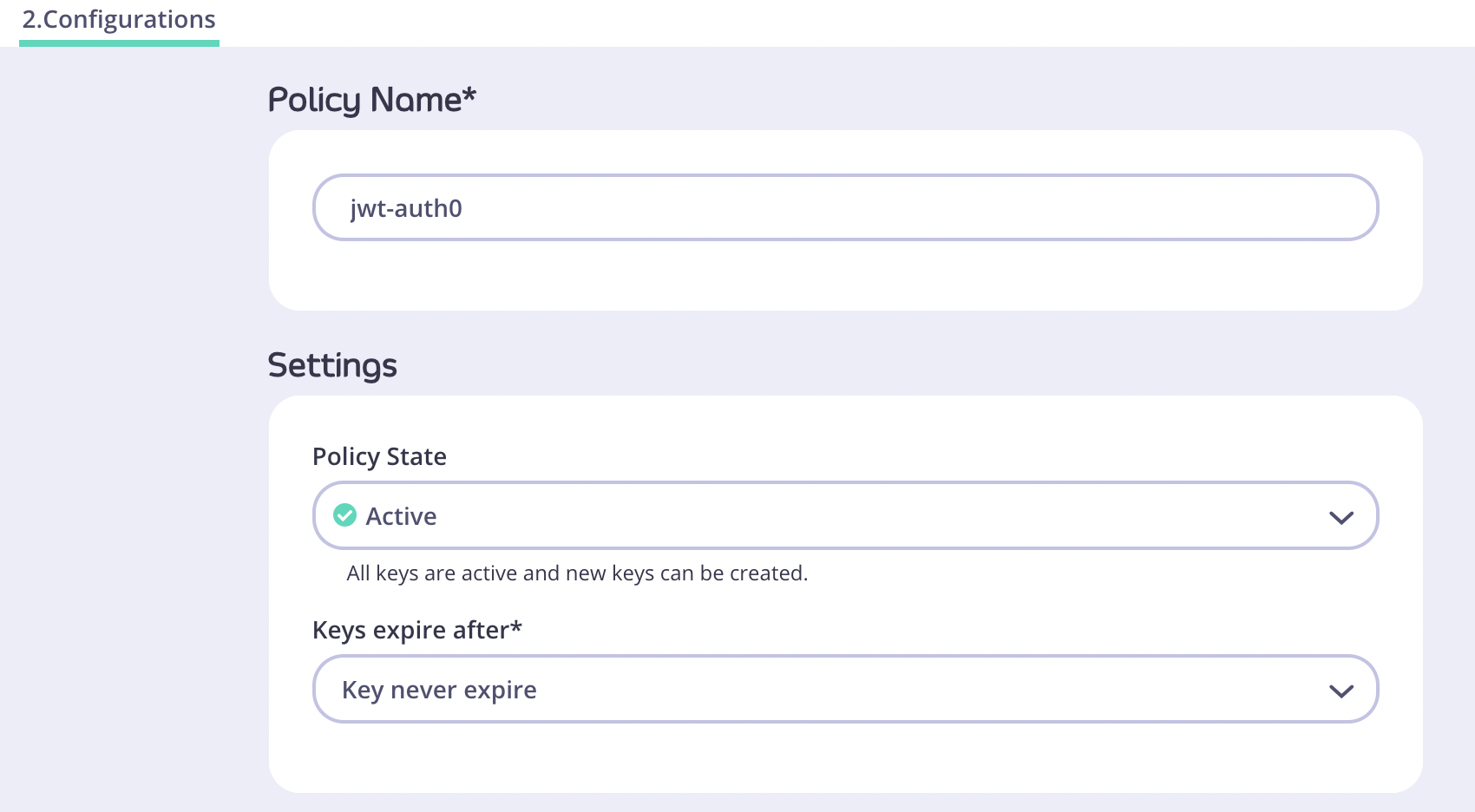
- Click Create Policy.
- Edit your JWT Auth0 API and add the policy you created as the Default Policy from the Authentication section.
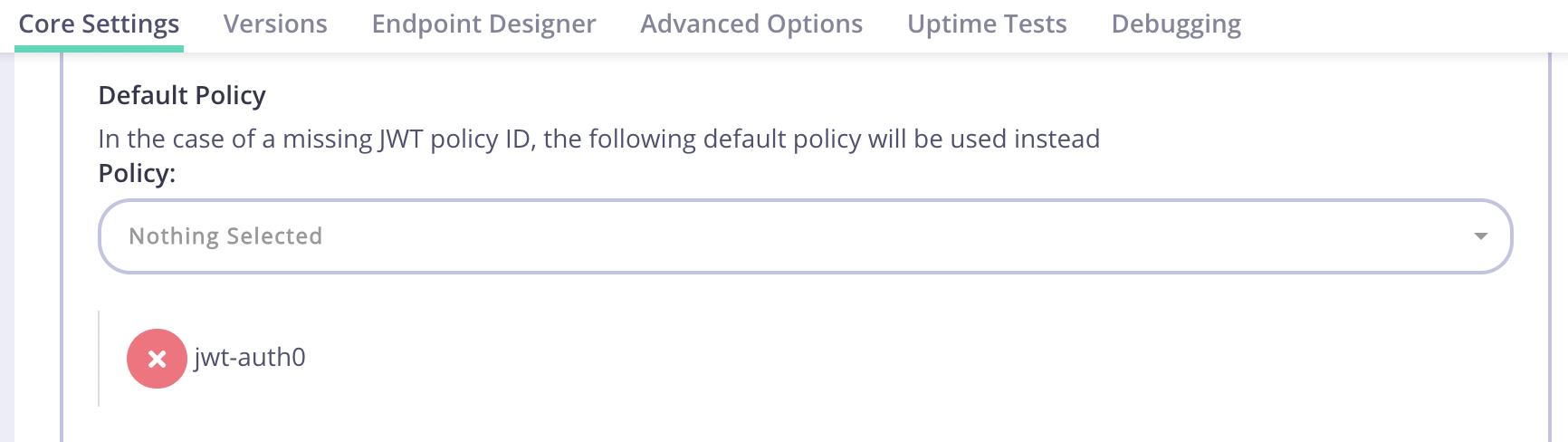
- From the top of the API copy the API URL
- From a terminal window using the API URL and the Auth0 generated token.
- If using the httpbin upstream URL as in the example Tyk API, you should see the HTML returned for the httpbin service in your terminal.
- If there is an error with the request, you will see the following error message.
JWT and Keycloak with Tyk
This guide will walk you through securing your APIs with JWTs via Keycloak.Prerequisites
- A Keycloak installation
- A Tyk Self-Managed or Cloud installation
Create an Application in Keycloak
- Access your Keycloak admin dashboard.
-
Navigate to the Administration console.
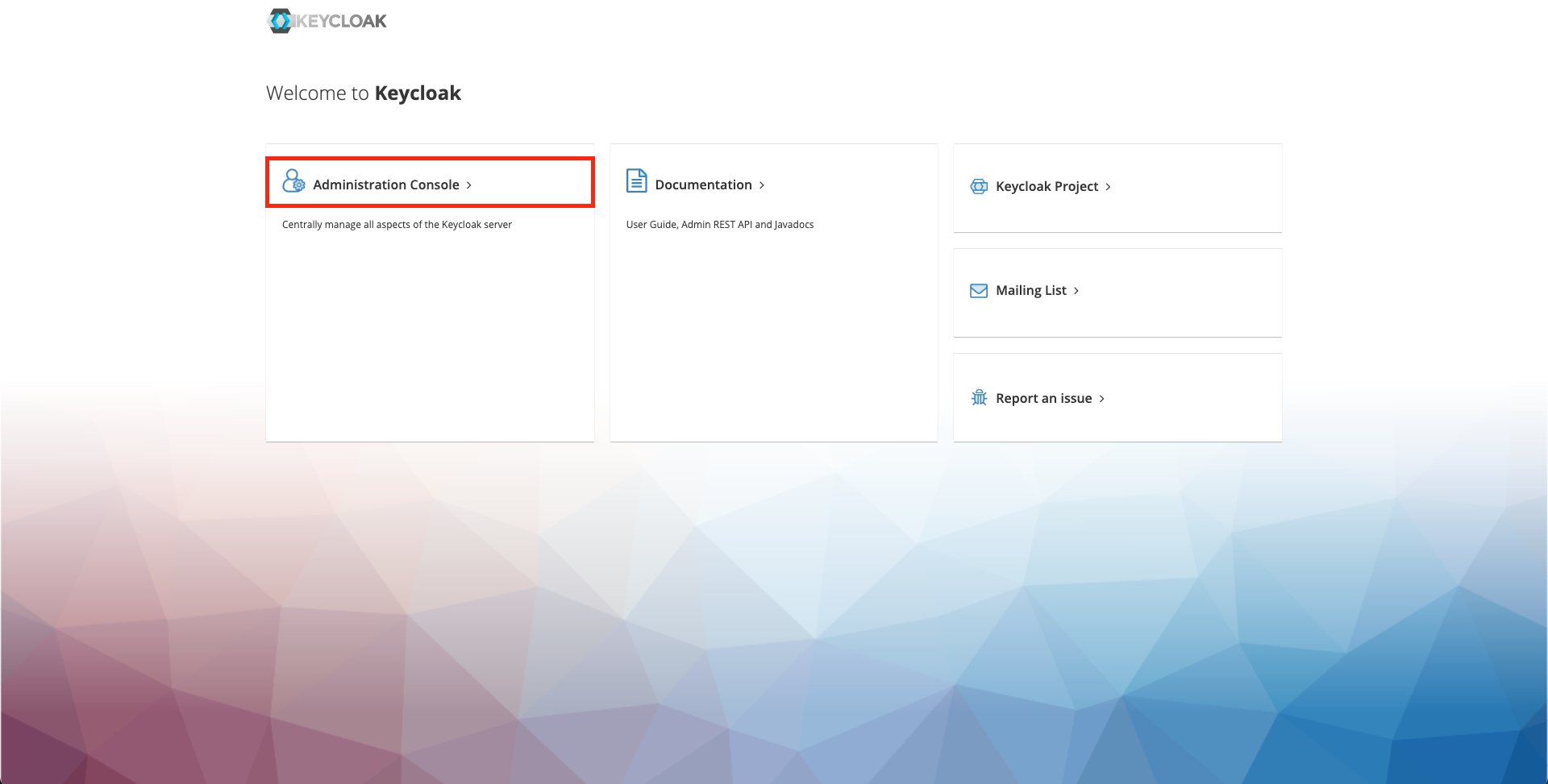
-
Create a Keycloak realm from the top left-hand side dropdown.
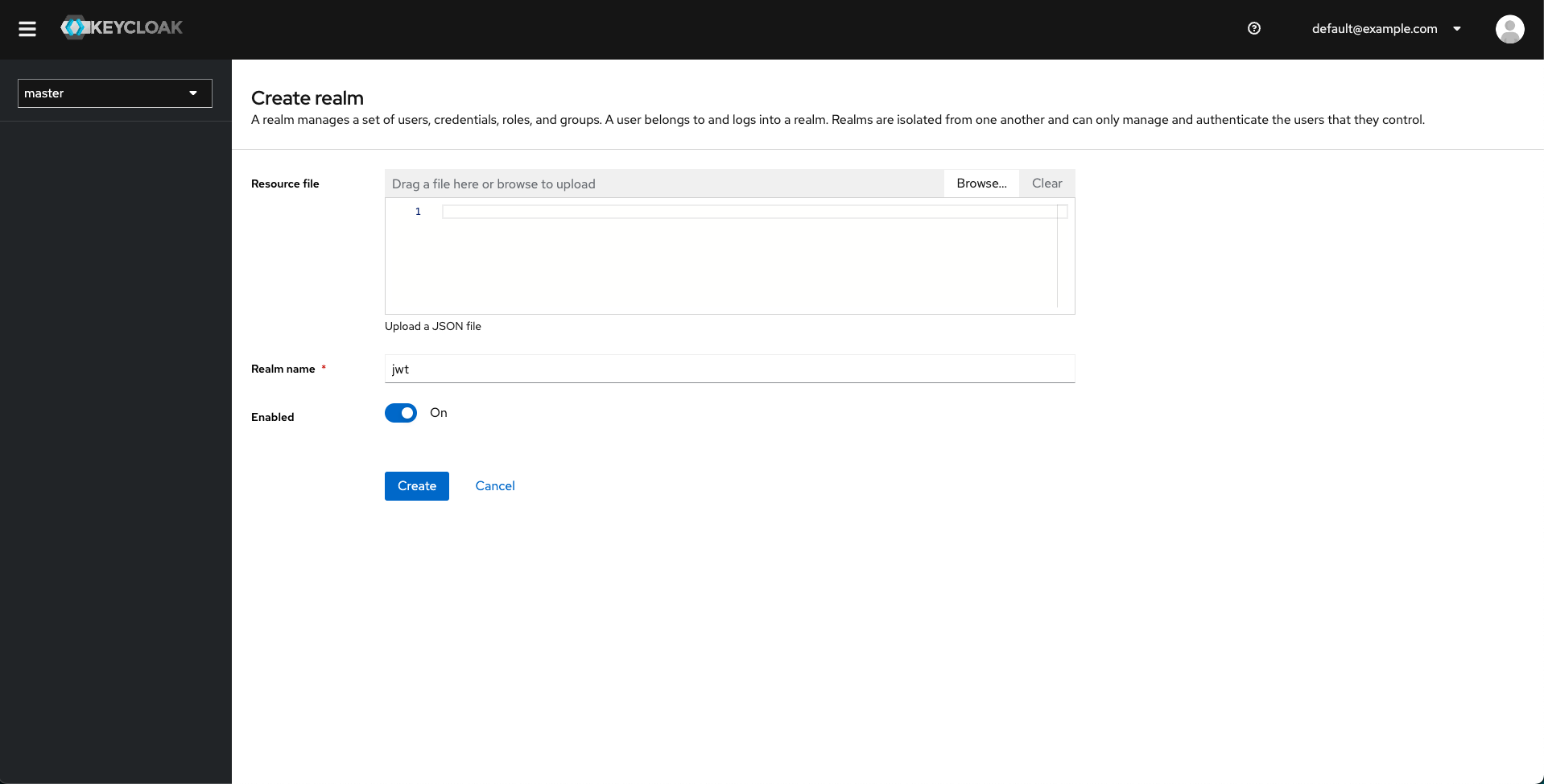
-
Create a Keycloak client.
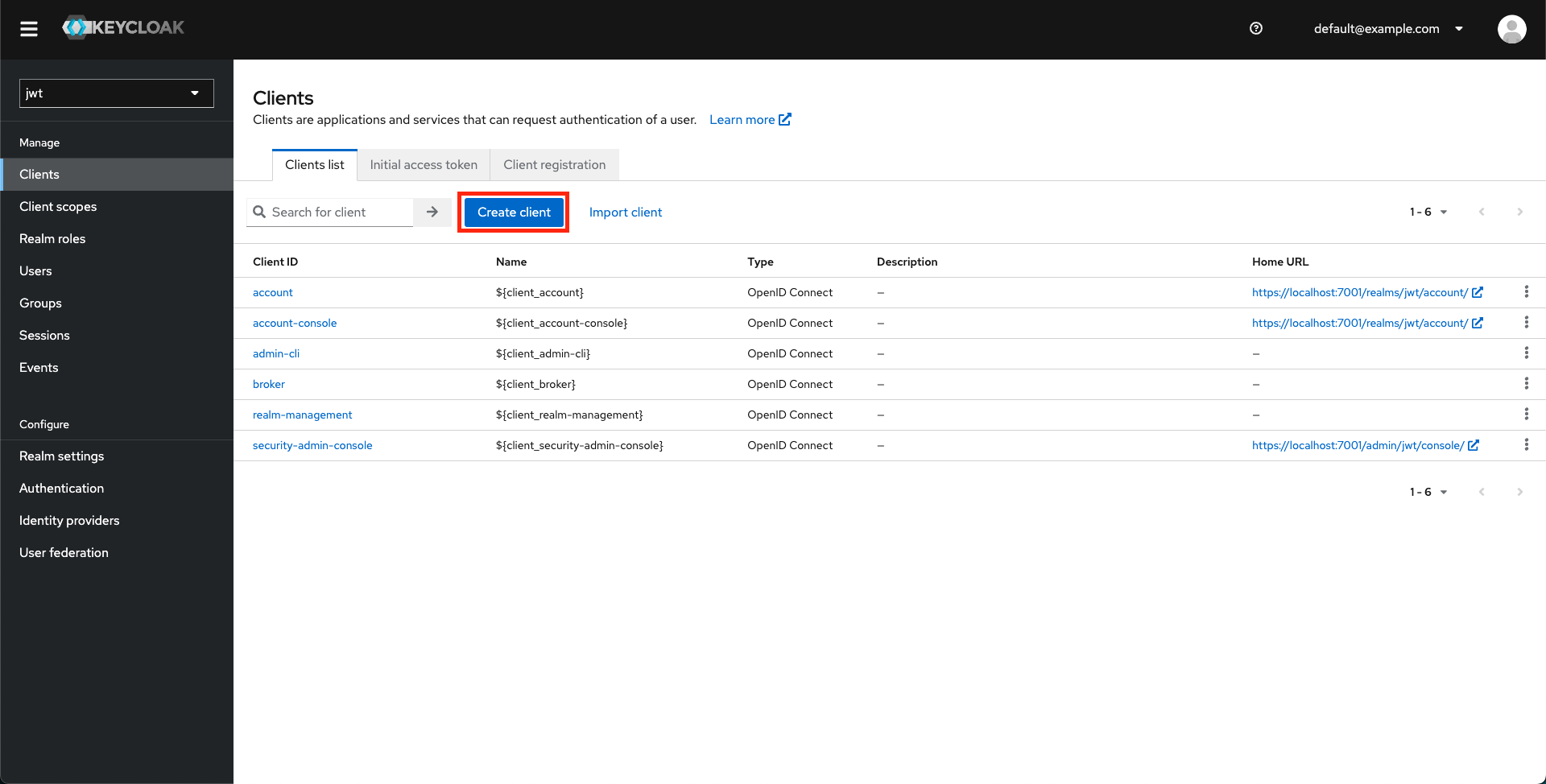
-
Enter the necessary client details.
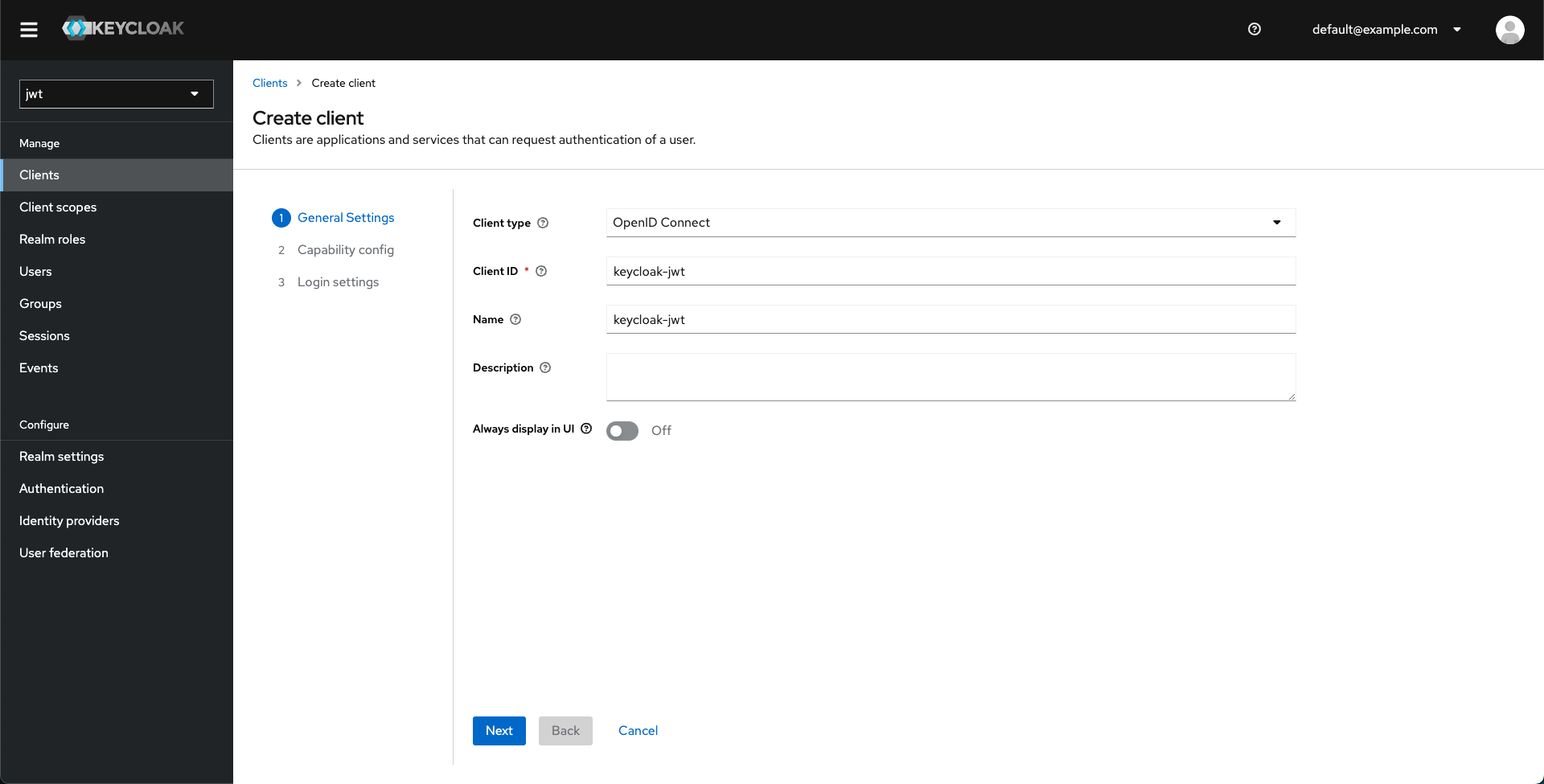
-
Enable client authentication and Service account roles under Authentication flow.
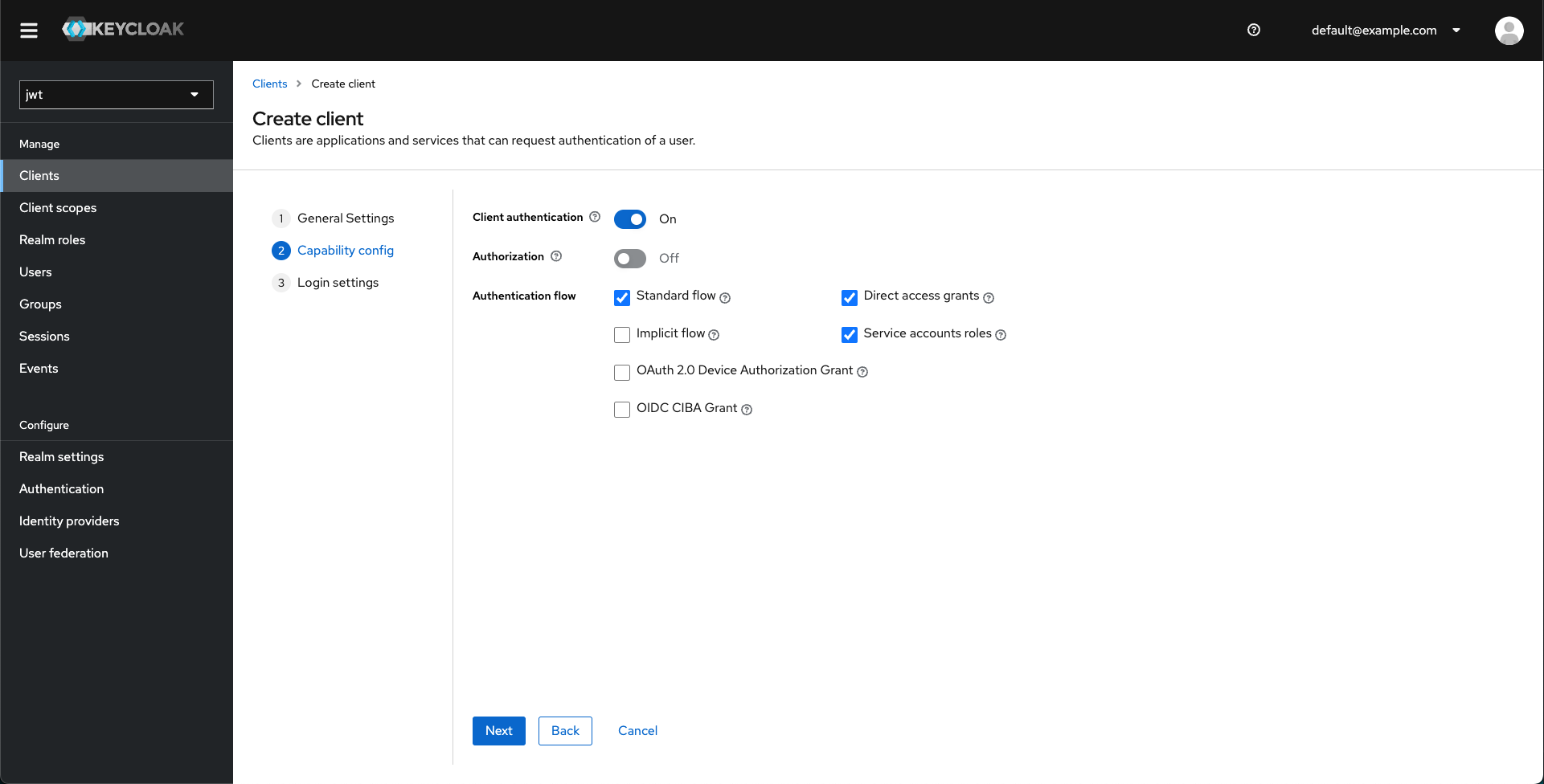
-
Set the redirection URL rules.
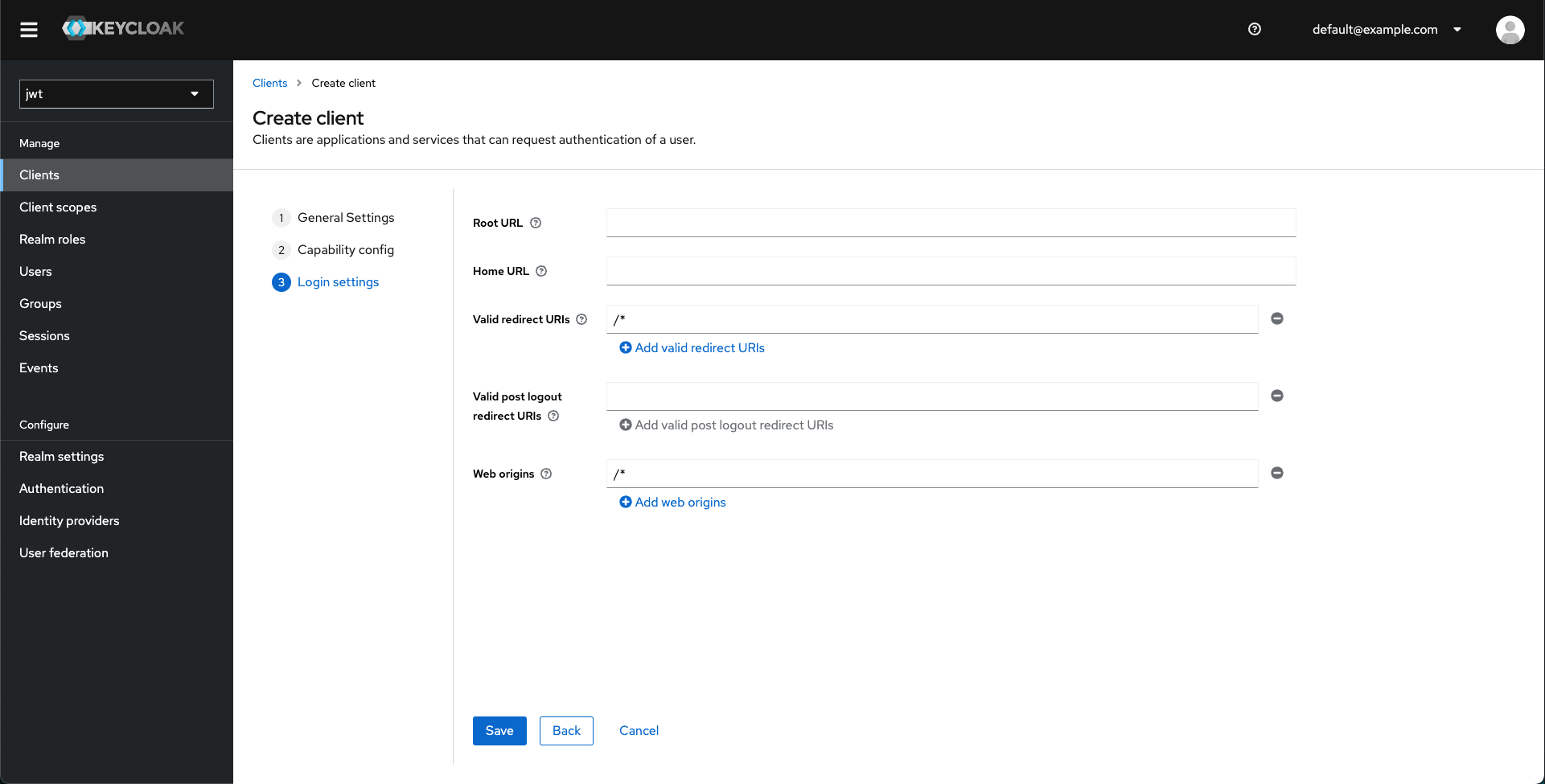
-
Save.
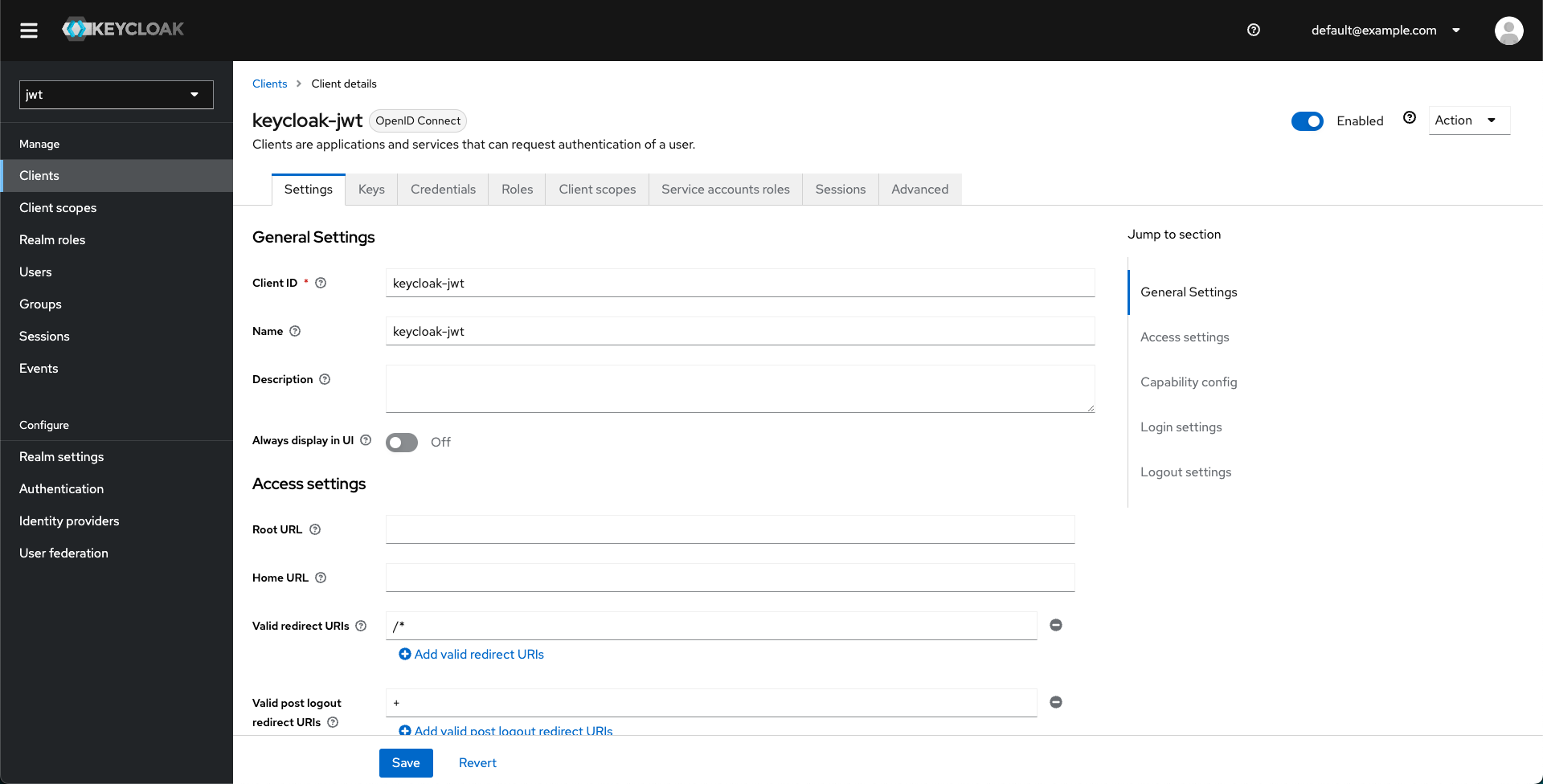
-
Retrieve the client secret from the Credentials tab under the client you just created.
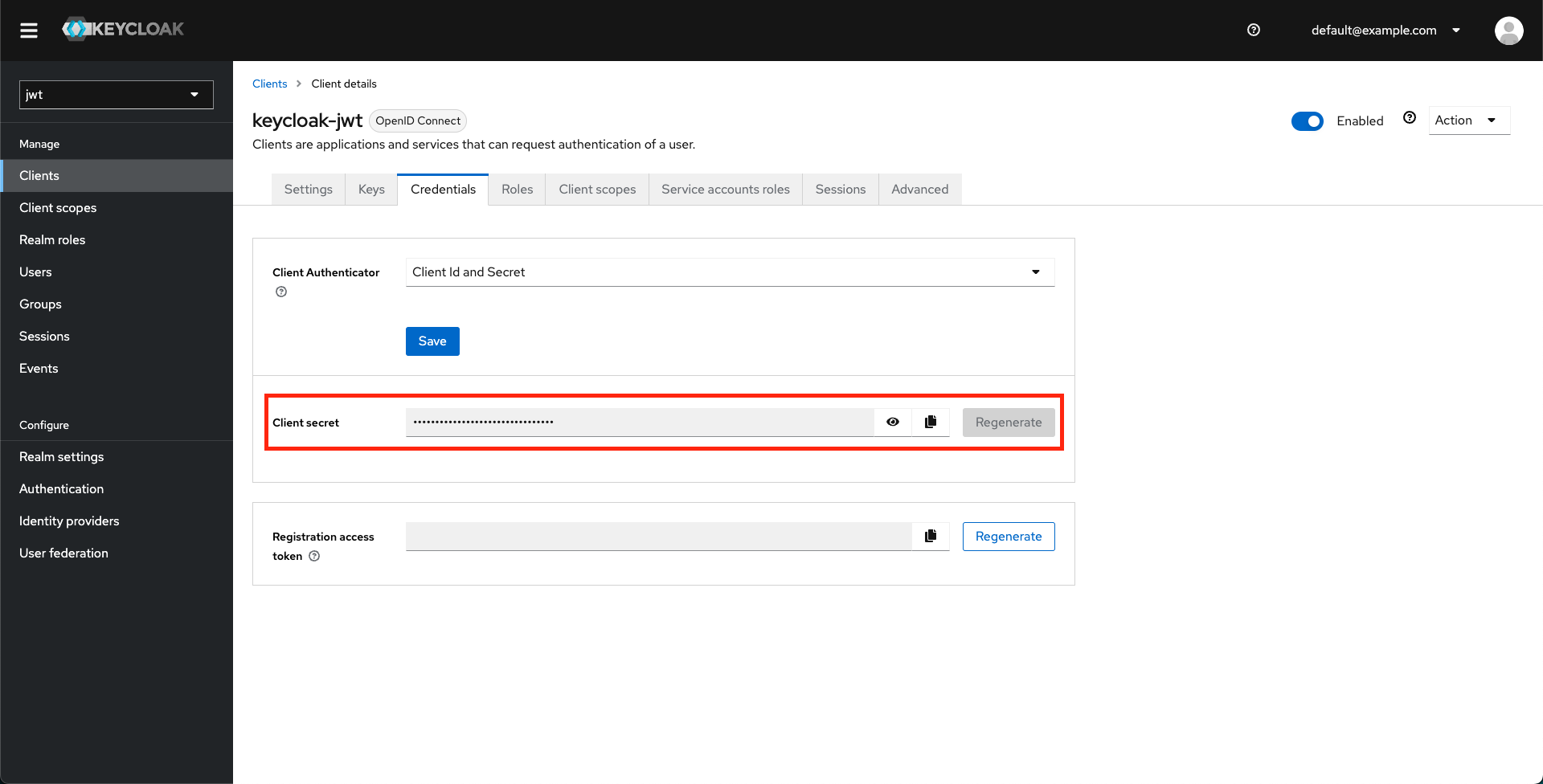
-
Generate your JWT using
curl. This is the token you will use to access your services through the Tyk Gateway. You can generate your JWT using either of the following methods. Make sure to replace theKEYCLOAKprefixed parameters with the appropriate values. Password Grant Type:Client Credentials Grant Type:A typical response will look something like this:
Running in k8s
If you are looking to POC this functionality in Kubernetes, you can run a fully worked-out example using our tyk-k8s-demo library. You can read more here.Create Your JWT API in Tyk
- Log in to your Tyk Dashboard.
-
Create a new HTTP API (the default
http://httpbin.orgupstream URL is fine).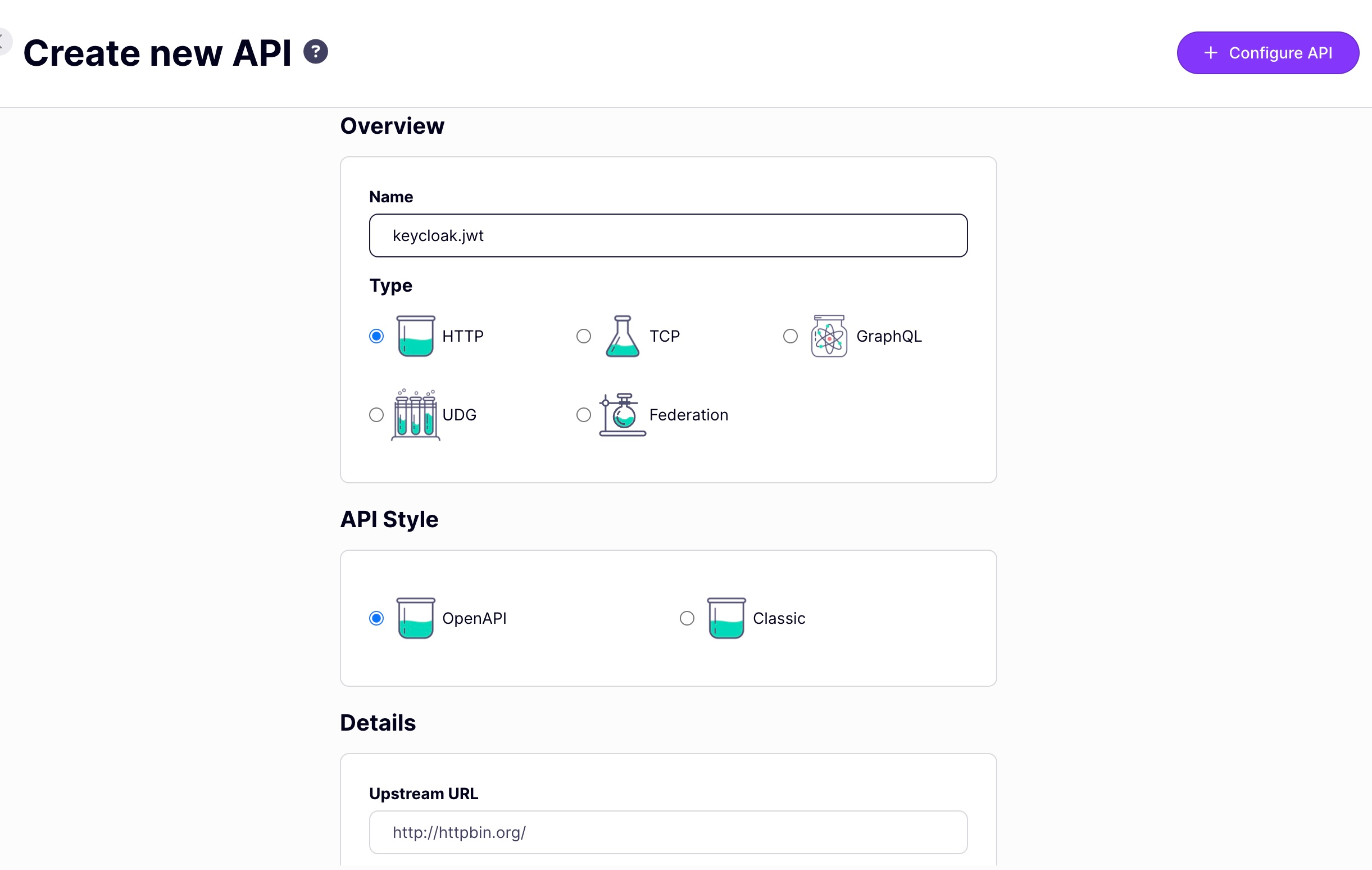
- Scroll to the Authentication mode section and select JWT from the list.
- Select RSA public Key as JWT Signing method.
-
Add your JSON Web Key Sets (JWKS) URL in the Public Key box. This can be found through the well-known config endpoint or is typically
https://KEYCLOAK_URL/realms/KEYCLOAK_REALM/protocol/openid-connect/certs. -
Add an Identity Source and Policy Field Name. The defaults of
subandpolare fine. -
Click on the update button to save the API.
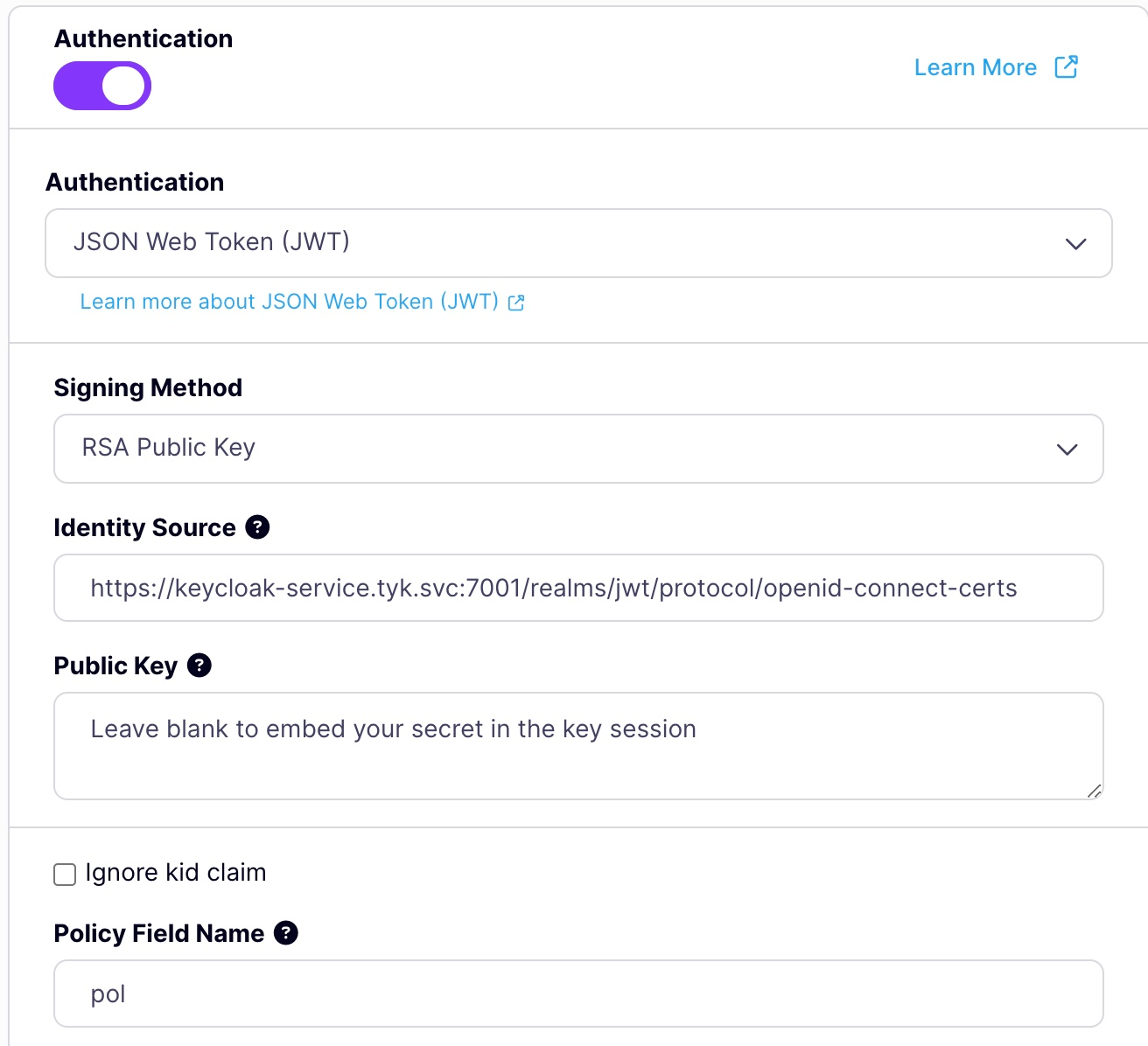
- Create a policy to manage access to your API.
- Navigate to the Policies section on the left-hand side menu.
- Click on Add Policy on the top right-hand side of your screen.
- Select your API from the Add API Access Rights list.
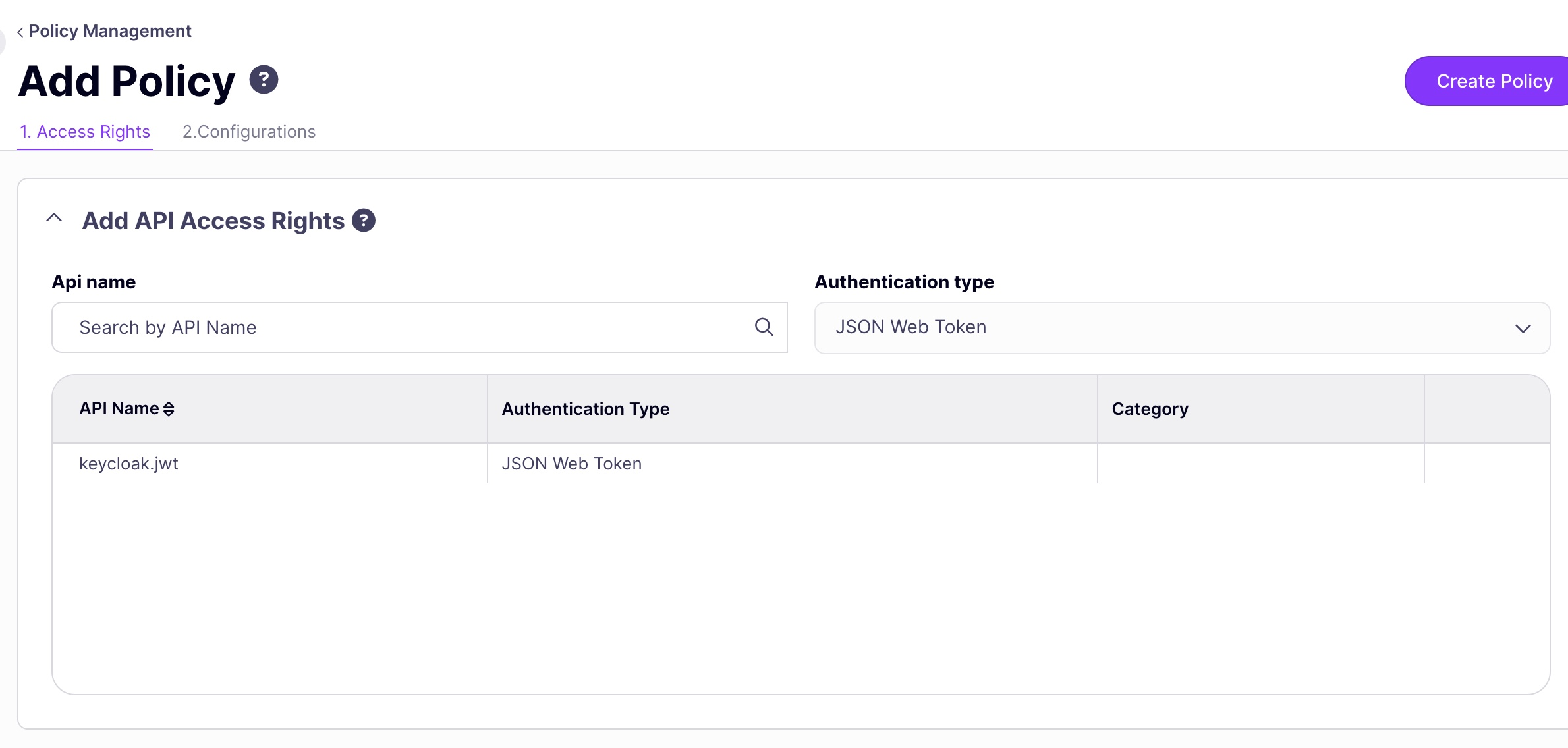
-
Click on the Configurations tab and choose a policy name and TLL.
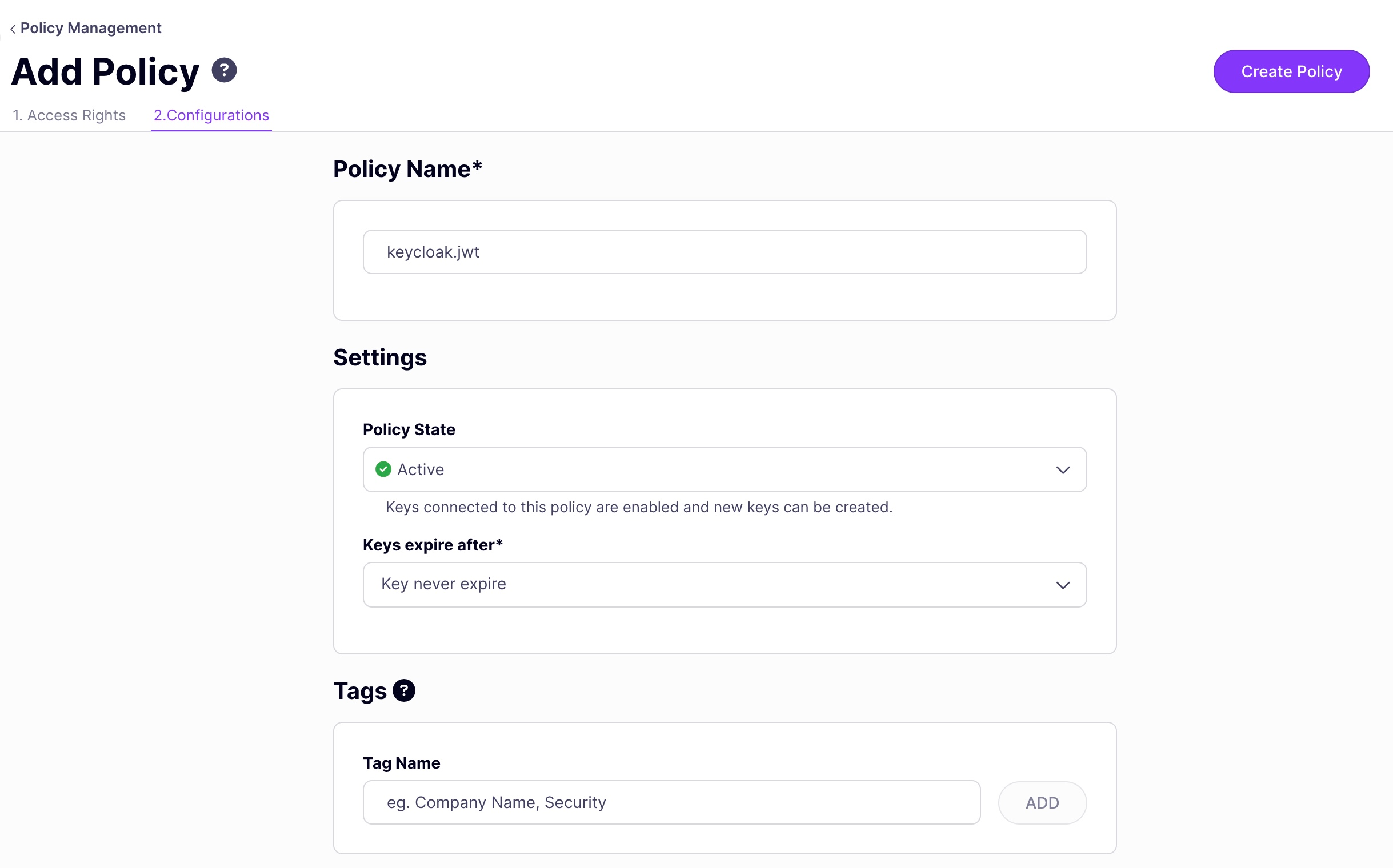
-
Add the default policy to the API.
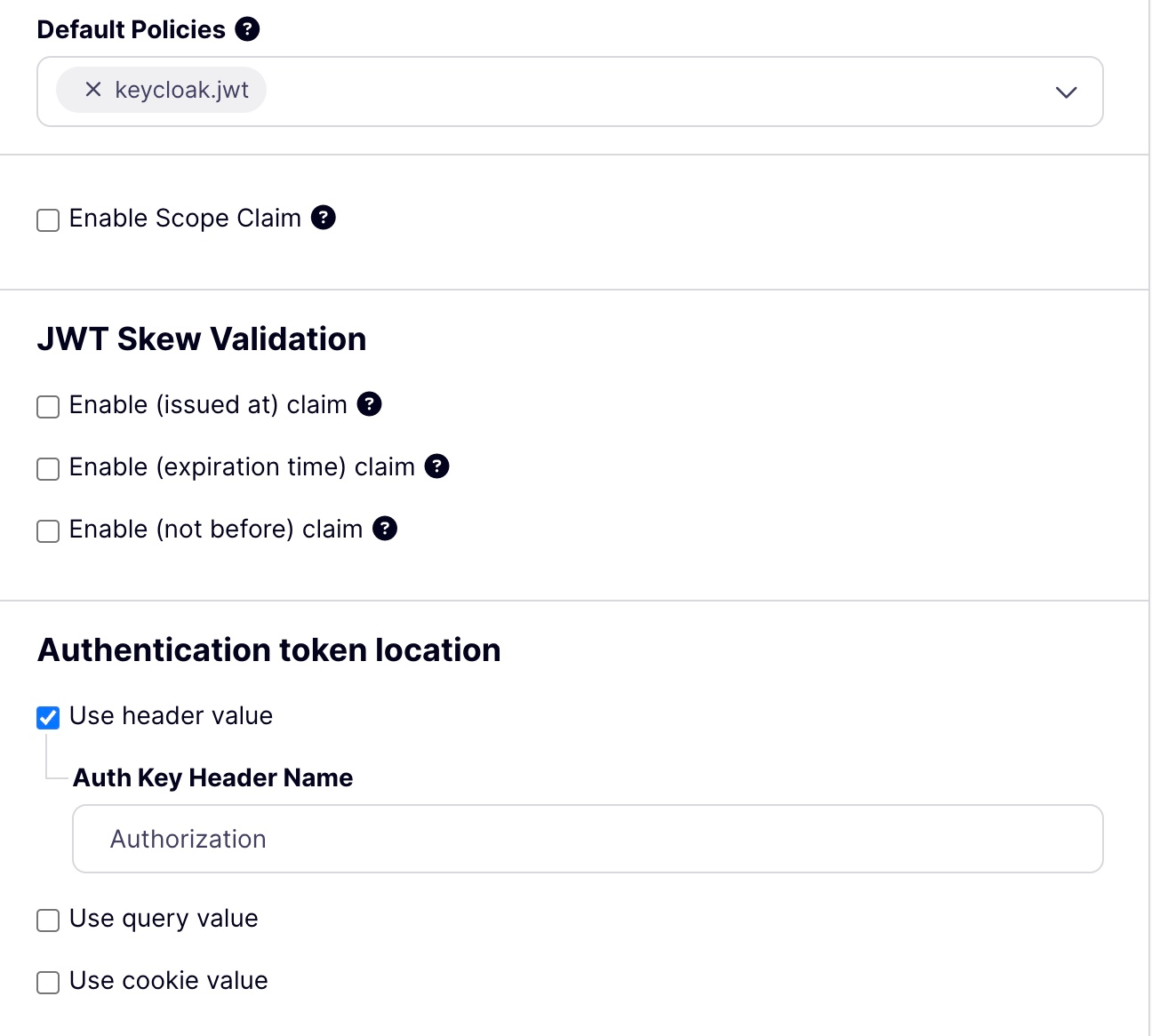
- Test access to the API using curl.
-
Retrieve the API URL.
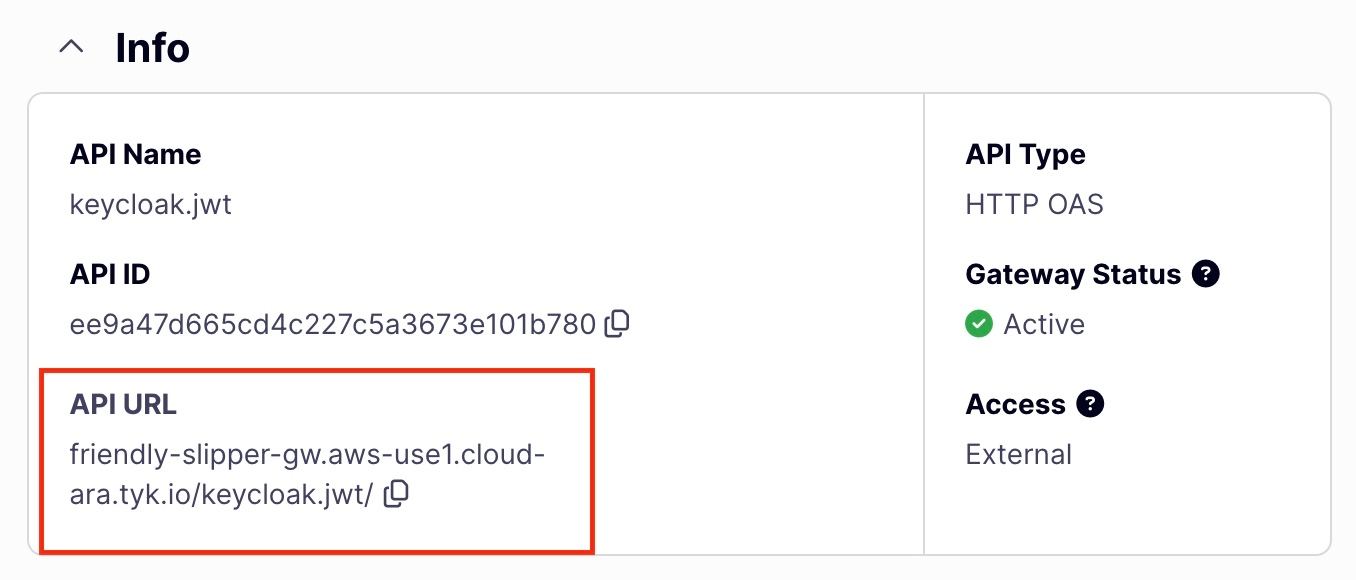
-
Test with curl. Make sure to replace
TOKENwith the JWT you received from the curl earlier.
Split Token
OAuth2, OIDC, and their foundation, JWT, have been industry standards for many years and continue to evolve, particularly with the iterative improvements in the OAuth RFC, aligning with FHIR and Open Banking principles. The OAuth flow remains a dominant approach for secure API access. In the OAuth flow, two types of access tokens are commonly used: opaque and JWT (more precisely, JWS). However, the use of JWTs has sparked debates regarding security, as JWTs can leak information when base64 decoded. While some argue that JWTs should not contain sensitive information, others consider JWTs inherently insecure for authorization.Introduction to Split Token Flow
JWT Access Tokens can carry sensitive information, making them vulnerable if compromised. The Split Token Flow offers a solution by storing only the JWT signature on the client side while keeping the header and payload on the server side. This approach combines the flexibility of JWTs with the security of opaque tokens, ensuring that sensitive data is not exposed.How Tyk Implements Split Token Flow
Tyk API Gateway is well-positioned to broker the communication between the client and the authorization server. It can handle requests for new access tokens, split the JWT, and return only the signature to the client, storing the rest of the token internally. Here’s how you can implement the Split Token Flow using the client credentials flow:Request a JWT Access Token
Split the JWT
The JWT consists of three parts:- Header:
eyJhbGciOiJIUzI1NiIsInR5cCI6IkpXVCJ9 - Payload:
eyJzdWIiOiIxMjM0NTY3ODkwIiwibmFtZSI6IkpvaG4gRG9lIiwiaWF0IjoxNTE2MjM5MDIyLCJlbWFpbCI6ImhlbGxvQHdvcmxkLmNvbSJ9 - Signature:
EwIaRgq4go4R2M2z7AADywZ2ToxG4gDMoG4SQ1X3GJ0
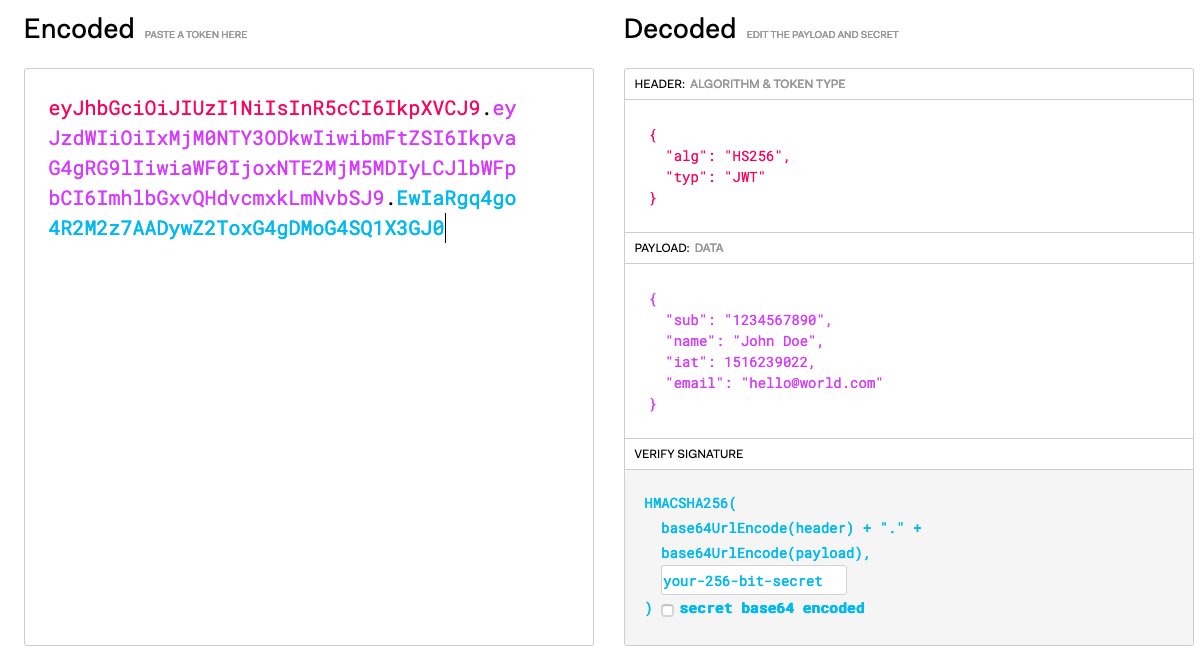
Create a Virtual Endpoint in Tyk
Create a virtual endpoint or API in Tyk to handle the token request. This endpoint receives the auth request, exchanges credentials with the authorization server, and returns the split token. Example script for the Virtual Endpoint: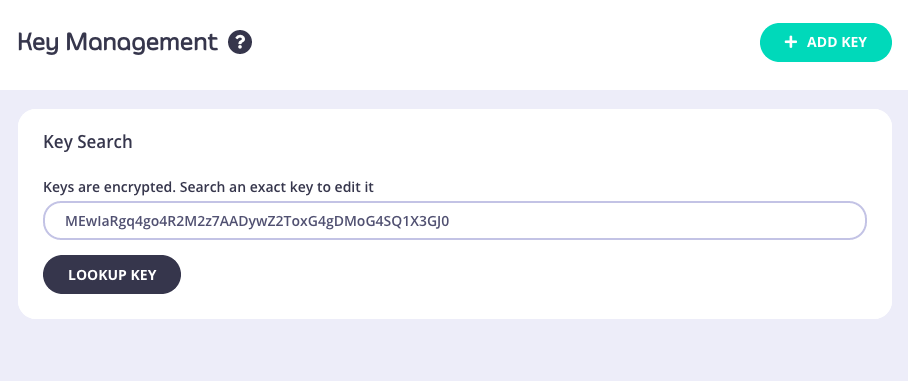
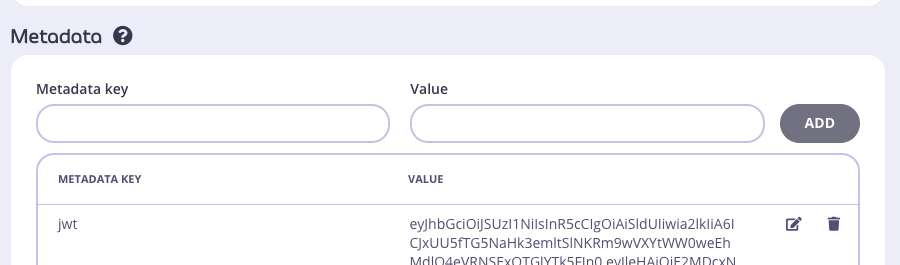
Configure your JWT Setup
Learn how to configure and manage JWT authentication in your Tyk API Gateway.Set Up JWT Signing Method
Select the cryptographic method to verify JWT signatures from the following options:- RSA public key
- HMAC shared secret
- ECDSA
-
Public JWKS URL
: Leave the field blank to configure at the key level.
Set Up Individual JWT Secrets
Enable Tyk to validate an inbound token using stored keys:- Set up your token with the following fields:
- Ensure the
kidheader field is included in the JWT for validation.- If the
kidheader is missing, Tyk will check thesubfield. This is not recommended but supported.
- If the
Configure Identity Source and Policy Field Name
Define the identity and policy applied to the JWT:- Identity Source: Select which identity claim to use (e.g.,
sub) for rate-limiting and quota counting. - Policy Field Name: Add a policy ID claim to the JWT that applies a specific security policy to the session.
Enable Dynamic Public Key Rotation Using JWKs
Instead of a static public key, configure a public JSON Web Key Sets (JWKs) URL to dynamically verify JWT tokens:- Use the JWKs URL to dynamically maintain and rotate active public keys.
- Ensure JWTs contain the
kidheader, matching thekidin the JWK payload for verification.
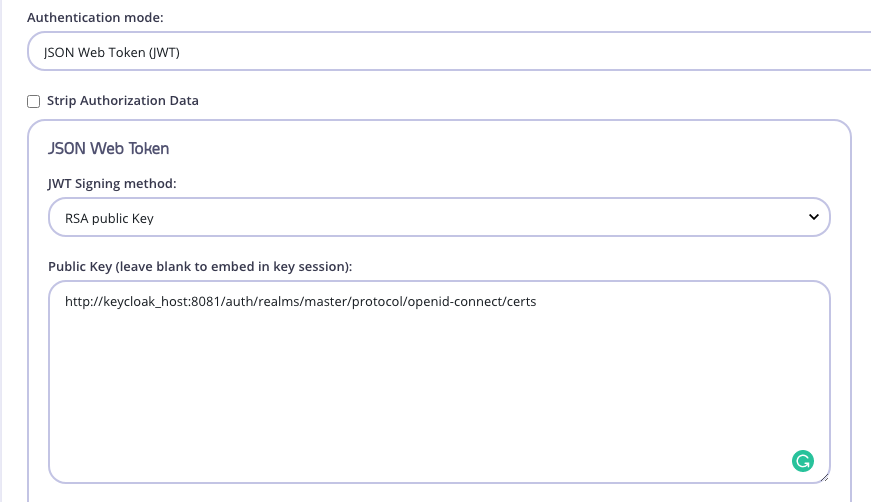 For example, cURLing the JWKs URL returns:
For example, cURLing the JWKs URL returns:
Adjust JWT Clock Skew Configuration
Prevent token rejection due to clock skew between servers by configuring clock skew values:jwt_issued_at_validation_skewjwt_expires_at_validation_skewjwt_not_before_validation_skew
0.
Map JWT Scopes to Policies
Assign JWT scopes to security policies to control access:- Specify scope-to-policy mapping:
"jwt_scope_to_policy_mapping"provides mapping of scopes (read from claim) to actual policy ID. I.e. in this example we specify that scope “admin” will apply policy"59672779fa4387000129507d"to a key"jwt_scope_claim_name"identifies the JWT claim name which contains scopes. This API Spec field is optional with default value"scope". This claim value could be any of the following:- a string with space delimited list of values (by standard)
- a slice of strings
- a string with space delimited list of values inside a nested key. In this case, provide
"jwt_scope_claim_name"in dot notation. For eg."scope1.scope2","scope2"will be having the list of values nested inside"scope1" - a slice of strings inside a nested key. In this case, provide
"jwt_scope_claim_name"in dot notation. For eg."scope1.scope2","scope2"will be having a slice of strings nested inside"scope1"
-
Set the claim name that contains the scopes (default:
scope):Several scopes in JWT claim will lead to have several policies applied to a key. In this case all policies should have"per_api"set totrueand shouldn’t have the sameAPI IDin access rights. I.e. if claim with scopes contains value"admin developer"then two policies"59672779fa4387000129507d"and"53222349fa4387004324324e"will be applied to a key (with using our example config above).
Visualize JWT Flow in Tyk API Gateway
View the diagram below for an overview of JWT flow in Tyk: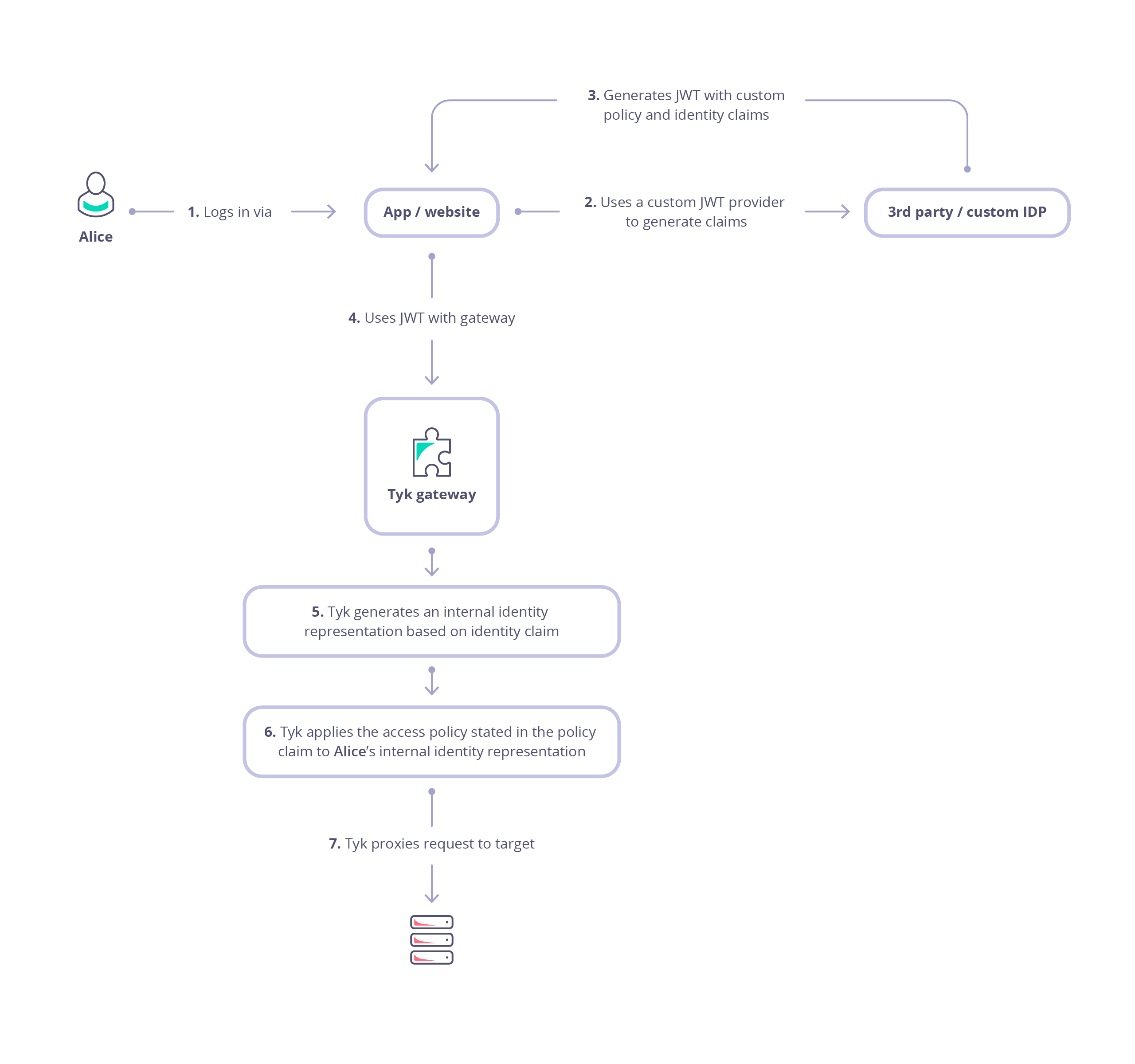
Use Open (Keyless) Authentication
Open or keyless authentication allows access to APIs without any authentication. This method is suitable for public APIs where access control is not required.Configure the API as Open or Keyless in Tyk
In Tyk, configure the API to not require any authentication for access. To implement keyless access, simply set the flag in your API Definition:Keyless APIs cannot be selected for Access Rights in a security policy.
Request a Public Resource
Access the API directly without any authentication tokens or credentials.| Parameter | Value |
|---|---|
| Method | GET |
| URL | The API endpoint for the public resource. |
| Parameter | Value |
|---|---|
| Method | GET |
| URL | The API endpoint for the protected resource. |
| Authorization | Bearer token, e.g., Bearer ID_TOKEN. |
Combine Authentication Methods
Multiple (Chained) Authentication
As of Tyk v2.3, it is possible to have multiple authentication middleware chained together. For example, you can use an Access Token in combination with Basic Auth or with a JSON Web Token. Below is a video demonstration of this functionality:Enable Multi (Chained) Authentication with the Dashboard
To enable multi-chained authentication in your GUI, follow these steps:- Browse to the “Authentication” Section First, navigate to the Endpoint Designer and view the “Core Settings” tab. In this section, you can choose various authentication methods. For this setup, you will configure multiple auth providers, which works slightly differently than setting up a single auth method.
-
Select the Multiple Auth Mechanisms Option
Select the Use Multiple Auth Mechanisms option from the drop-down list. This will open a window that provides checkboxes for each supported auth type to be chained. Note that it is not possible to set the order of chained auth methods.
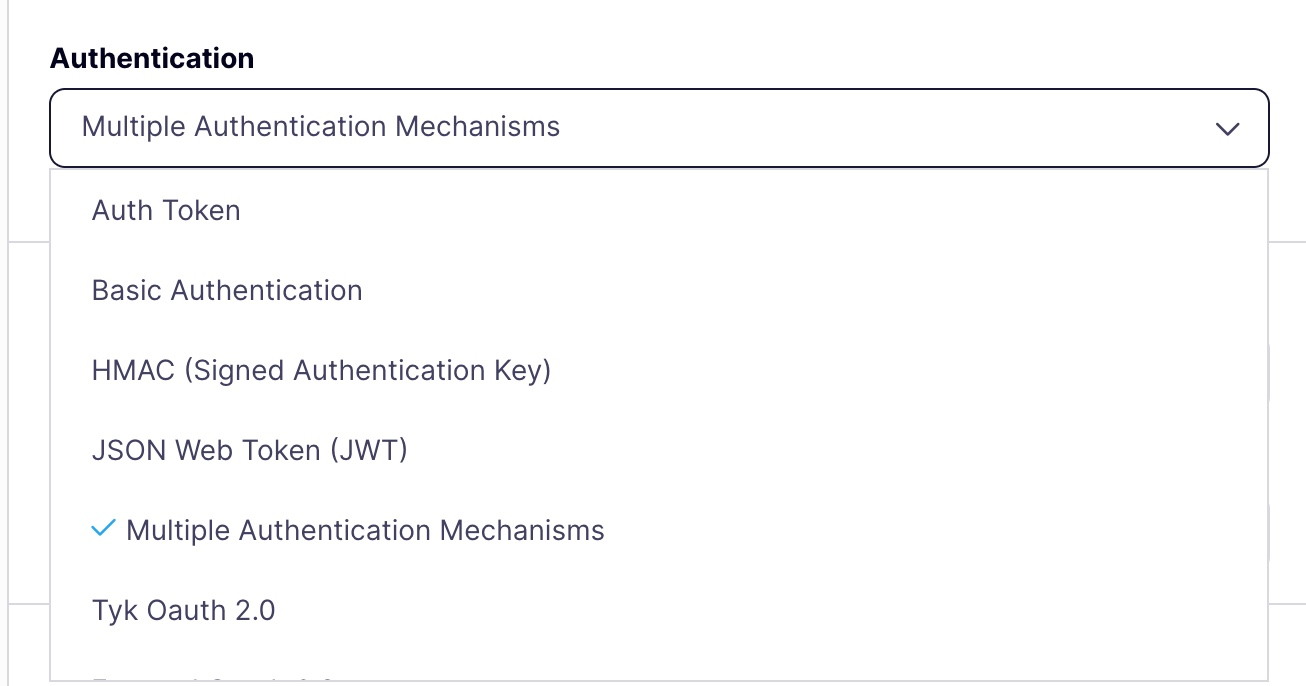
-
Select Your Preferred Auth Methods and Base Identity Provider
Choose the authentication methods you want to chain together and select the base identity provider. The baseline provider will be the one that provides the current request context with the session object, defining the “true” access control list, rate limit, and quota to apply to the user.
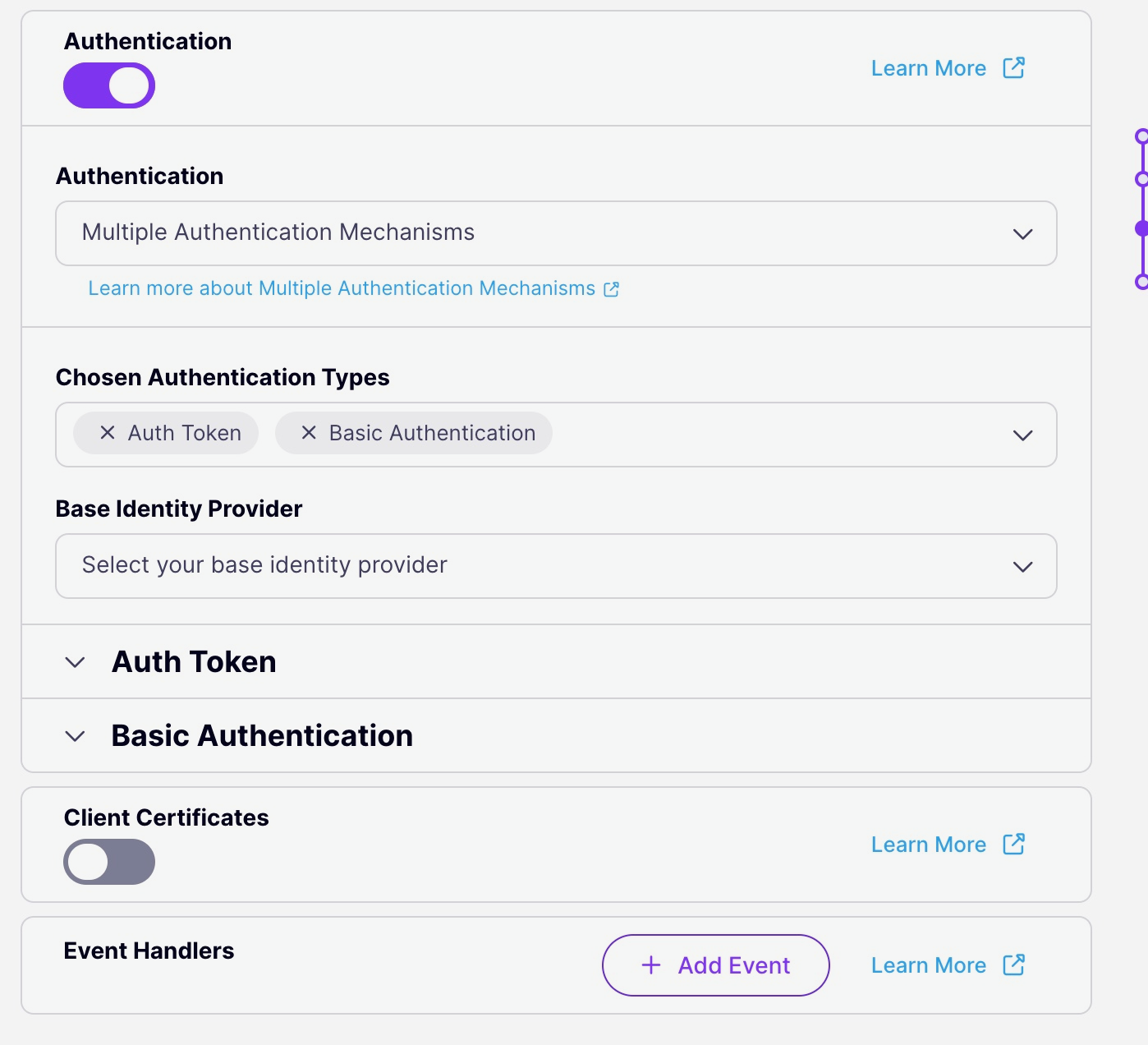 Once these are set up, you will see the traditional configuration screens for each of the auth methods selected in the checkboxes. Configure them as you would regular authentication modes.
Once these are set up, you will see the traditional configuration screens for each of the auth methods selected in the checkboxes. Configure them as you would regular authentication modes.
Enable Multi (Chained) Authentication in Your API Definition
To enable this mode, set thebase_identity_provided_by field in your API Definitions to one of the supported chained enums below:
AuthTokenHMACKeyBasicAuthUserJWTClaimOIDCUserOAuthKeyUnsetAuth
use_standard_auth to true.
Enable Multi (Chained) Authentication with Tyk Operator
Please consult the Tyk Operator supporting documentation for an example of how to enable multi chained authentication with Tyk Operator.Use Python CoProcess and JSVM Plugin Authentication
Tyk allows for custom authentication logic using Python and JavaScript Virtual Machine (JSVM) plugins. This method is useful for implementing unique authentication mechanisms that are tailored to your specific requirements.- See Custom Authentication with a Python plugin for a detailed example of a custom Python plugin.
- See JavaScript Middleware for more details on using JavaScript Middleware.
Set Physical Key Expiry and Deletion
Tyk makes a clear distinction between an API authorization key expiring and being deleted from the Redis storage.- When a key expires, it remains in the Redis storage but is no longer valid. Consequently, it is no longer authorized to access any APIs. If a key in Redis has expired and is passed in an API request, Tyk will return
HTTP 401 Key has expired, please renew. - When a key is deleted from Redis, Tyk no longer knows about it, so if it is passed in an API request, Tyk will return
HTTP 400 Access to this API has been disallowed.
Key expiry
Tyk’s API keys (token session objects) have anexpires field. This is a UNIX timestamp and, when this date/time is reached, the key will automatically expire; any subsequent API request made using the key will be rejected.
Key lifetime
Tyk does not automatically delete keys when they expire. You may prefer to leave expired keys in Redis storage, so that they can be renewed (for example if a user has - inadvisedly - hard coded the key into their application). Alternatively, you may wish to delete keys to avoid cluttering up Redis storage with obsolete keys. You have two options for configuring the lifetime of keys when using Tyk:- At the API level
- At the Gateway level
API-level key lifetime control
You can configure Tyk to delete keys after a configurable period (lifetime) after they have been created. Simply set thesession_lifetime field in your API Definition and keys created for that API will automatically be deleted when that period (in seconds) has passed.
The default value for session_lifetime is 0, this is interpreted as an infinite lifetime which means that keys will not be deleted from Redis.
For example, to have keys live in Redis for only 24 hours (and be deleted 24 hours after their creation) set:
There is a risk, when configuring API-level lifetime, that a key will be deleted before it has expired, as
session_lifetime is applied regardless of whether the key is active or expired. To protect against this, you can configure the session_lifetime_respects_key_expiration parameter in your tyk.conf, so that keys that have exceeded their lifetime will not be deleted from Redis until they have expired.session_lifetime, otherwise the user might try to use the key after it has already been removed from Redis.
Gateway-level key lifetime control
You can set a global lifetime for all keys created in the Redis by setting global_session_lifetime in thetyk.conf file; this parameter is an integer value in seconds.
To enable this global lifetime, you must also set the force_global_session_lifetime parameter in the tyk.conf file.
Summary of key lifetime precedence
The table below shows the key lifetime assigned for the different permutations offorce_global_session_lifetime and session_lifetime_respects_key_expiration configuration parameters.
force_global_session_lifetime | session_lifetime_respects_key_expiration | Assigned lifetime |
|---|---|---|
true | true | global_session_lifetime |
true | false | global_session_lifetime |
false | true | larger of session_lifetime or expires |
false | false | session_lifetime |
It is important to remember that a value of
If you want the key to be deleted when it expires (i.e. to use the expiry configured in
0 in session_lifetime or global_session_lifetime is interpreted as infinity (i.e. key will not be deleted if that control is in use) - and if a field is not set, this is treated as 0.If you want the key to be deleted when it expires (i.e. to use the expiry configured in
expires within the key to control deletion) then you must set a non-zero value in session_lifetime and configure both session_lifetime_respects_key_expiration:true and force_global_session_lifetime:false.Enable Mutual TLS
Mutual TLS (mTLS) is a robust security feature that ensures both the client and server authenticate each other using TLS certificates. This two-way authentication process provides enhanced security for API communications by verifying the identity of both parties involved in the connection.Why Use Mutual TLS?
Mutual TLS is particularly valuable in environments where security is paramount, such as microservices architectures, financial services, healthcare, and any scenario requiring zero-trust security. It not only encrypts the data in transit but also ensures that the communicating parties are who they claim to be, mitigating the risks of unauthorized access and data breaches.Concepts
How Does Mutual TLS Work?
Mutual TLS operates by requiring both the client and server to present and verify TLS certificates during the handshake process. Here’s how it works: Client Authentication:- When a client attempts to connect to the server, the server requests the client’s TLS certificate.
- The client provides its certificate, which the server verifies against a trusted Certificate Authority (CA).
- Simultaneously, the client also verifies the server’s certificate against a trusted CA.
Benefits of Mutual TLS
- Enhanced Security: Provides two-way authentication, ensuring both the client and server are verified and trusted.
- Data Integrity: Protects the data exchanged between client and server by encrypting it, preventing tampering or interception.
- Compliance: Helps meet stringent security and compliance requirements, especially in regulated industries.
What is Mutual TLS?
Mutual TLS is supported from Tyk Gateway 2.4, Tyk Dashboard 1.4 and MDCB 1.4
Certificates
If you have had to configure an SSL server or SSH access, the following information below should be familiar to you. Let’s start with certificate definition. Here is what Wikipedia says:In cryptography, a public key certificate, also known as a digital certificate or identity certificate, is an electronic document used to prove the ownership of a public key. The certificate includes information about the key, information about the identity of its owner (called the subject), and the digital signature of an entity that has verified the certificate’s contents (called the issuer). If the signature is valid, and the software examining the certificate trusts the issuer, then it can use that key to communicate securely with the certificate’s subject.When it comes to authorization, it is enough for the server that has a public client certificate in its trusted certificate storage to trust it. However, if you need to send a request to the server protected by mutual TLS, or need to configure the TLS server itself, you also need to have a private key, used while generating the certificate, to sign the request. Using Tyk, you have two main certificate use cases:
- Certificates without public keys used for authorization and authentication
- Certificates with private keys used for upstream access, and server certificates (in other words when we need to sign and encrypt the request or response).
openssl command to generate certificates, it should use PEM by default. A nice bonus of the PEM format is that it allows having multiple entries inside the same file. So in cases where a certificate also requires a private key, you can just concatenate the two files together.
Certificate Management
Tyk provides two options to manage certificates: plain files or certificate storage with a separate API. All configuration options, which require specifying certificates, support both plain file paths or certificate IDs. You are able to mix them up, and Tyk will automatically distinguish file names from certificate IDs. The Tyk Gateway and Dashboard Admin APIs provide endpoints to create, remove, list, and see information about certificates. For the Gateway, the endpoints are:- Create:
POST /tyk/certswith PEM body. Returns{"id": "<cert-id>", ... } - Delete:
DELETE /tyk/certs/<cert-id> - Get info:
GET /tyk/certs/<cert-id>. Returns meta info about the certificate, something similar to:
- Get info about multiple certificates:
GET /tyk/certs/<cert-id1>,<cert-id2>,<cert-id3>. Returns array of meta info objects, similar to above. - List all certificate IDs:
GET /tyk/certs. Returns something similar to:
- Endpoints start with
/apiinstead of/tyk, e.g./api/certs,/api/certs/<cert-id>, etc. - All certificates are managed in the context of the organization. In other words, certificates are not shared between organizations.
security.private_certificate_encoding_secret secret, defined in tyk.conf file. Otherwise, the certificate will use the secret value in tyk.conf.
MDCB
Mutual TLS configuration in an MDCB environment has specific requirements. An MDCB environment consists of a Control Plane and multiple Data Planes that, using MDCB, sync configuration. The Control Plane and Data Plane deployments usually do not share any secrets; thus a certificate with private keys encoded with secret in the Control Plane will not be accessible to Data Plane gateways. To solve this issue, you need to setsecurity.private_certificate_encoding_secret in the MDCB configuration file to the same value as specified in your management Gateway configuration file. By knowing the original secret, MDCB will be able to decode private keys, and
send them to client without password. Using a secure connection between Data Plane Gateways and MDCB is required in this case. See MDCB setup page for use_ssl usage.
Authorization
At the TLS level, authorization means allowing only clients who provide client certificates that are verified and trusted by the server. Tyk allows you to define a list of trusted certificates at the API level or Gateway (global) level. If you are updating API definition programmatically or via files, you need to set following the keys in your API definition:use_mutual_tls_auth to true, and client_certificates as an array of strings - certificate IDs.
From the Tyk Dashboard, to do the same from the API Designer Core settings section you need to select Mutual TLS authentication mode from the Authentication section, and allow the certificates using the built-in widget, as below:
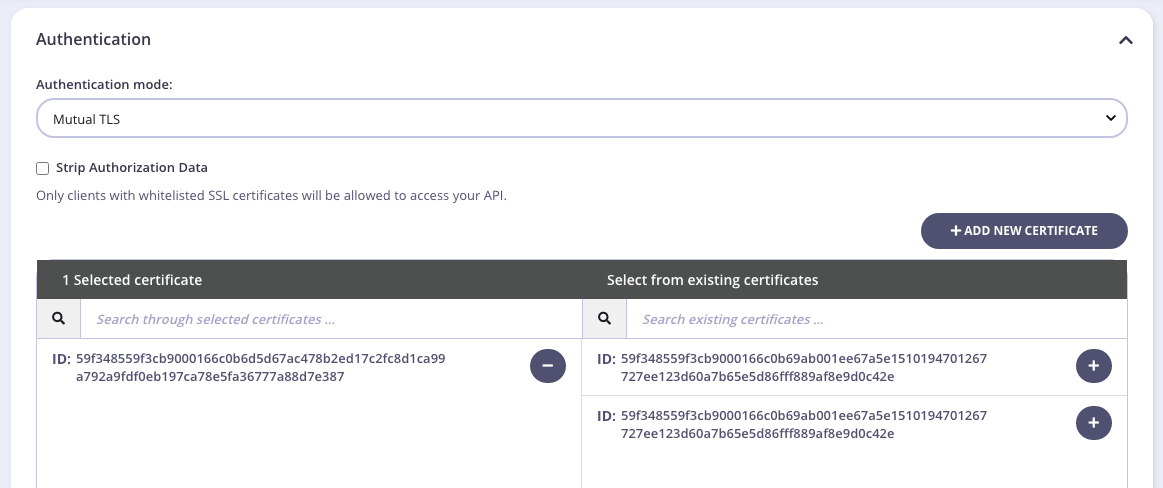 If all your APIs have a common set of certificates, you can define them in your Gateway configuration file via the
If all your APIs have a common set of certificates, you can define them in your Gateway configuration file via the security.certificates.apis key - string array of certificate IDs or paths.
Select Strip Authorization Data to strip any authorization data from your API requests.
Be aware that mutual TLS authorization has special treatment because it is not “authentication” and does not provide any identifying functionality, like keys, so you need to mix it with another authentication modes options like Auth Key or Keyless. On the dashboard, you need to choose Use multiple auth mechanism in the Authentication mode drop-down, where you should select Mutual TLS and another option which suits your use-case.
Fallback to HTTP Authorization
The TLS protocol has no access to the HTTP payload and works on the lower level; thus the only information we have at the TLS handshake level is the domain. In fact, even a domain is not included into a TLS handshake by default, but there is TLS extension called SNI (Server Name Indication) which allows the client to send the domain name to the TLS handshake level. With this in mind, the only way to make API authorization work fully at the TLS level, each API protected by Mutual TLS should be deployed on its own domain. However, Tyk will gracefully fallback to a client certificate authorization at the HTTP level in cases when you want to have multiple mutual TLS protected APIs on the same domain, or you have clients that do not support the SNI extension. No additional configuration is needed. In case of such fallback, instead of getting TLS error, a client will receive 403 HTTP error.Authentication
Tyk can be configured to guess a user authentication key based on the provided client certificate. In other words, a user does not need to provide any key, except the certificate, and Tyk will be able to identify the user, apply policies, and do the monitoring - the same as with regular Keys.Using with Authorization
Mutual TLS authentication does not require mutual TLS authorization to be turned on, and can be used separately. For example, you may allow some of the users to be authenticated by using a token in the header or similar, and some of the users via client certificates. If you want to use them both, just configure them separately. No additional knowledge is required.Upstream Access
If your upstream API is protected with mutual TLS you can configure Tyk to send requests with the specified client certificate. You can specify one certificate per host and define a default certificate. Upstream certificates can be defined on API definition level or global level in your Gateway configuration file. Specified client certificates will be used not only for internal Tyk calls but also for HTTP calls inside your JSVM middleware. Inside your API definition you should set theupstream_certificates field to the following format:
{"example.com": "<cert-id>"}. Defining on a global level looks the same, but should be specified via the security.certificates.upstream field in your Gateway configuration file.
HTTP/HTTPS Protocol
NoteDo NOT include the protocol or Tyk will not match your certificates to the correct domain.
- BAD
https://api.production.myupstream.com - GOOD
api.production.myupstream.com.
Wild Cards
To set a default client certificate, use* instead of domain name: {"*": "<cert-id>"}
You may use wild cards in combination with text to match the domain, but it only works one level deep.
Meaning, if your domain is api.production.myupstream.com
the only wildcard value accepted would be *.production.myupstream.com. The value *.myupstream.com will NOT work.
Setting through the Dashboard
To do the same via the Tyk Dashboard, go to the API Designer > Advanced Options panel > Upstream certificates section.
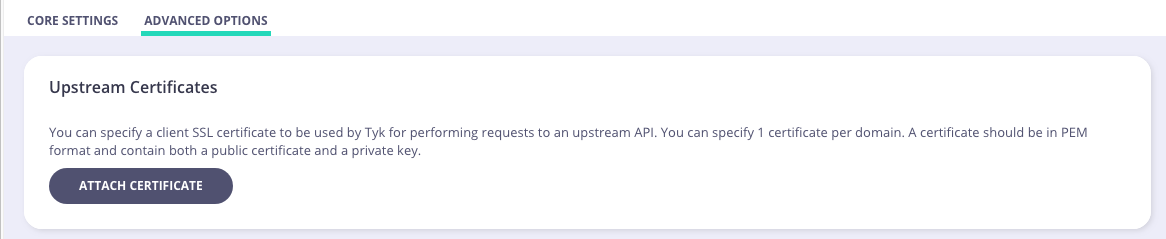
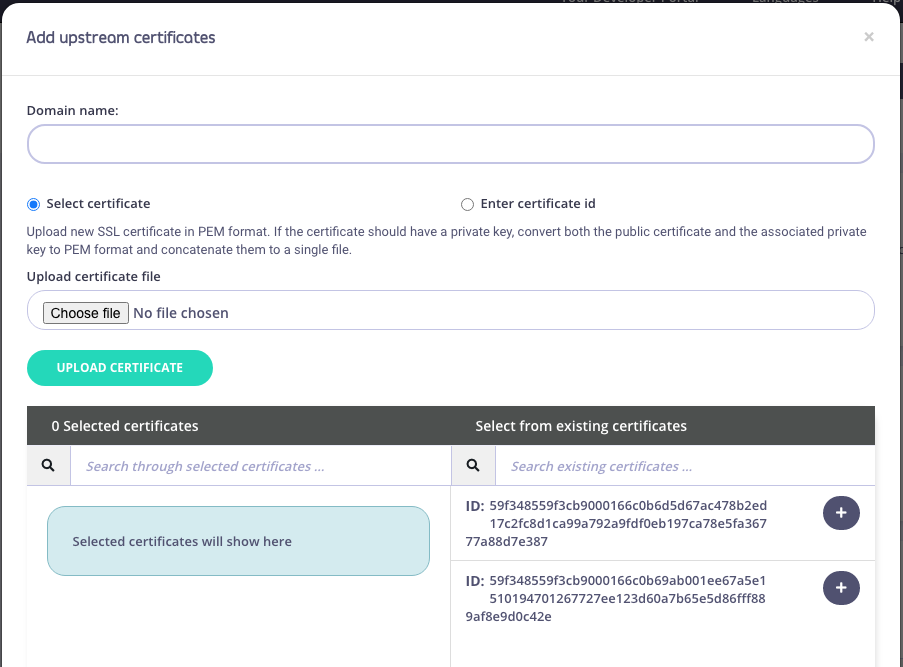
Tips and Tricks
You can create self-signed client and server certificates with this command:common name specify a domain, or just pass -subj "/CN=localhost" to OpenSSL command. Then follow our TLS and SSL Guide.
To get certificate SHA256 fingerprint use the following command:
mTLS for cloud users
- Cloud users can secure their upstream services with mTLS but mTLS between the client (caller of the API) and Tyk’s gateway cannot be done for the time being.
- Multi cloud users - since you own and manage the gateways, you can use mTLS for gateway <—> upstream as well as client <—> gateway connections.
Client mTLS
There are two ways to set up client mTLS in Tyk: static and dynamic. Each method is suited to different use cases, as outlined below:| Use Case | Static | Dynamic |
|---|---|---|
| Let developers upload their own public certificates through the Developer Portal | ❌ | ✅ |
| Combine client mTLS with another authentication method | ✅ | ✅ |
| Allow certs at the API level (one or more APIs per cert) | ✅ | ❌ |
| Allow certs at an individual level (one or more APIs per cert) | ❌ | ✅ |
Dynamic Client mTLS
Dynamic Client mTLS in Tyk allows you to authenticate users based solely on the provided client certificate, without the need for an additional authentication key. Tyk can identify the user, apply policies, and monitor usage just as with regular API keys. To set up Dynamic Client mTLS, we need to follow these steps:- Protect the API: Configure the API in the API Designer by setting the authentication type to Auth Token and enabling Client Certificate.
- Generate a Self-Signed Certificate: Use OpenSSL to generate a self-signed certificate and key if you don’t have one.
- Add a Key in the Dashboard: In the Tyk Dashboard, create a key for the API and upload only the public certificate.
- Make an API Request: Use curl with your certificate and key to make an API request to the protected API, ensuring the request returns a 200 response.
- Allow Developers to Upload Certificates: Create a policy and catalog entry for the API, allowing developers to request keys and upload their public certificates through the Developer Portal. Developers can then make API requests using their cert and private key.
Developer Portal - Self Serve Cert Trust
Instead of manually creating keys, we can expose the Above API via the Developer Portal, where developers can add their own certs to use to access APIs.- Create a policy for the API we set up above
- Create a catalog entry for this policy
- As a developer on the Portal, request a key for this API. This will take us to this screen:
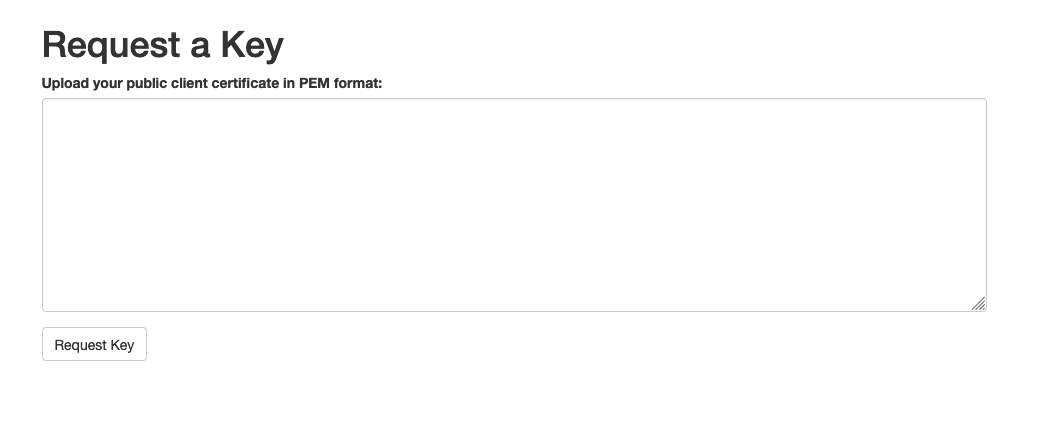 Add your public cert (cert.pem from above) into here and hit “Request Key”.
Now we can make an API request just using the pub + private key:
Add your public cert (cert.pem from above) into here and hit “Request Key”.
Now we can make an API request just using the pub + private key:
Protect the API
In the API Designer, set the Authentication Type to Auth Token under Target Details > Authentication mode. Then select Enable Client Certificate.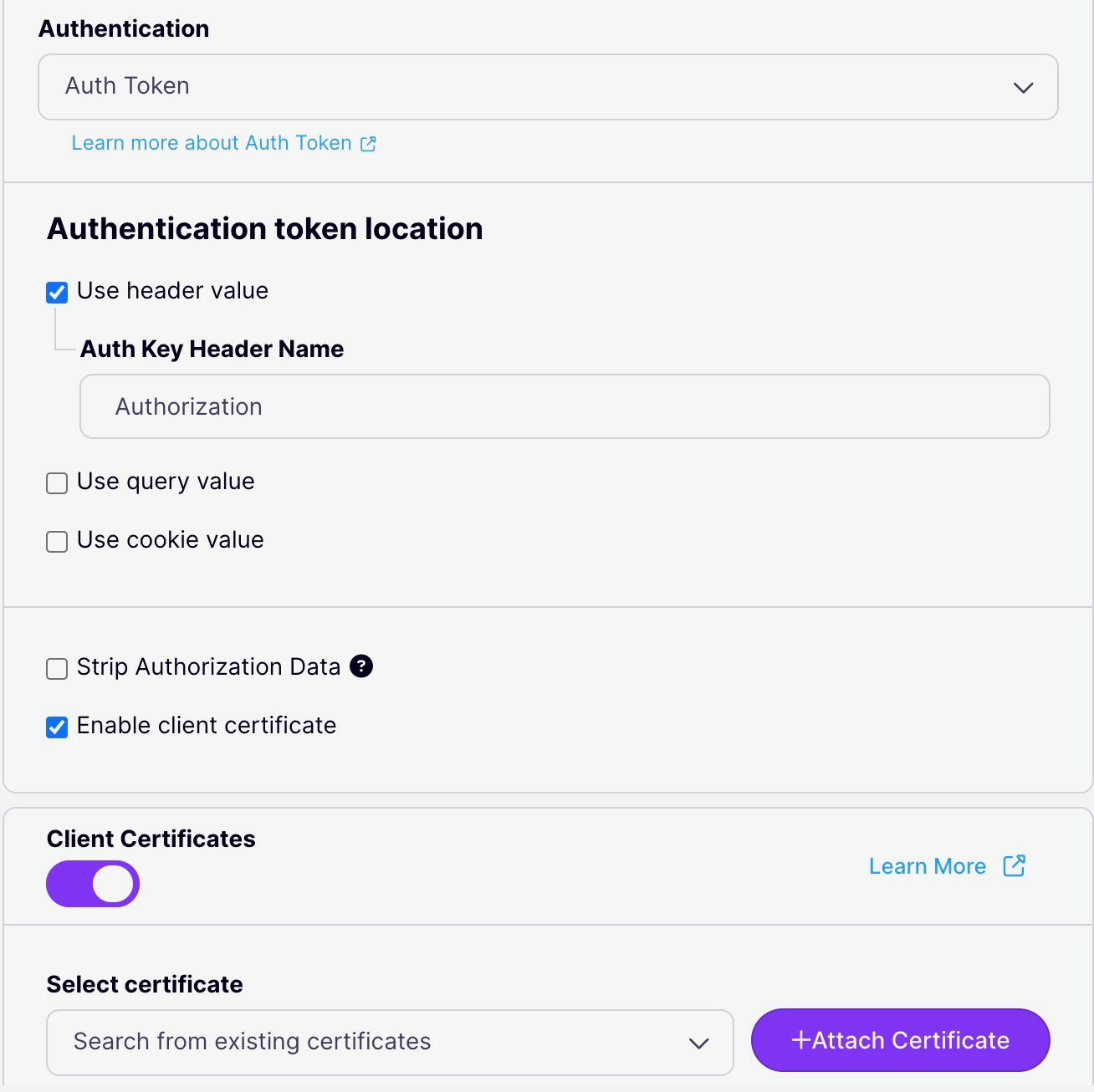
Generate a Self-Signed Key Pair
If you don’t already have a certificate, generate a self-signed key pair using the following command:Add a Key through the Dashboard
In the Tyk Dashboard, add a key for the API you set up in step #1. When uploading the certificate, ensure you only upload the public certificate.The certificate you upload for this key must only be the public certificate.
Make an API Request Using the Certificate
Now you can make a cURL request to the API using the certificate and private key:Allow Developers to Upload Certificates
Instead of manually creating keys, you can allow developers to upload their own certificates via the Developer Portal.- Create a Policy: Create a policy for the API you set up earlier.
- Create a Catalog Entry: Create a catalog entry for this policy.
- Request a Key through the Portal: As a developer, request a key for the API through the Portal. This will present a screen where the developer can upload their public certificate.
-
Make an API Request Using the Uploaded Certificate: After adding the public certificate, developers can make API requests using their cert + private key:
A successful request should return a 200 response.
Static mTLS
Static mTLS allows client certificates to be used at the API level. This method is straightforward and can be combined with another authentication method if needed.Configure the API
In the API authentication settings, choose mTLS as the authentication type and optionally select an additional authentication method. If you want to use only client certificates without another authentication method, select “keyless” as the other option.Set the Base Identity
The base identity can be anything, as the client certificate will be the primary authentication method.Setup Static mTLS in Tyk Operator using the Tyk Classic API Definition
This setup requires mutual TLS (mTLS) for client authentication using specified client certificates. The example provided shows how to create an API definition with mTLS authentication forhttpbin-client-mtls.
- Generate Self-Signed Key Pair:
- Create Kubernetes Secret:
- Create API Definition:
client_certificate_refs field references the Kubernetes secret created in the previous step.
Setup Static mTLS in Tyk Operator using Tyk OAS API Definition
Client certificates, In Tyk OAS API Definition, are managed using theTykOasApiDefinition CRD. You can reference Kubernetes secrets that store client certificates in your API definitions.
Example of Referencing Client Certificates in Tyk OAS
In this example, the clientCertificate section allows you to enable client certificate management and specify a list of Kubernetes secrets (tls-cert) that store allowed client certificates.
FAQ
-
Why am I getting an error stating that certificates are not enabled for this API?
This issue can occur because client mTLS is an extension of Auth Token authentication mode. To enable this feature, ensure the API definition has
auth.use_certificateset totrue. - Can I upload a full certificate chain when creating a key for dynamic client mTLS? Yes, you can do this when manually creating a key as an Admin Dashboard user. However, through the Portal, you must upload only the public key (certificate).
-
Can I use a root CA with client mTLS?
Yes, Tyk allows you to upload a root CA certificate for static mTLS authentication. This setup allows clients with certificates signed by the registered CA to be validated.
Key Points:
- The root CA certificate can be uploaded as a client certificate.
- Clients presenting certificates signed by this CA will be validated.
- Tyk traverses the certificate chain for validation.
Root CA certificates are compatible only with Static mTLS and not with Dynamic mTLS.
Upstream mTLS
If your upstream API is protected with mutual TLS (mTLS), you can configure Tyk to send requests with the specified client certificate. This ensures secure communication between Tyk and your upstream services.Key Features of Upstream mTLS
- Certificate Per Host: You can specify one certificate per host and define a default certificate.
- API-Level or Global Configuration: Upstream certificates can be defined at the API level or globally via the Gateway configuration file.
- JSVM Middleware Support: Specified client certificates will be used not only for internal Tyk calls but also for HTTP calls inside your JSVM middleware.
How To Set Up Upstream mTLS
To set up upstream mTLS in your API definition, you should configure theupstream_certificates field in the following format:
security.certificates.upstream field in your Gateway configuration file.
Via Dashboard
To configure upstream mTLS using the Tyk Dashboard:- Navigate to the API Designer.
- Go to the Advanced Options panel.
-
Find the Upstream Certificates section and attach the appropriate certificate.
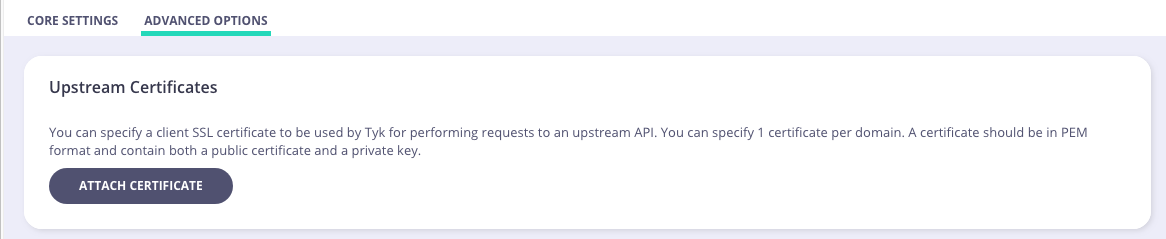
Via Tyk Operator using the Tyk Classic API Definition
Tyk Operator supports configuring upstream mTLS using one of the following fields within the ApiDefinition object:- upstream_certificate_refs: Configure using certificates stored within Kubernetes secret objects.
- upstream_certificates: Configure using certificates stored within Tyk Dashboard’s certificate store.
upstream_certificate_refs
Theupstream_certificate_refs field can be used to configure certificates for different domains. References can be held to multiple secrets which are used for the domain mentioned in the key. Currently ”*” is used as a wildcard for all the domains
The example listed below shows that the certificate in the secret, my-test-tls, is used for all domains.
upstream_certificates
Theupstream_certificates field allows certificates uploaded to the certificate store in Tyk Dashboard to be referenced in the Api Definition:
Via Tyk Operator using Tyk OAS API Definition
Tyk Operator supports configuring upstream mTLS using themutualTLS field in TykOasApiDefinition object:
Domain Configuration
When specifying the domain for the upstream certificate, do NOT include the protocol (e.g.,https://). Including the protocol will prevent Tyk from matching the certificates to the correct domain.
Incorrect: https://api.production.myupstream.com
Correct: api.production.myupstream.com
If the request is made via a non-standard HTTP port, you need to include the port in the domain:
Correct: api.production.myupstream.com:8443
Wildcards
You may use wildcards in combination with text to match the domain, but this only works one level deep. For example, if your domain isapi.production.myupstream.com:
Correct: *.production.myupstream.com
Incorrect: *.myupstream.com
Default Upstream Certificate
To set a default client certificate, use* instead of a domain name:

