Getting Started
Create Tyk Account
Welcome to Tyk! This guide will walk you through the process of creating your account and getting started with our powerful API management platform.
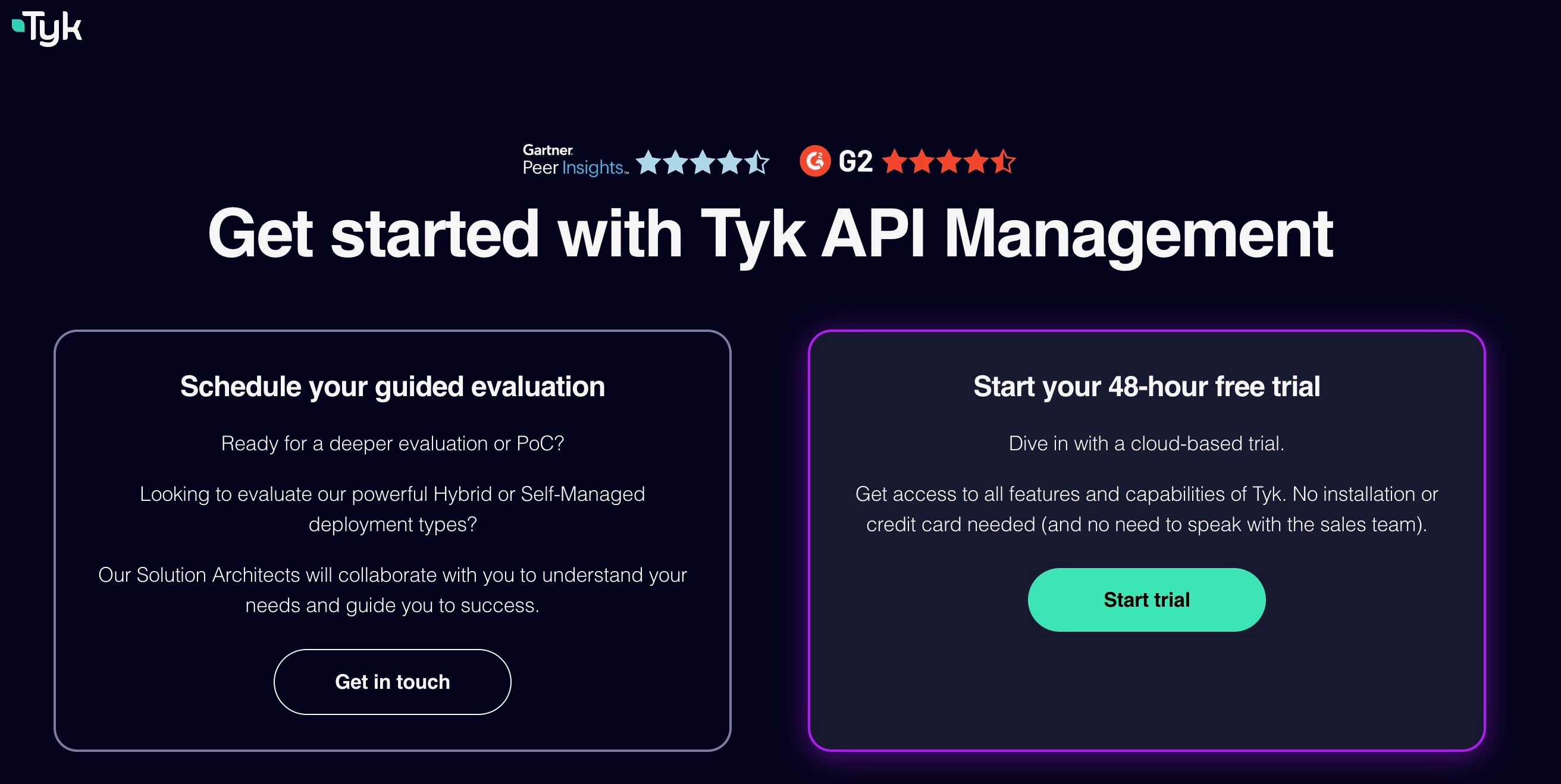
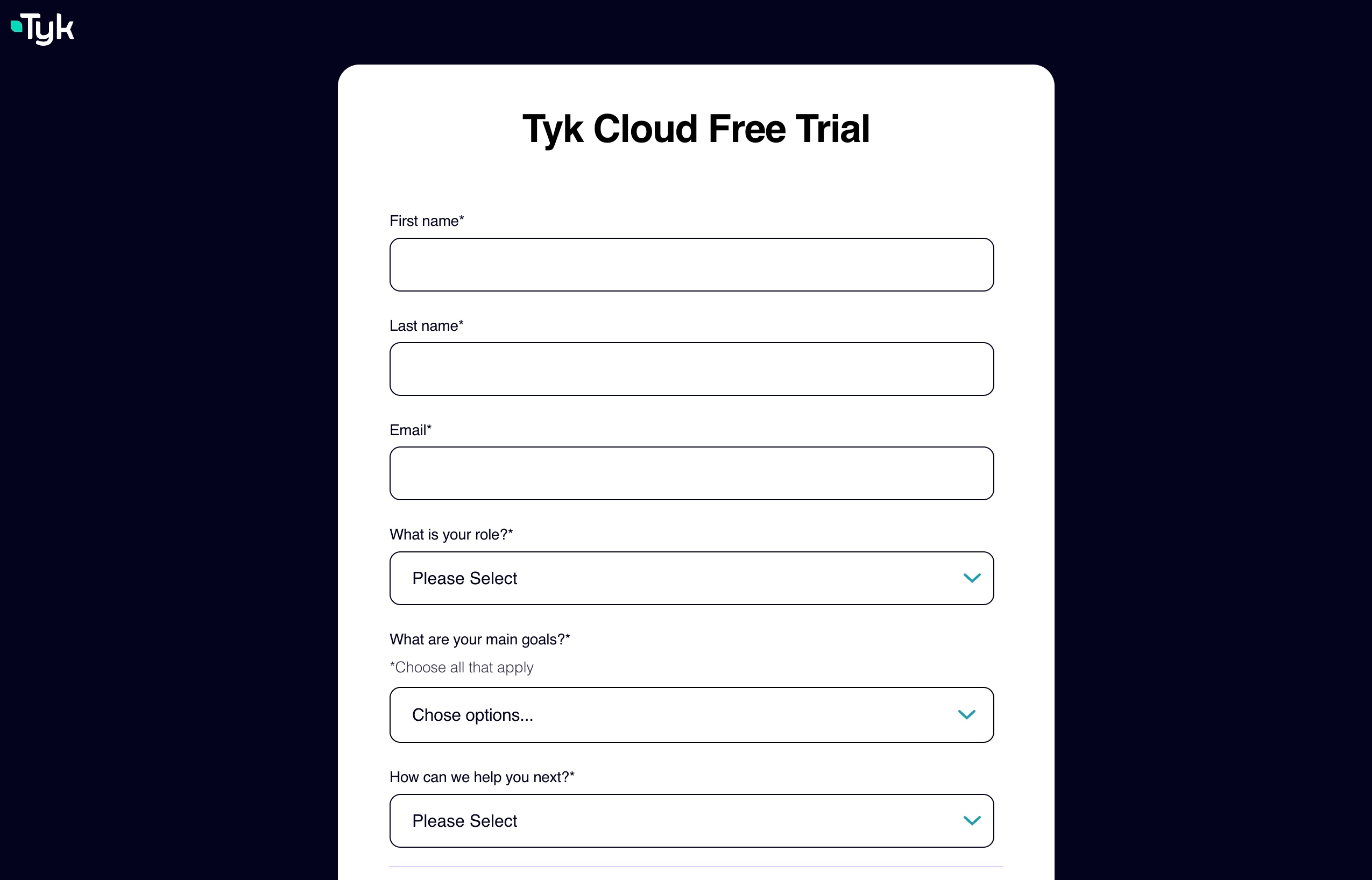
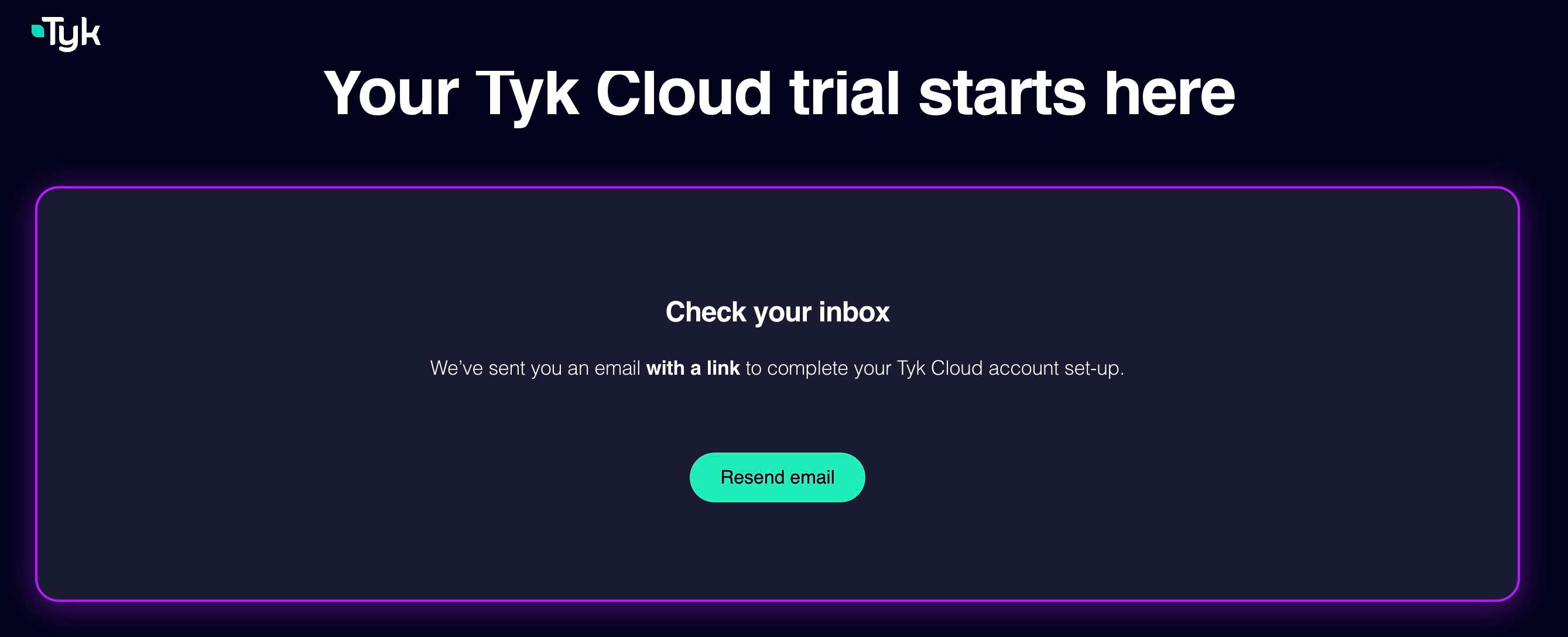 In your inbox, you should find this email (press “Log in”):
In your inbox, you should find this email (press “Log in”):
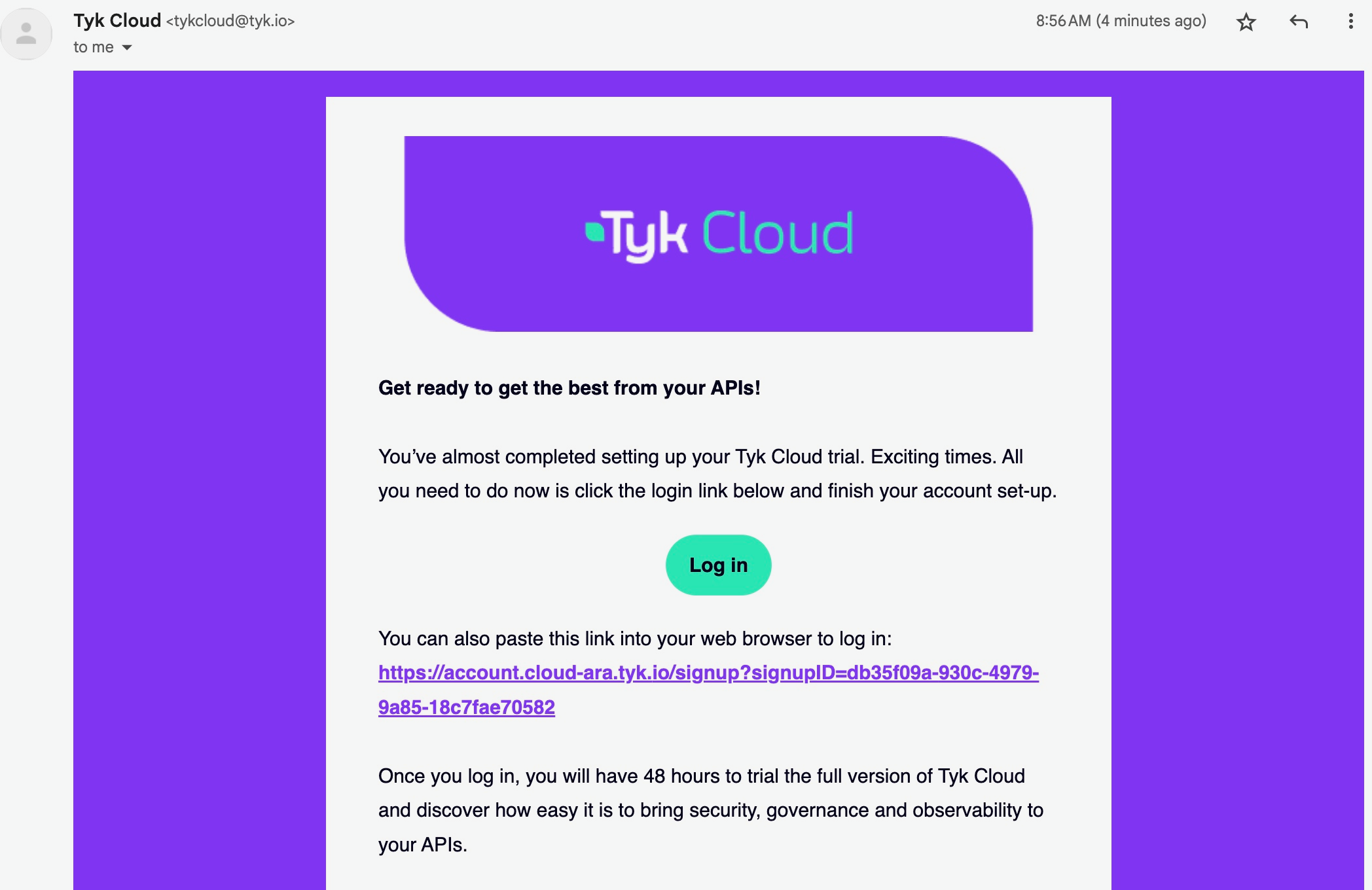
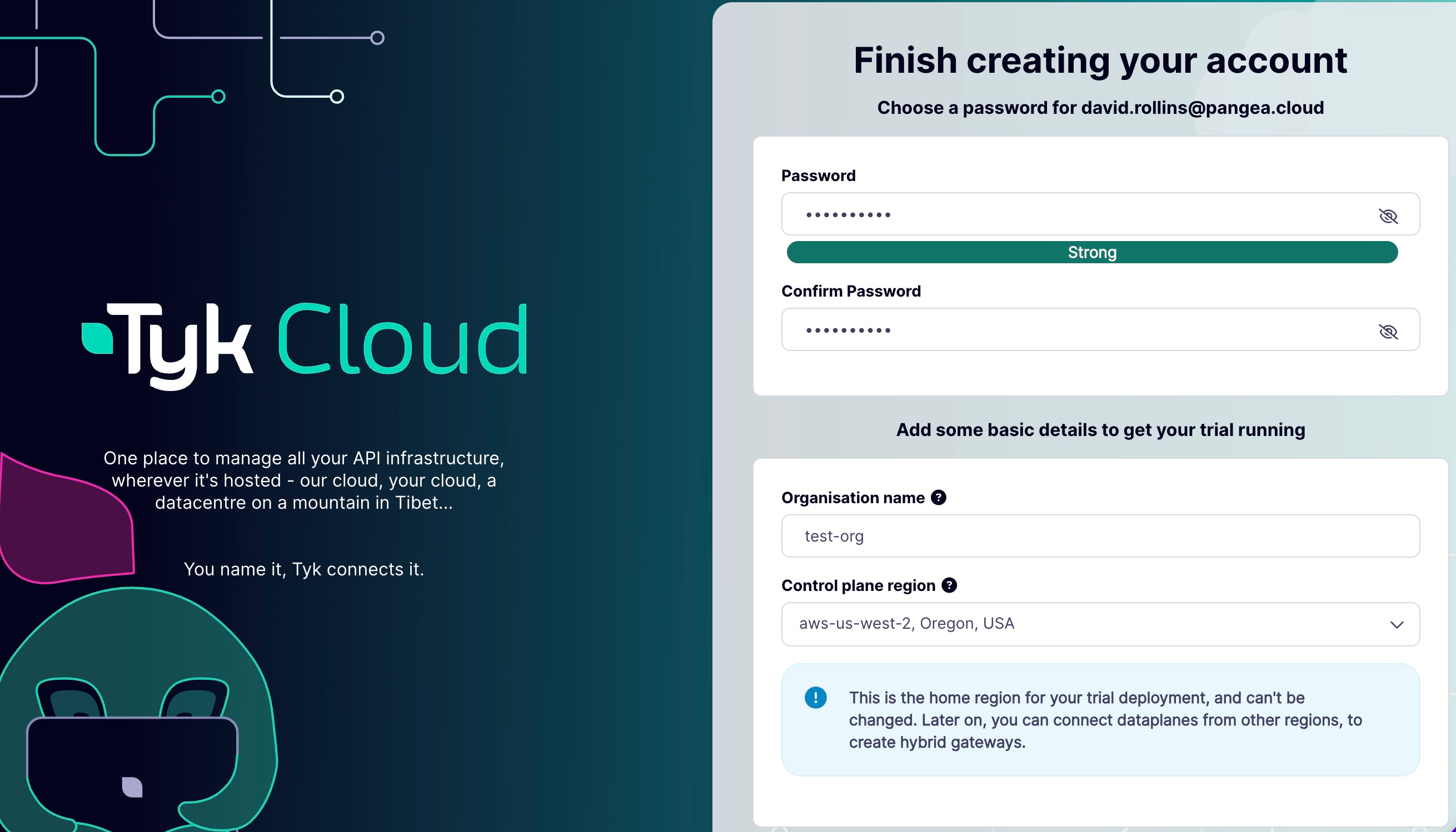
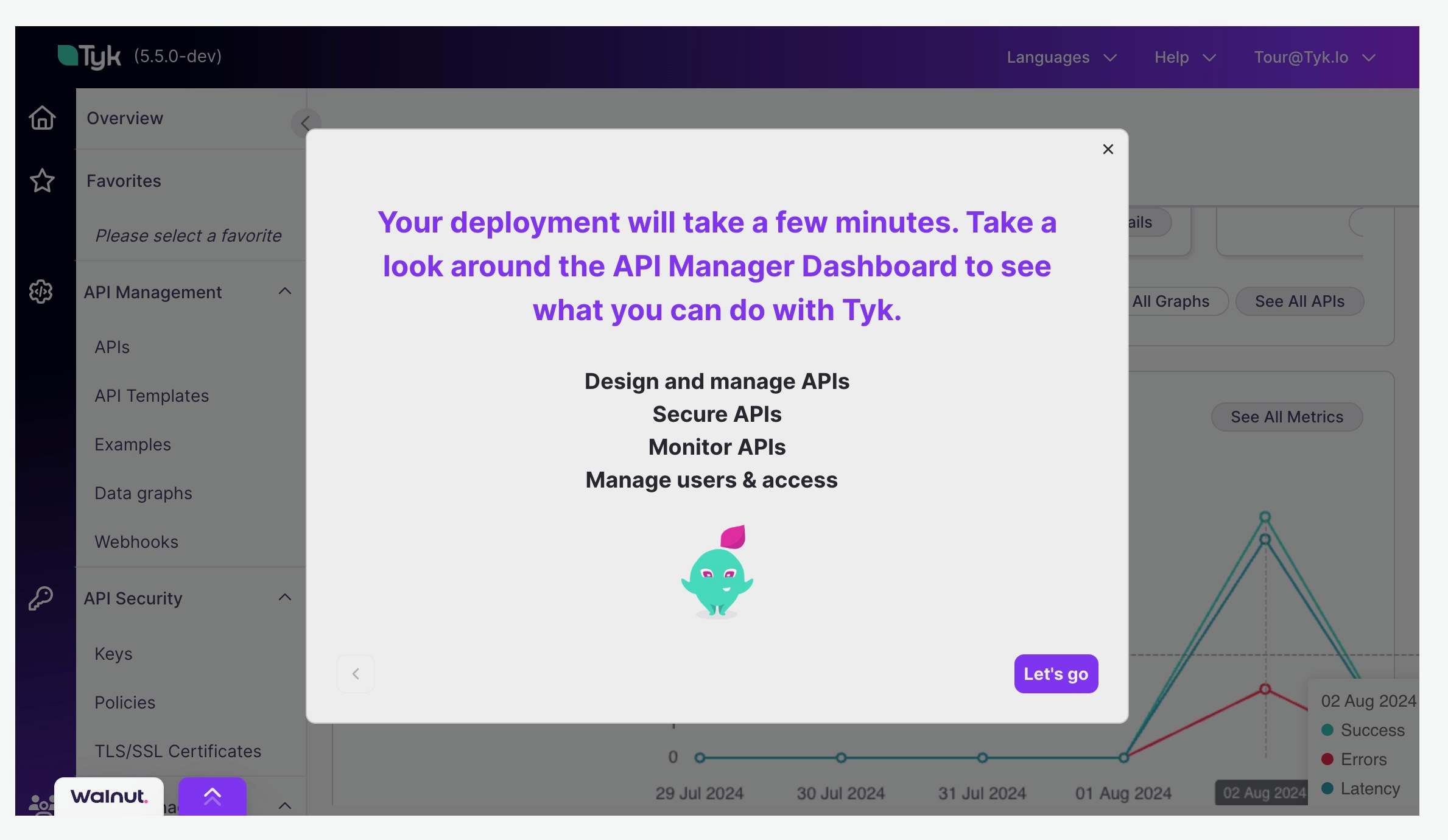 After a few minutes, the “Add API” button should appear. Select it and you will be taken to the dashboard.
After a few minutes, the “Add API” button should appear. Select it and you will be taken to the dashboard.
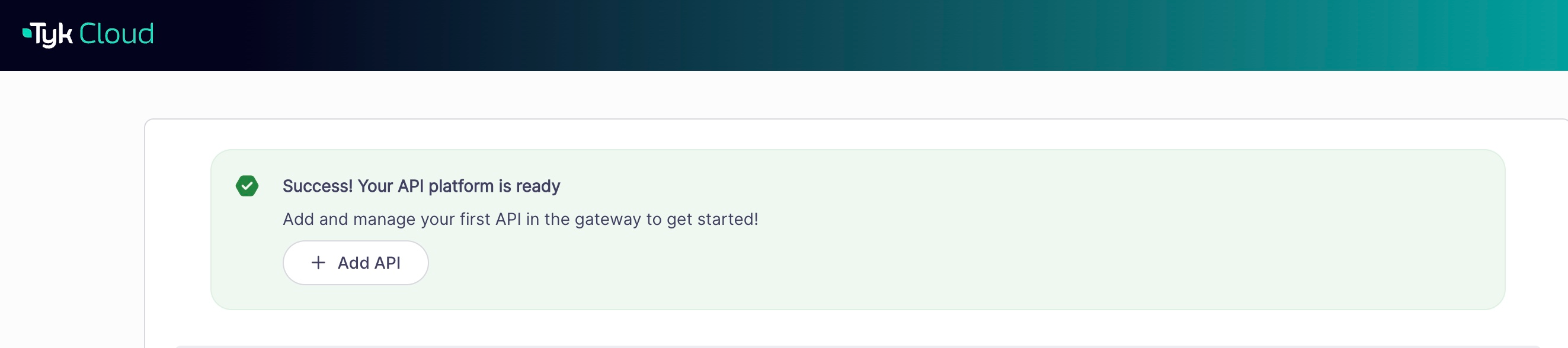
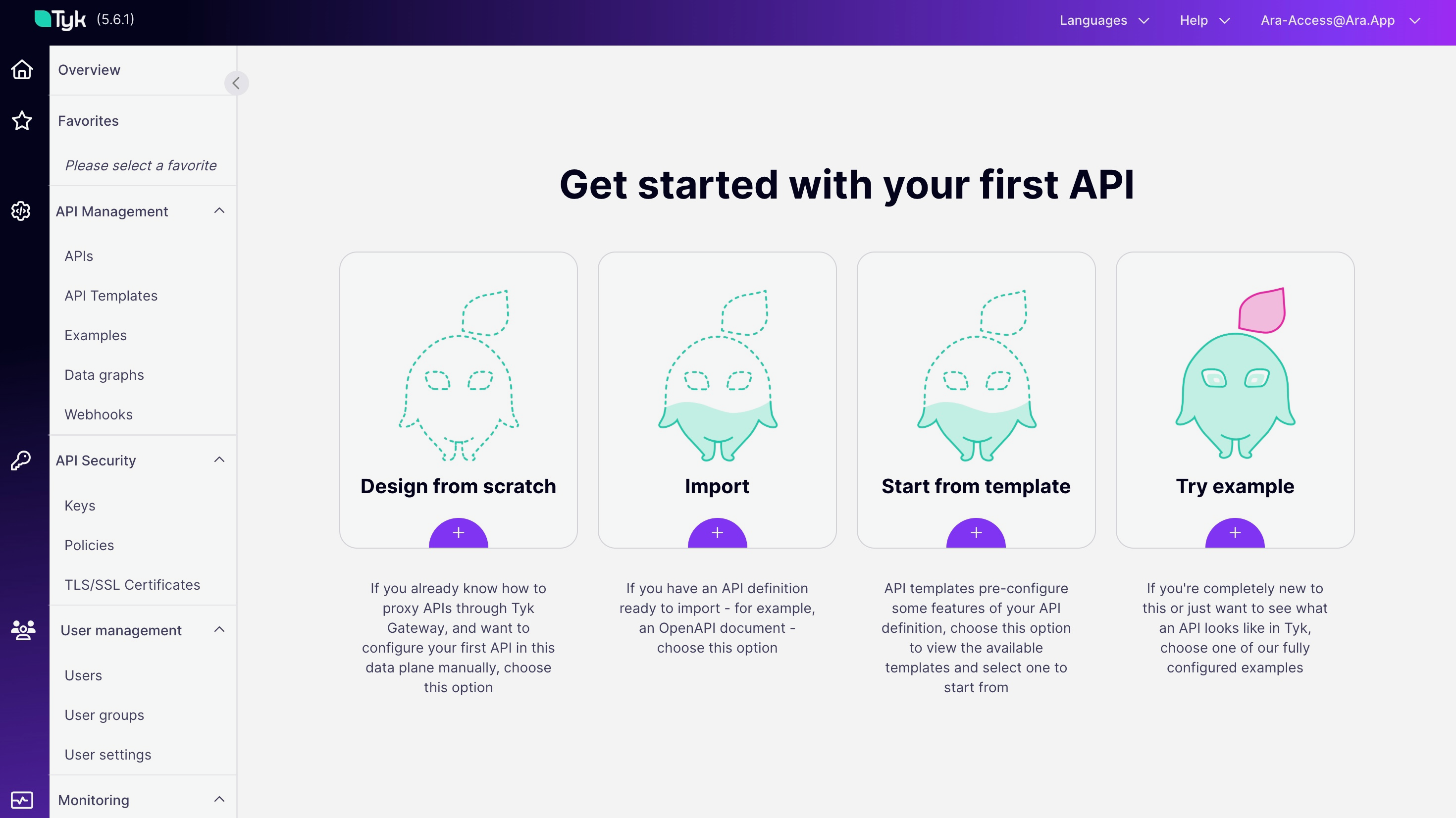
Choosing Your Tyk Solution
Tyk offers multiple deployment options to suit your needs:- Tyk Cloud: A fully managed service for easy API management at any scale.
- Tyk Self-Managed: Install the full lifecycle API management solution in your own infrastructure.
- Tyk Open Source: The core API Gateway, freely available and open source.
Creating Your Tyk Cloud Account
Step 1: Visit the Sign-Up Page
Navigate to the Tyk sign-up page at https://tyk.io/sign-up/.Step 2: Choose “Start Your 48-hour Free Trial”
On the sign-up page, select the “Start your 48-hour free trial” option to begin your Tyk Cloud experience.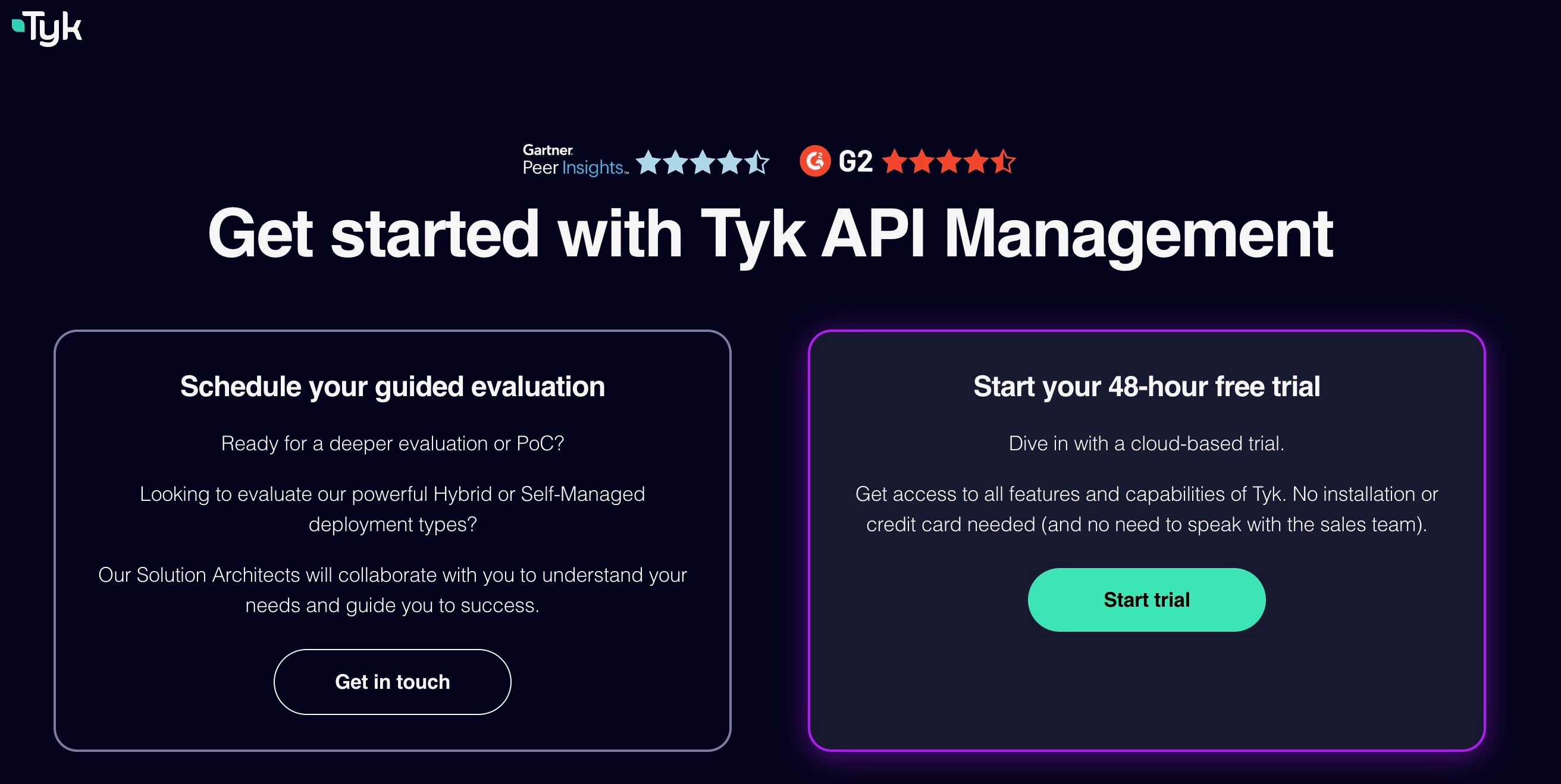
Step 3: Complete the Account Creation Form
Fill out the account creation form with your details:- First Name
- Last Name
- Email Address
- Password
- Company Name (if applicable)
- Work Role and How We Can Help
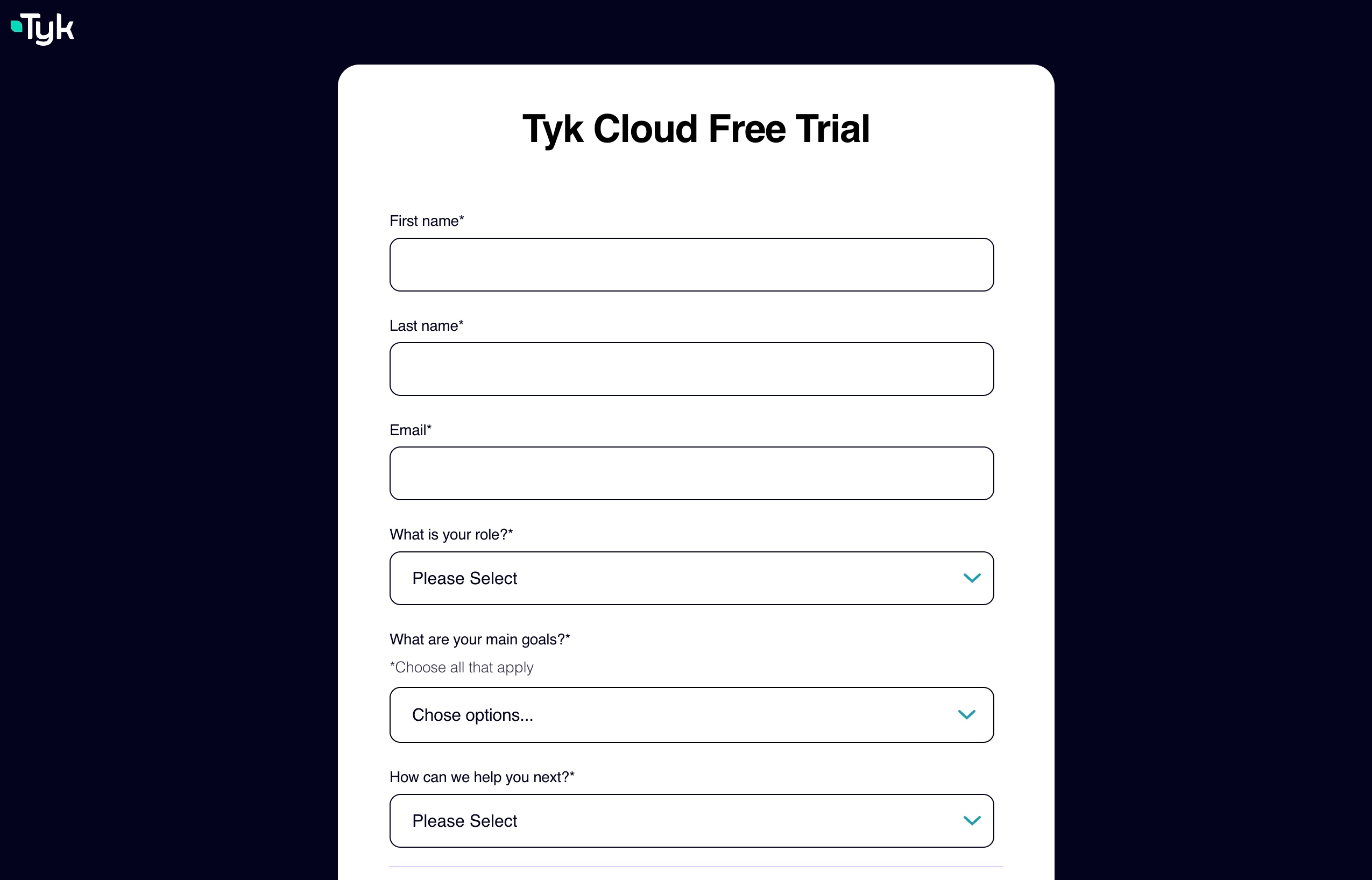
Step 4: Check Your Email
Check your email inbox for a verification message from Tyk. Click the verification link to confirm your email address.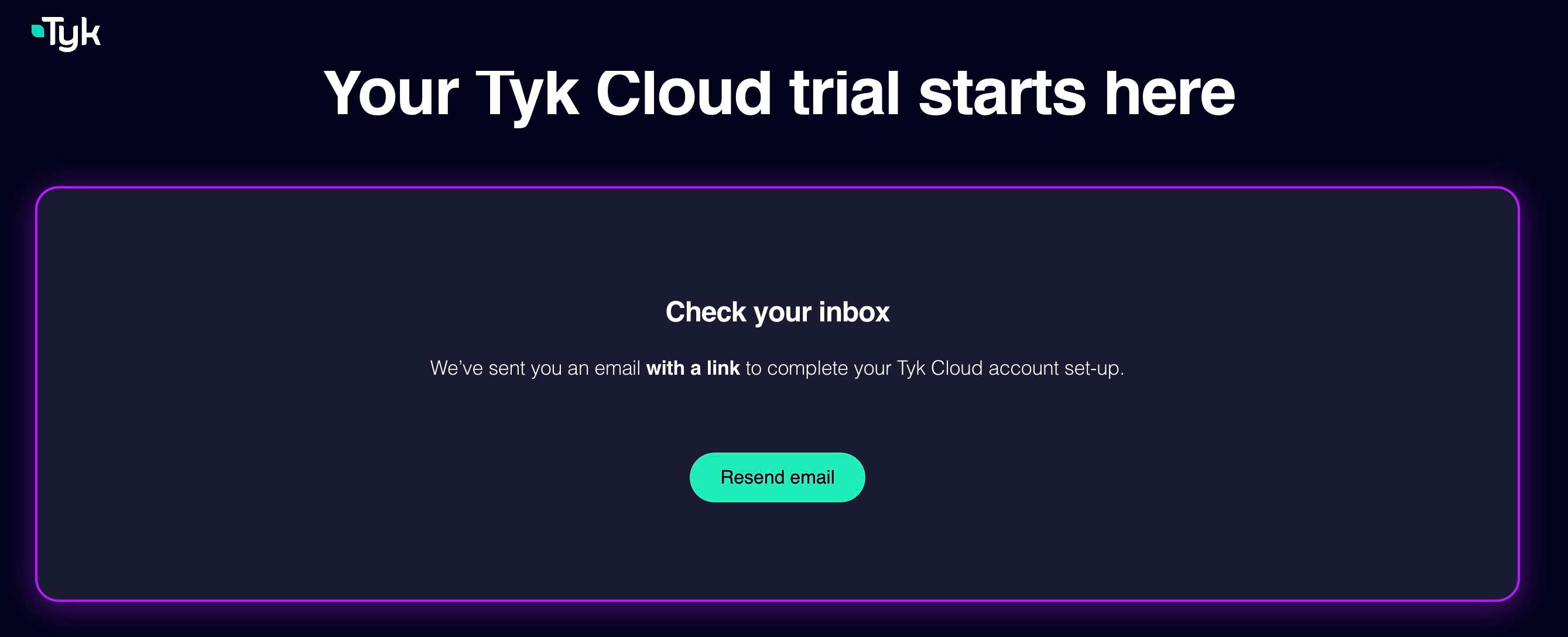 In your inbox, you should find this email (press “Log in”):
In your inbox, you should find this email (press “Log in”):
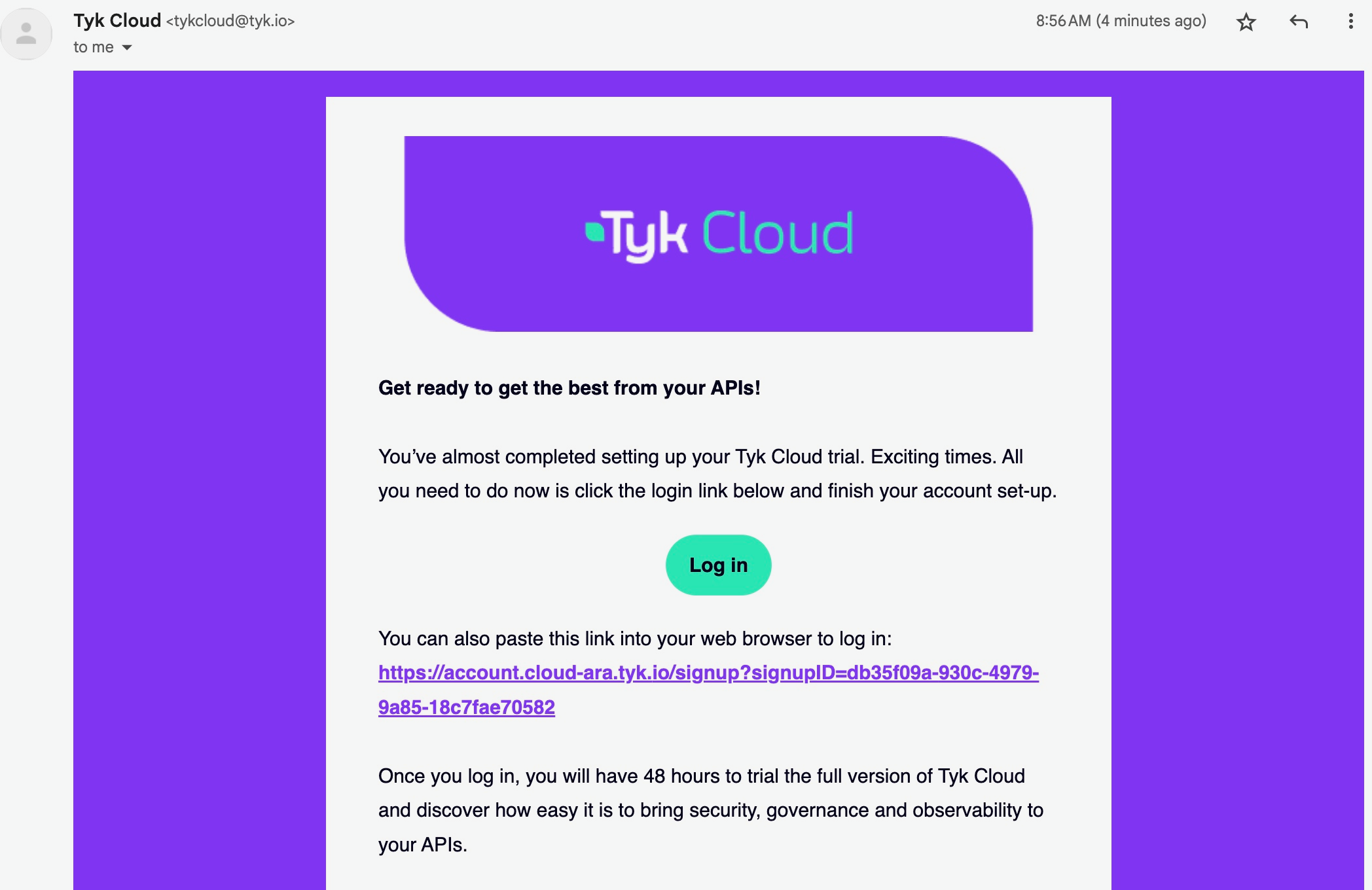
Step 5: Create Password
After finding the email and logging in, set your password, organization name (any name which you want to represent your environment), and control plane region (select the control plane which is closest to your location).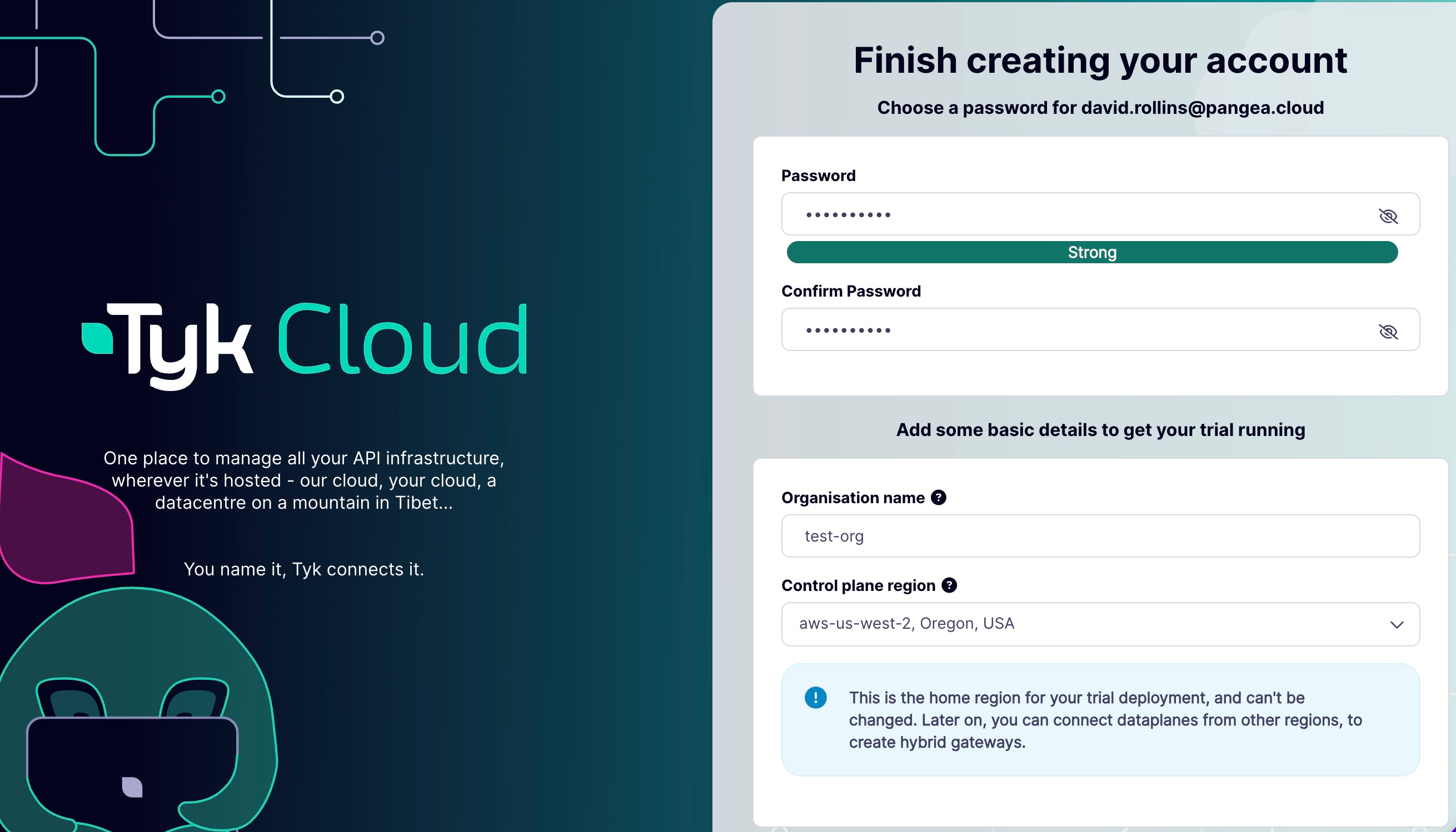
Step 6: Deploy and Take Tutorial
Once your password, organization, and control plane are setup, continue to the next page where your environment will be deployed. This may take 2-5 minutes, you can peruse the tutorial to learn how to use the dashboard while you wait.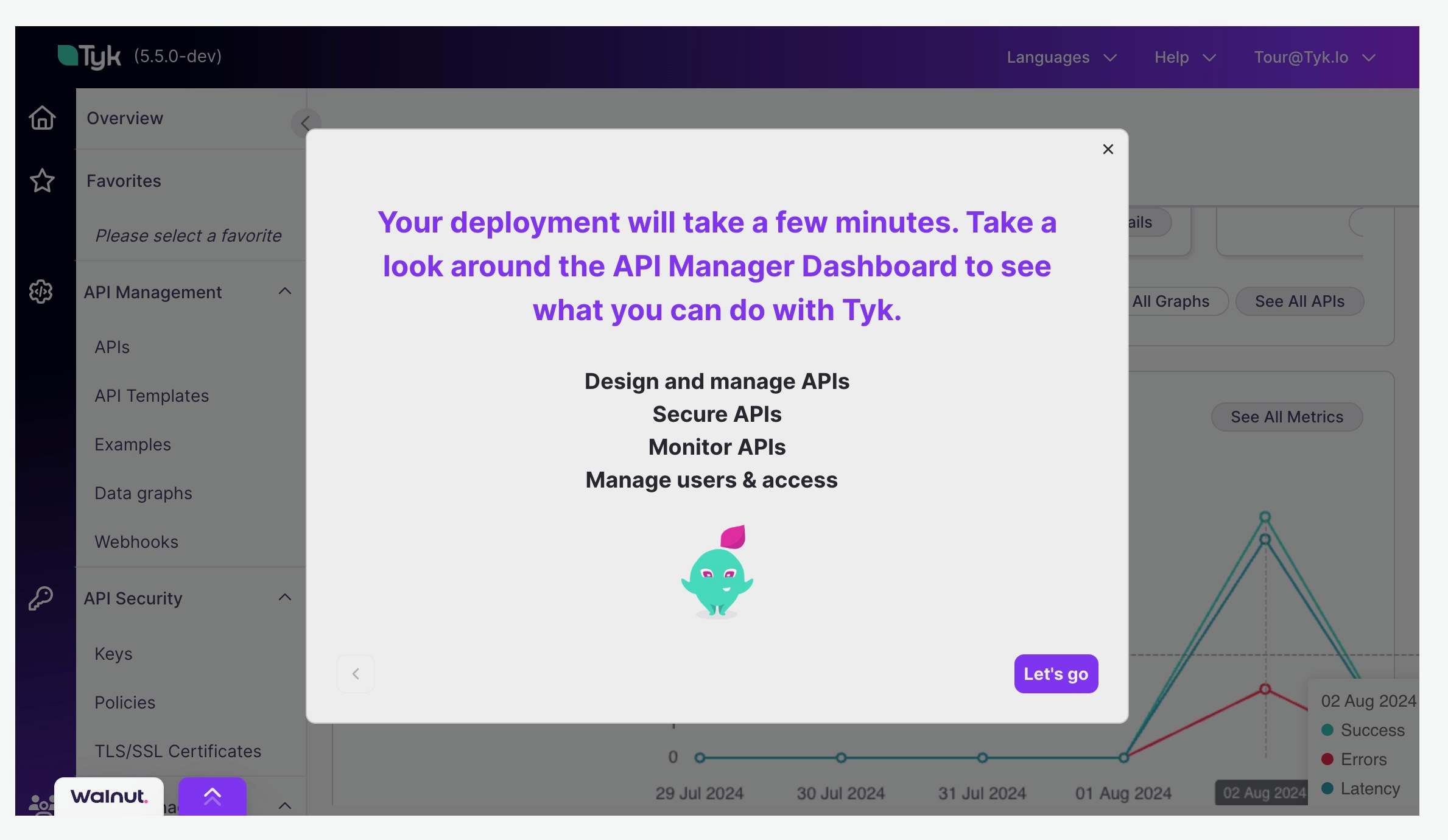 After a few minutes, the “Add API” button should appear. Select it and you will be taken to the dashboard.
After a few minutes, the “Add API” button should appear. Select it and you will be taken to the dashboard.
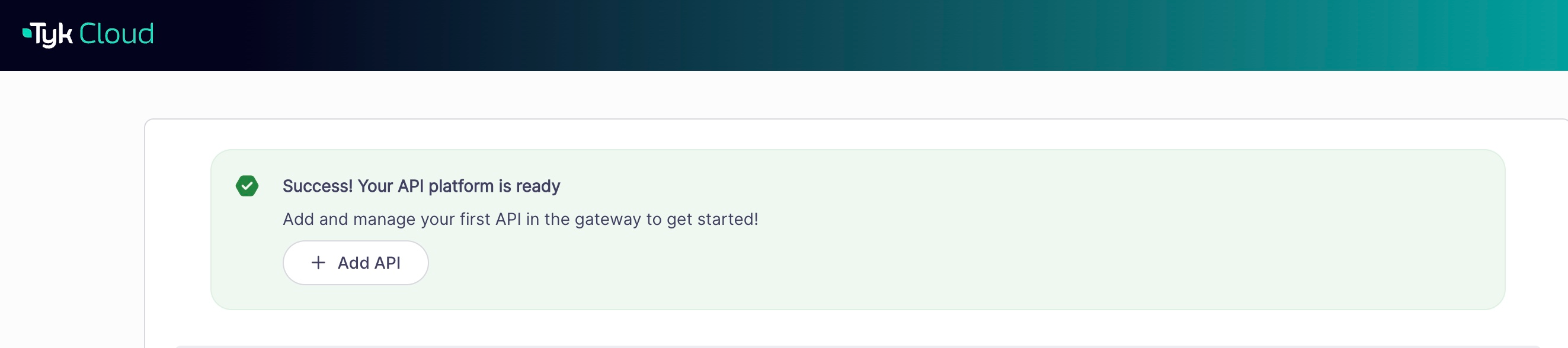
Step 7: Start Creating APIs
Finally, you will be taken to the Tyk Dashboard. Select “Design From Scratch” and continue on to our tutorial to learn how to setup and secure your APIs.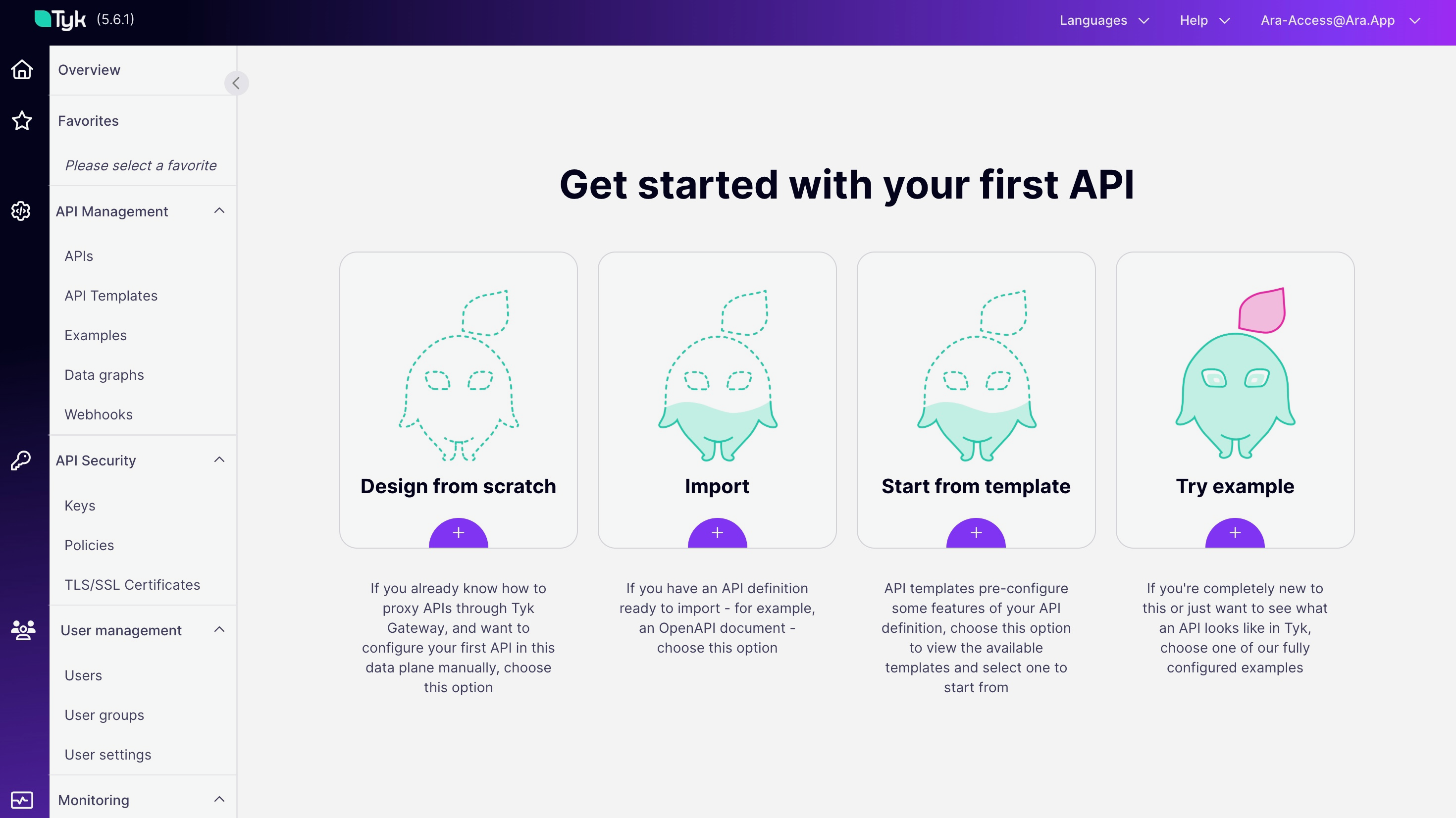
What Happens Next?
Once you’ve created your account, Tyk will automatically:- Assigns Billing Admin Role: You are designated as the Billing Admin for your organization, granting you full access to manage billing details and subscription plans.
- Activates 48-Hour Free Trial: Your account is enrolled in a 48-hour free trial of Tyk Cloud, allowing you to explore its features and capabilities without immediate commitment.
- Creates Initial Organization: An organization is automatically established, serving as the primary entity for managing your environments, APIs, and users.
- Establishes Default Team: A default team is set up within your organization, providing a collaborative space for managing APIs and related resources.
- Deploys Control Plane: A control plane is deployed in your selected home region, centralizing the management of your APIs, policies, and configurations.
- Deploys Gateway: A Tyk Gateway is deployed to manage and route incoming API traffic, handling authentication, rate limiting, and analytics to ensure secure, reliable access.
After the 48-hour free trial of Tyk Cloud ends, your infrastructure (control plane, gateway, and organization settings) will be deactivated unless you upgrade to a paid plan. Here’s what happens:
- Limited Access: Control plane access and API traffic routing through the gateway will be suspended.
- Data Retention: Your configurations (APIs, policies, user settings) are temporarily retained, allowing you to pick up where you left off if you upgrade within a grace period.
- Billing Admin Role: You’ll still be able to manage billing and subscription options.
Next Steps
Now that you have your Tyk account set up, here are some recommended next steps:- Create Your First API: Follow our guide on setting up and securing your first API.
- Explore the Dashboard: Familiarize yourself with the Tyk Cloud interface.

