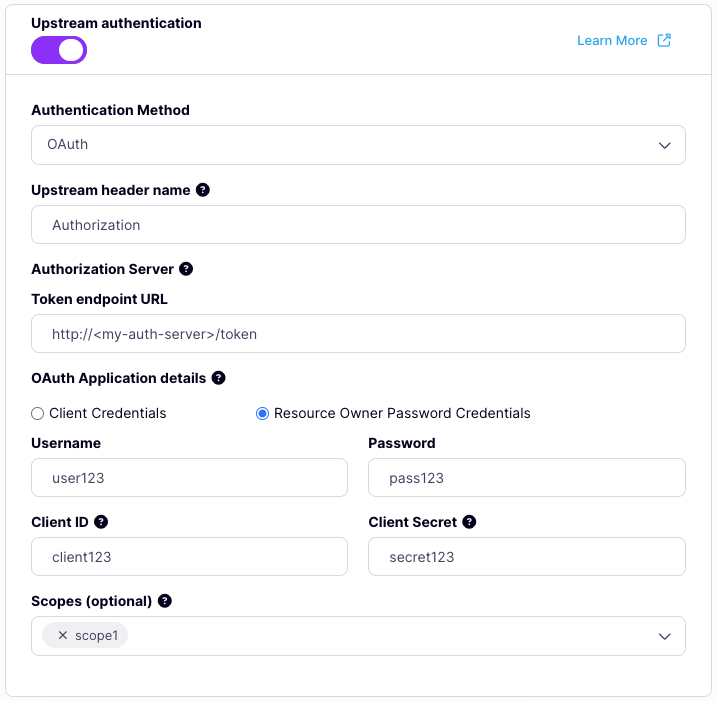Upstream Authentication
Upstream Authentication using OAuth
Upstream OAuth 2.0
OAuth 2.0 is an open standard authorization protocol that allows services to provide delegated and regulated access to their APIs; critically the user credentials are not shared with the upstream service, instead the client authenticates with a separate Authentication Server which issues a time-limited token that the client can then present to the upstream (Resource Server). The upstream service validates the token against the Authentication Server before granting access to the client. The Authentication Server (auth server) has the concept of an OAuth Client - this is equivalent to the client’s account on the auth server. There are different ways that a client can authenticate with the auth server, each with their own advantages and disadvantages for different use cases. The auth server is often managed by a trusted third party Identity Provider (IdP) such as Okta or Auth0. Tyk supports OAuth 2.0 as a method for authenticating clients with the Gateway - you can use Tyk’s own auth server functionality via the Tyk OAuth 2.0 auth method or obtain the access token via a third party auth server and use the JWT Auth method. If your upstream service is protected using OAuth 2.0 then similarly, Tyk will need to obtain a valid access token to provide in the request to the upstream. Tyk supports two different OAuth grant types for connecting to upstream services:OAuth client credentials
The client credentials grant relies upon the client providing an id and secret (the client credentials) to the auth server. These are checked against the list of OAuth Clients that it holds and, if there is a match, it will issue an access token that instructs the Resource Server which resources that client is authorized to access. For details on configuring Tyk to use Upstream Client Credentials see below.OAuth resource owner password credentials
The resource owner password credentials grant (also known simply as Password Grant) is a flow where the client must provide both their own credentials (client Id and secret) and a username and password identifying the resource owner to the auth server to obtain an access token. Thus the (upstream) resource owner must share credentials directly with the client. This method is considered unsafe and is prohibited in the OAuth 2.0 Security Best Practice but is supported by Tyk for use with legacy upstream services. For details on configuring Tyk to use Upstream Password Grant see below.How to use Upstream OAuth 2.0 for Authentication
If your upstream service requires that Tyk authenticates via an OAuth auth server, you will first need to obtain credentials for the OAuth Client created in the auth server. You select which grant type to use and provide the required credentials in the API definition. To enhance security by restricting visibility of the credentials, these can be stored in a key-value store, with only references included in the API definition. Some auth servers will return additional metadata with the access token (for example, the URL of the upstream server that should be addressed using the token if this can vary per client). Tyk can accommodate this using the optionalextraMetadata field in the API definition. The response from the auth server will be parsed for any fields defined in extraMetadata; any matches will be saved to the request context where they can be accessed from other middleware (for our example, the URL rewrite middleware could be used to modify the upstream target URL).
Configuring Upstream OAuth 2.0 Client Credentials in the Tyk OAS API definition
Upstream Authentication is configured per-API in the Tyk extension (x-tyk-api-gateway) within the Tyk OAS API definition by adding the authentication section within the upstream section.
Set upstream.authentication.enabled to true to enable upstream authentication.
For OAuth 2.0 Client Credentials, you will need to add the oauth section within upstream.authentication.
This has the following parameters:
enabledset this totrueto enable upstream OAuth authenticationallowedAuthorizeTypesshould include the valueclientCredentialsclientCredentialsshould be configured with:tokenUrlis the URL of the/tokenendpoint on the auth serverclientIdis the client ID to be provided to the auth serverclientSecretis the client secret to be provided to the auth serverscopesis an optional array of authorization scopes to be requestedextraMetadatais an optional array of additional fields to be extracted from the auth server responseheader.enabledmust be set totrueif your upstream expects the credentials to be in a custom header, otherwise it can be omitted to useAuthorizationheaderheader.nameis the custom header to be used ifheader.enabledis set totrue
header parameter - even if you are using the default Authorization value.
For example:
http://<my-auth-server> providing client credentials and the scope scope1.
Tyk will parse the response from the authorization server for the key instance_url, storing any value found in the request context were it can be accessed by other middleware as $tyk_context.instance_url (note the rules on accessing request context variables from middleware).
On receipt of an access token from the authorization server, Tyk will proxy the original request to the upstream server (https://httpbin.org/) passing the access token in the Authorization header.
If you replace the upstream.url and authorization server details with valid details, then the configuration above is a complete and valid Tyk OAS API Definition that you can import into Tyk to try out the Upstream OAuth 2.0 Client Credentials feature.
Configuring Upstream OAuth 2.0 Client Credentials using the API Designer
Upstream Authentication is configured from the Settings tab of the Tyk OAS API Designer, where there is a dedicated section within the Upstream section. Select OAuth from the choice in the Authentication Method drop-down, then you can provide the header name, authorization server token URL and select Client Credentials to reveal the configuration for the credentials to be passed to the auth server.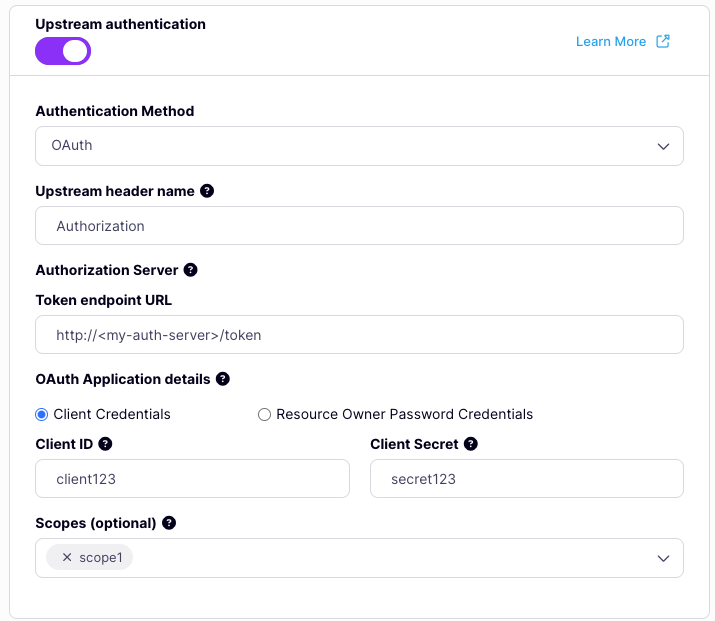
Configuring Upstream OAuth 2.0 Password Grant in the Tyk OAS API definition
Upstream Authentication is configured per-API in the Tyk extension (x-tyk-api-gateway) within the Tyk OAS API definition by adding the authentication section within the upstream section.
Set upstream.authentication.enabled to true to enable upstream authentication.
For OAuth 2.0 Resource Owner Password Credentials (Password Grant), you will need to add the oauth section within upstream.authentication.
This has the following parameters:
enabledset this totrueto enable upstream OAuth authenticationallowedAuthorizeTypesshould include the valuepasswordpasswordshould be configured with:tokenUrlis the URL of the/tokenendpoint on the auth serverclientIdis the client ID to be provided to the auth serverclientSecretis the client secret to be provided to the auth serverusernameis the Resource Owner username to be provided to the auth serverpasswordis the Resource Owner password to be provided to the auth serverscopesis an optional array of authorization scopes to be requestedextraMetadatais an optional array of additional fields to be extracted from the auth server responseheader.enabledmust be set totrueif your upstream expects the credentials to be in a custom header, otherwise it can be omitted to useAuthorizationheaderheader.nameis the custom header to be used ifheader.enabledis set totrue
header parameter - even if you are using the default Authorization value.
For example:
http://<my-auth-server> providing client credentials, resource owner credentials and the scope scope1.
Tyk will parse the response from the authorization server for the key instance_url, storing any value found in the request context were it can be accessed by other middleware as $tyk_context.instance_url (note the rules on accessing request context variables from middleware).
On receipt of an access token from the authorization server, Tyk will proxy the original request to the upstream server (https://httpbin.org/) passing the access token in the Authorization header.
If you replace the upstream.url and authorization server details with valid details, then the configuration above is a complete and valid Tyk OAS API Definition that you can import into Tyk to try out the Upstream OAuth 2.0 Password Grant feature.
Configuring Upstream OAuth 2.0 Password Grant using the API Designer
Upstream Authentication is configured from the Settings tab of the Tyk OAS API Designer, where there is a dedicated section within the Upstream section. Select OAuth from the choice in the Authentication Method drop-down, then you can provide the header name, authorization server token URL and select Resource Owner Password Credentials to reveal the configuration for the credentials to be passed to the auth server.