API Publisher
Manage Applications in Developer Portal
Introduction
Prerequisites- A Tyk Enterprise portal installation
- A portal admin app login
- A login to the already created app by an external API consumer
To view existing apps
- In the portal admin app, go to Apps. If there are some apps already created by external API-consumers, you’ll see them in the overview list.
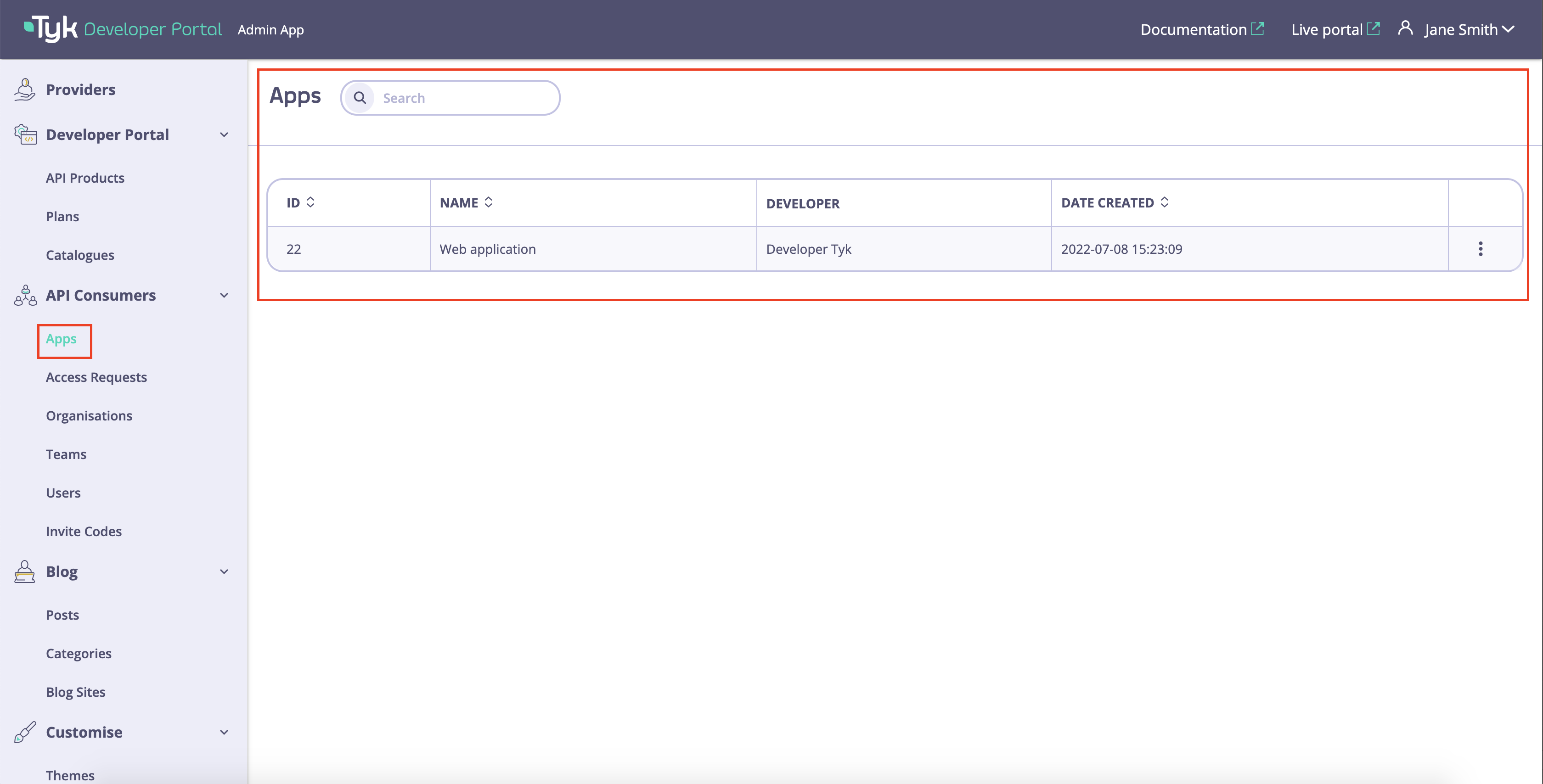
- Click on an app from the overview page.
- On the right hand slideout, you will see the information about the created app.
Revoke app credentials
- In the portal admin app, go to Apps and open the app.
- Click credentials. This means the developer will no longer be able to access the API Product via the selected plan. These actions will have an immediate effect.

